k1n9k00p4
Posts: 85 +0
I have these two screenshots from CPUz, one from a nornal Sempron 3100+ and an overclocked Sempron 3100+
Standard:
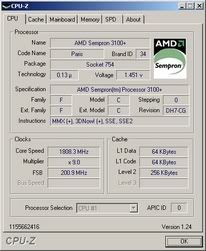 LINK: http://i38.photobucket.com/albums/e119/k1n9k00p4/cpuz-1.jpg
LINK: http://i38.photobucket.com/albums/e119/k1n9k00p4/cpuz-1.jpg
Overclocked:
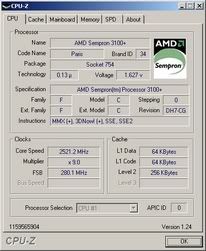 LINK: http://i38.photobucket.com/albums/e119/k1n9k00p4/cpuz-3overclocked.jpg
LINK: http://i38.photobucket.com/albums/e119/k1n9k00p4/cpuz-3overclocked.jpg
Basically my question is, looking at both screens, the only difference is a higher Voltage for the overclocked Sempron.
So if i increased my CPU voltage to the same as the overclocked screenshot, will my CPU achive overclocked performence the same as the sempron displayed in the screenshot?
or is there more that needs to be done to raise the clock speed from 1800mzh to 2500mhz?
If im way off, dont flame, Im learning.
PEACE.
Standard:
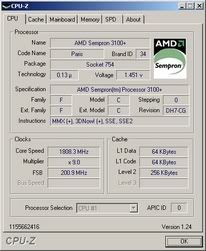
Overclocked:
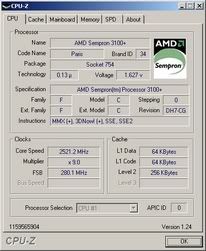
Basically my question is, looking at both screens, the only difference is a higher Voltage for the overclocked Sempron.
So if i increased my CPU voltage to the same as the overclocked screenshot, will my CPU achive overclocked performence the same as the sempron displayed in the screenshot?
or is there more that needs to be done to raise the clock speed from 1800mzh to 2500mhz?
If im way off, dont flame, Im learning.
PEACE.