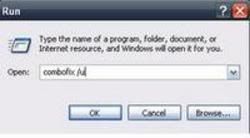Hello,
i just hope u could help me....
my computer is infected with this serial99 malware,,, i cant run my computer as administrator.... and i just saw a while ago i cant run control panel anymore... I did some things by myself... while reading this forum because i see many people have same problems... well this serial99 is still here.I am using windows Vista... and before i completely reinstall my windows i thought i would ask you if u know maybe what should i do.....
And yes I am new here ... and i am a girl... so i am not such a big expert in this computer thing
Please help me i am totally out of my mind already.
take care.
Lisica
i just hope u could help me....
my computer is infected with this serial99 malware,,, i cant run my computer as administrator.... and i just saw a while ago i cant run control panel anymore... I did some things by myself... while reading this forum because i see many people have same problems... well this serial99 is still here.I am using windows Vista... and before i completely reinstall my windows i thought i would ask you if u know maybe what should i do.....
And yes I am new here ... and i am a girl... so i am not such a big expert in this computer thing
Please help me i am totally out of my mind already.
take care.
Lisica