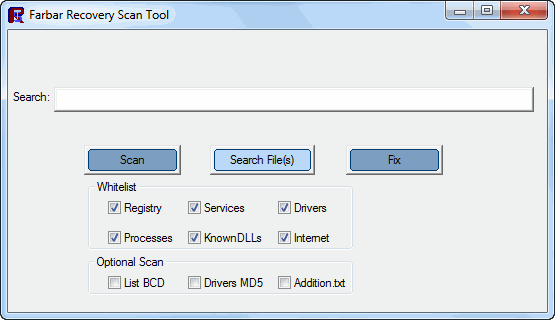Output from ComboFix:
ComboFix 12-07-27.01 - keithc 26/07/2012 12:40:35.1.4 - x86
Microsoft Windows 7 Professional 6.1.7601.1.1252.44.1033.18.3031.1812 [GMT 1:00]
Running from: c:\users\KeithC.DATASOUND\Desktop\ComboFix.exe
AV: Lavasoft Ad-Aware *Disabled/Updated* {445B48C3-0FA4-6B16-8F07-6506F305D800}
FW: Lavasoft Ad-Aware *Disabled* {7C60C9E6-45CB-6A4E-A458-CC330DD69F7B}
SP: Lavasoft Ad-Aware *Disabled/Updated* {FF3AA927-299E-6498-B5B7-5E74888292BD}
SP: Windows Defender *Disabled/Outdated* {D68DDC3A-831F-4fae-9E44-DA132C1ACF46}
* Created a new restore point
.
.
((((((((((((((((((((((((((((((((((((((( Other Deletions )))))))))))))))))))))))))))))))))))))))))))))))))
.
.
C:\Install.exe
c:\users\KeithC.DATASOUND\AppData\Local\assembly\tmp
c:\users\KeithC.DATASOUND\AppData\Local\Microsoft\Windows\Temporary Internet Files\{9560D711-0A7F-4C35-80C8-200C898D6816}.xps
c:\users\KeithC.DATASOUND\AppData\Local\Microsoft\Windows\Temporary Internet Files\{A9596BDD-A96F-44B5-BCC0-B1D7D56F9C2E}.xps
c:\users\KeithC.DATASOUND\AppData\Roaming\adaware-installer-reboot-required.tmp
c:\users\KeithC.DATASOUND\AppData\Roaming\Microsoft\Windows\Cookies\WOWCTF3V.txt
c:\users\KevinK\Documents\$AP2D8.tmp
c:\users\KevinK\Documents\$AP2DD.tmp
c:\users\KevinK\Documents\$AP2E1.tmp
c:\users\KevinK\Documents\$AP2E5.tmp
c:\users\KevinK\Documents\$AP2E9.tmp
c:\users\KevinK\Documents\$AP45.tmp
c:\users\KevinK\Documents\$AP49.tmp
c:\users\KevinK\Documents\$AP4A.tmp
c:\users\KevinK\Documents\$AP5A.tmp
c:\users\KevinK\Documents\$AP5F.tmp
c:\users\KevinK\Documents\$AP63.tmp
c:\users\KevinK\Documents\$AP6B.tmp
c:\users\KevinK\Documents\$AP6F.tmp
c:\users\KevinK\Documents\$AP74.tmp
c:\users\KevinK\Documents\$AP78.tmp
c:\users\KevinK\Documents\$AP79.tmp
c:\users\KevinK\Documents\$AP7D.tmp
c:\users\KevinK\Documents\$AP7E.tmp
c:\users\KevinK\Documents\$AP81.tmp
c:\users\KevinK\Documents\$AP83.tmp
c:\users\KevinK\Documents\$AP8B.tmp
c:\users\KevinK\Documents\$AP8F.tmp
c:\users\KevinK\Documents\$AP91.tmp
c:\windows\system32\Temp
c:\windows\system32\Temp\3rdparty\Tencent\Catalog\Tencent.PbcXml
c:\windows\system32\Temp\3rdparty\Tencent\files\chatStateIcon.png
c:\windows\system32\Temp\3rdparty\Tencent\files\init_logo.png
c:\windows\system32\Temp\3rdparty\Tencent\files\left_arrow_black.png
c:\windows\system32\Temp\3rdparty\Tencent\files\left_arrow_blue.png
c:\windows\system32\Temp\3rdparty\Tencent\files\QQ.exe
c:\windows\system32\Temp\3rdparty\Tencent\files\qq.llk
c:\windows\system32\Temp\3rdparty\Tencent\files\right_arrow_black.png
c:\windows\system32\Temp\3rdparty\Tencent\files\right_arrow_blue.png
c:\windows\system32\Temp\3rdparty\Tencent\files\SelfDefault.png
c:\windows\system32\Temp\3rdparty\Tencent\files\SendButton_Black.png
c:\windows\system32\Temp\3rdparty\Tencent\files\SendButton_Black2.png
c:\windows\system32\Temp\3rdparty\Tencent\files\SendButton_Blue.png
c:\windows\system32\Temp\3rdparty\Tencent\files\SendButton_Blue2.png
.
.
((((((((((((((((((((((((( Files Created from 2012-06-26 to 2012-07-26 )))))))))))))))))))))))))))))))
.
.
2012-07-26 11:51 . 2012-07-26 11:51 -------- d-----w- c:\users\KevinK\AppData\Local\temp
2012-07-26 11:51 . 2012-07-26 11:51 -------- d-----w- c:\users\KeithC\AppData\Local\temp
2012-07-26 11:51 . 2012-07-26 11:51 -------- d-----w- c:\users\Default\AppData\Local\temp
2012-07-26 00:41 . 2012-07-26 00:42 -------- d-----w- C:\FRST
2012-07-25 10:19 . 2012-07-25 10:19 -------- d-----w- c:\users\KeithC.DATASOUND\AppData\Roaming\Lavasoft
2012-07-25 10:09 . 2012-07-26 11:55 -------- d-----w- c:\programdata\Ad-Aware Browsing Protection
2012-07-25 10:09 . 2012-07-25 10:09 -------- d-----w- c:\users\KeithC.DATASOUND\AppData\Local\adaware
2012-07-25 10:09 . 2011-12-19 11:44 93816 ----a-w- c:\windows\system32\drivers\sbhips.sys
2012-07-25 10:09 . 2012-07-25 10:17 -------- d-----w- c:\program files\Ad-Aware Antivirus
2012-07-25 10:09 . 2012-07-25 10:09 -------- d-----w- c:\windows\system32\drivers\VDD
2012-07-25 10:09 . 2012-07-25 10:09 -------- d-----w- c:\programdata\Lavasoft
2012-07-25 10:07 . 2012-07-25 10:34 -------- d-----w- c:\users\KeithC.DATASOUND\AppData\Roaming\Ad-Aware Antivirus
2012-07-25 09:33 . 2012-07-25 09:33 -------- d-----w- c:\users\KeithC.DATASOUND\AppData\Roaming\Malwarebytes
2012-07-25 09:32 . 2012-07-25 09:32 -------- d-----w- c:\programdata\Malwarebytes
2012-07-25 09:32 . 2012-07-03 12:46 22344 ----a-w- c:\windows\system32\drivers\mbam.sys
2012-07-25 09:32 . 2012-07-25 09:32 -------- d-----w- c:\program files\Malwarebytes' Anti-Malware
2012-07-23 13:29 . 2012-07-23 13:29 -------- d-sh--w- c:\windows\system32\%APPDATA%
2012-07-14 02:02 . 2012-06-12 02:40 2345984 ----a-w- c:\windows\system32\win32k.sys
.
.
.
(((((((((((((((((((((((((((((((((((((((( Find3M Report ))))))))))))))))))))))))))))))))))))))))))))))))))))
.
2012-07-12 13:52 . 2012-04-16 10:01 426184 ----a-w- c:\windows\system32\FlashPlayerApp.exe
2012-07-12 13:52 . 2011-06-08 11:26 70344 ----a-w- c:\windows\system32\FlashPlayerCPLApp.cpl
2012-06-02 22:19 . 2012-06-17 03:08 53784 ----a-w- c:\windows\system32\wuauclt.exe
2012-06-02 22:19 . 2012-06-17 03:08 45080 ----a-w- c:\windows\system32\wups2.dll
2012-06-02 22:19 . 2012-06-17 03:08 35864 ----a-w- c:\windows\system32\wups.dll
2012-06-02 22:19 . 2012-06-17 03:08 577048 ----a-w- c:\windows\system32\wuapi.dll
2012-06-02 22:19 . 2012-06-17 03:08 1933848 ----a-w- c:\windows\system32\wuaueng.dll
2012-06-02 22:12 . 2012-06-17 03:08 2422272 ----a-w- c:\windows\system32\wucltux.dll
2012-06-02 22:12 . 2012-06-17 03:08 88576 ----a-w- c:\windows\system32\wudriver.dll
2012-06-02 14:19 . 2012-06-17 03:08 171904 ----a-w- c:\windows\system32\wuwebv.dll
2012-06-02 14:12 . 2012-06-17 03:08 33792 ----a-w- c:\windows\system32\wuapp.exe
2012-05-26 17:47 . 2012-05-26 17:47 163048 ----a-w- c:\programdata\Microsoft\Windows\Sqm\Manifest\Sqm10141.bin
2012-04-28 03:17 . 2012-06-15 08:56 183808 ----a-w- c:\windows\system32\drivers\rdpwd.sys
.
.
((((((((((((((((((((((((((((((((((((( Reg Loading Points ))))))))))))))))))))))))))))))))))))))))))))))))))
.
.
*Note* empty entries & legit default entries are not shown
REGEDIT4
.
[HKEY_LOCAL_MACHINE\software\microsoft\windows\currentversion\explorer\shelliconoverlayidentifiers\1TortoiseNormal]
@="{C5994560-53D9-4125-87C9-F193FC689CB2}"
[HKEY_CLASSES_ROOT\CLSID\{C5994560-53D9-4125-87C9-F193FC689CB2}]
2011-06-13 09:20 64792 ----a-w- c:\program files\Common Files\TortoiseOverlays\TortoiseOverlays.dll
.
[HKEY_LOCAL_MACHINE\software\microsoft\windows\currentversion\explorer\shelliconoverlayidentifiers\2TortoiseModified]
@="{C5994561-53D9-4125-87C9-F193FC689CB2}"
[HKEY_CLASSES_ROOT\CLSID\{C5994561-53D9-4125-87C9-F193FC689CB2}]
2011-06-13 09:20 64792 ----a-w- c:\program files\Common Files\TortoiseOverlays\TortoiseOverlays.dll
.
[HKEY_LOCAL_MACHINE\software\microsoft\windows\currentversion\explorer\shelliconoverlayidentifiers\3TortoiseConflict]
@="{C5994562-53D9-4125-87C9-F193FC689CB2}"
[HKEY_CLASSES_ROOT\CLSID\{C5994562-53D9-4125-87C9-F193FC689CB2}]
2011-06-13 09:20 64792 ----a-w- c:\program files\Common Files\TortoiseOverlays\TortoiseOverlays.dll
.
[HKEY_LOCAL_MACHINE\software\microsoft\windows\currentversion\explorer\shelliconoverlayidentifiers\4TortoiseLocked]
@="{C5994563-53D9-4125-87C9-F193FC689CB2}"
[HKEY_CLASSES_ROOT\CLSID\{C5994563-53D9-4125-87C9-F193FC689CB2}]
2011-06-13 09:20 64792 ----a-w- c:\program files\Common Files\TortoiseOverlays\TortoiseOverlays.dll
.
[HKEY_LOCAL_MACHINE\software\microsoft\windows\currentversion\explorer\shelliconoverlayidentifiers\5TortoiseReadOnly]
@="{C5994564-53D9-4125-87C9-F193FC689CB2}"
[HKEY_CLASSES_ROOT\CLSID\{C5994564-53D9-4125-87C9-F193FC689CB2}]
2011-06-13 09:20 64792 ----a-w- c:\program files\Common Files\TortoiseOverlays\TortoiseOverlays.dll
.
[HKEY_LOCAL_MACHINE\software\microsoft\windows\currentversion\explorer\shelliconoverlayidentifiers\6TortoiseDeleted]
@="{C5994565-53D9-4125-87C9-F193FC689CB2}"
[HKEY_CLASSES_ROOT\CLSID\{C5994565-53D9-4125-87C9-F193FC689CB2}]
2011-06-13 09:20 64792 ----a-w- c:\program files\Common Files\TortoiseOverlays\TortoiseOverlays.dll
.
[HKEY_LOCAL_MACHINE\software\microsoft\windows\currentversion\explorer\shelliconoverlayidentifiers\7TortoiseAdded]
@="{C5994566-53D9-4125-87C9-F193FC689CB2}"
[HKEY_CLASSES_ROOT\CLSID\{C5994566-53D9-4125-87C9-F193FC689CB2}]
2011-06-13 09:20 64792 ----a-w- c:\program files\Common Files\TortoiseOverlays\TortoiseOverlays.dll
.
[HKEY_LOCAL_MACHINE\software\microsoft\windows\currentversion\explorer\shelliconoverlayidentifiers\8TortoiseIgnored]
@="{C5994567-53D9-4125-87C9-F193FC689CB2}"
[HKEY_CLASSES_ROOT\CLSID\{C5994567-53D9-4125-87C9-F193FC689CB2}]
2011-06-13 09:20 64792 ----a-w- c:\program files\Common Files\TortoiseOverlays\TortoiseOverlays.dll
.
[HKEY_LOCAL_MACHINE\software\microsoft\windows\currentversion\explorer\shelliconoverlayidentifiers\9TortoiseUnversioned]
@="{C5994568-53D9-4125-87C9-F193FC689CB2}"
[HKEY_CLASSES_ROOT\CLSID\{C5994568-53D9-4125-87C9-F193FC689CB2}]
2011-06-13 09:20 64792 ----a-w- c:\program files\Common Files\TortoiseOverlays\TortoiseOverlays.dll
.
[HKEY_CURRENT_USER\SOFTWARE\Microsoft\Windows\CurrentVersion\Run]
"WISE-FTP Task Planner"="c:\program files\AceBIT\WISE-FTP 6\wf_tp.exe" [2009-10-28 1769264]
"OfficeSyncProcess"="c:\program files\Microsoft Office\Office14\MSOSYNC.EXE" [2011-07-21 718720]
"DymoQuickPrint"="c:\program files\DYMO\DYMO Label Software\DymoQuickPrint.exe" [2009-09-29 1885944]
.
[HKEY_LOCAL_MACHINE\SOFTWARE\Microsoft\Windows\CurrentVersion\Run]
"Ad-Aware Antivirus"="c:\program files\Ad-Aware Antivirus\AdAwareLauncher --windows-run" [X]
"Windows Mobile-based device management"="c:\windows\WindowsMobile\wmdcBase.exe" [2007-05-31 648072]
"RtHDVCpl"="c:\program files\Realtek\Audio\HDA\RtHDVCpl.exe" [2010-01-12 8423968]
"QuickTime Task"="c:\program files\QuickTime\QTTask.exe" [2010-09-08 421888]
"PS121v2"="c:\program files\NETGEAR\PS121v2\PS121v2.exe" [2007-05-17 699104]
"PDVDDXSrv"="c:\program files\CyberLink\PowerDVD DX\PDVDDXSrv.exe" [2009-06-24 140520]
"nwiz"="c:\program files\NVIDIA Corporation\nView\nwiz.exe" [2009-10-28 1657448]
"iTunesHelper"="c:\program files\iTunes\iTunesHelper.exe" [2010-11-17 421160]
"IAStorIcon"="c:\program files\Intel\Intel(R) Rapid Storage Technology\IAStorIcon.exe" [2010-03-03 284696]
"DLSService"="c:\program files\DYMO\DYMO Label Software\DLSService.exe" [2009-09-29 55808]
"BCSSync"="c:\program files\Microsoft Office\Office14\BCSSync.exe" [2010-03-13 91520]
"Acrobat Assistant 7.0"="c:\program files\Adobe\Acrobat 7.0\Distillr\Acrotray.exe" [2008-04-23 483328]
"MSCRM"="c:\program files\Microsoft Dynamics CRM\Client\ConfigWizard\CrmForOutlookInstaller.exe" [2011-04-28 58216]
"Adobe ARM"="c:\program files\Common Files\Adobe\ARM\1.0\AdobeARM.exe" [2012-01-03 843712]
"IntelliPoint"="c:\program files\Microsoft IntelliPoint\ipoint.exe" [2011-04-13 1808784]
"SunJavaUpdateSched"="c:\program files\Common Files\Java\Java Update\jusched.exe" [2011-06-09 254696]
"SBAMTray"="c:\program files\GFI Software\GFIAgent\SBAMTray.exe" [2011-10-12 1627504]
"Ad-Aware Browsing Protection"="c:\programdata\Ad-Aware Browsing Protection\adawarebp.exe" [2011-10-21 198032]
.
c:\users\KeithC.DATASOUND\AppData\Roaming\Microsoft\Windows\Start Menu\Programs\Startup\
OneNote 2010 Screen Clipper and Launcher.lnk - c:\program files\Microsoft Office\Office14\ONENOTEM.EXE [2010-12-21 227712]
.
c:\programdata\Microsoft\Windows\Start Menu\Programs\Startup\
Adobe Acrobat Speed Launcher.lnk - c:\windows\Installer\{AC76BA86-1033-0000-BA7E-000000000002}\SC_Acrobat.exe [2010-6-16 25214]
.
[HKEY_LOCAL_MACHINE\software\microsoft\windows\currentversion\policies\system]
"ConsentPromptBehaviorAdmin"= 0 (0x0)
"ConsentPromptBehaviorUser"= 3 (0x3)
"EnableLUA"= 0 (0x0)
"EnableUIADesktopToggle"= 0 (0x0)
"PromptOnSecureDesktop"= 0 (0x0)
.
[hkey_local_machine\software\microsoft\windows\currentversion\explorer\SharedTaskScheduler]
"{1984DD45-52CF-49cd-AB77-18F378FEA264}"= "c:\program files\Stardock\Fences\FencesMenu.dll" [2010-06-22 202088]
.
[HKEY_LOCAL_MACHINE\software\microsoft\windows nt\currentversion\drivers32]
"aux"=wdmaud.drv
.
[HKEY_LOCAL_MACHINE\software\microsoft\windows\currentversion\group policy\state\S-1-5-21-3704106032-1294615849-3918947052-1140\Scripts\Logon\0\0]
"Script"=Script.bat
.
[HKEY_LOCAL_MACHINE\software\microsoft\windows\currentversion\group policy\state\S-1-5-21-3704106032-1294615849-3918947052-1140\Scripts\Logon\1\0]
"Script"=logon.bat
.
[HKEY_LOCAL_MACHINE\SYSTEM\CurrentControlSet\Control\SafeBoot\Minimal\Ad-Aware Service]
@="Ad-Aware Service"
.
[HKEY_LOCAL_MACHINE\SYSTEM\CurrentControlSet\Control\SafeBoot\Minimal\MSIServer]
@="Service"
.
[HKEY_LOCAL_MACHINE\SYSTEM\CurrentControlSet\Control\SafeBoot\Minimal\SBAMSvc]
@="Service"
.
[HKEY_LOCAL_MACHINE\SYSTEM\CurrentControlSet\Control\SafeBoot\Minimal\SBPIMSvc]
@="Service"
.
R1 SBRE;SBRE;c:\windows\system32\drivers\SBREdrv.sys [x]
R2 gupdate;Google Update Service (gupdate);c:\program files\Google\Update\GoogleUpdate.exe [x]
R2 MCUSBICD2;Microchip MPLAB ICD 2 Firmware Client Driver (ICD2W2K.SYS);c:\windows\system32\Drivers\icd2w2k.sys [x]
R2 SBAMSvc;Ad-Aware;c:\program files\Ad-Aware Antivirus\SBAMSvc.exe [x]
R3 AdobeFlashPlayerUpdateSvc;Adobe Flash Player Update Service;c:\windows\system32\Macromed\Flash\FlashPlayerUpdateService.exe [x]
R3 gupdatem;Google Update Service (gupdatem);c:\program files\Google\Update\GoogleUpdate.exe [x]
R3 LinkMD;Micrel Diagnostics;UNC\Dsl1\dsl library\DataSheets\Micrel\KSZ8841-pmql\KSZ88XX Software Package 20080707\M16C Software\Demo Program\LinkMD GUI Demo\LinkMD.sys [x]
R3 Microsoft SharePoint Workspace Audit Service;Microsoft SharePoint Workspace Audit Service;c:\program files\Microsoft Office\Office14\GROOVE.EXE [x]
R3 osppsvc;Office Software Protection Platform;c:\program files\Common Files\Microsoft Shared\OfficeSoftwareProtectionPlatform\OSPPSVC.EXE [x]
R3 SBHIPS;SBHIPS;c:\windows\system32\drivers\sbhips.sys [x]
R3 TsUsbFlt;TsUsbFlt;c:\windows\system32\drivers\tsusbflt.sys [x]
R3 XJLINK;XJLINK Driver;c:\windows\system32\drivers\xjlink.sys [x]
R4 msvsmon80;Visual Studio 2005 Remote Debugger;c:\program files\Microsoft Visual Studio 8\Common7\IDE\Remote Debugger\x86\msvsmon.exe [x]
S1 SbTis;SbTis;c:\windows\system32\drivers\sbtis.sys [x]
S2 Ad-Aware Service;Ad-Aware Service;c:\program files\Ad-Aware Antivirus\AdAwareService.exe [x]
S2 AdobeARMservice;Adobe Acrobat Update Service;c:\program files\Common Files\Adobe\ARM\1.0\armsvc.exe [x]
S2 AERTFilters;Andrea RT Filters Service;c:\program files\Realtek\Audio\HDA\AERTSrv.exe [x]
S2 altio;altio;c:\program files\Altium\AD 10\System\Drivers\altio.sys [x]
S2 BPowMon;Broadcom Power monitoring service;c:\program files\Broadcom\BPowMon\BPowMon.exe [x]
S2 clsbd;CDS Boolean Daemon;c:\cadence\SPB_15.5.1\tools\bin\clsbd.exe [x]
S2 IAStorDataMgrSvc;Intel(R) Rapid Storage Technology;c:\program files\Intel\Intel(R) Rapid Storage Technology\IAStorDataMgrSvc.exe [x]
S2 NVIDIA Performance Driver Service;NVIDIA Performance Driver Service;c:\program files\NVIDIA Corporation\Performance Drivers\nvPDsvc.exe [x]
S2 sbapifs;sbapifs;c:\windows\system32\DRIVERS\sbapifs.sys [x]
S2 SBPIMSvc;SB Recovery Service;c:\program files\GFI Software\GFIAgent\SBPIMSvc.exe [x]
S2 siserial;Serial/IP Serial Driver;c:\windows\system32\drivers\siserial.sys [x]
S2 UNS;Intel(R) Management & Security Application User Notification Service;c:\program files\Intel\Intel(R) Management Engine Components\UNS\UNS.exe [x]
S2 Viewpoint Manager Service;Viewpoint Manager Service;c:\program files\Viewpoint\Common\ViewpointService.exe [x]
S3 k57nd60x;Broadcom NetLink (TM) Gigabit Ethernet - NDIS 6.0;c:\windows\system32\DRIVERS\k57nd60x.sys [x]
S3 NETGEARUHOST;NETGEAR Network USB Host Controller;c:\windows\system32\DRIVERS\NETGEARUHOST.sys [x]
S3 NETGEARUHUB;NETGEAR Network USB Root Hub;c:\windows\system32\DRIVERS\NETGEARUHUB.sys [x]
S3 SNXPCARD;SUNIX Multi-I/O Card Driver;c:\windows\system32\DRIVERS\snxpcard.sys [x]
S3 SNXPPALX;SUNIX Parallel Port Driver;c:\windows\system32\DRIVERS\snxppalx.sys [x]
.
.
[HKEY_LOCAL_MACHINE\software\microsoft\windows nt\currentversion\svchost]
WindowsMobile REG_MULTI_SZ wcescomm rapimgr
LocalServiceRestricted REG_MULTI_SZ WcesComm RapiMgr
GPSvcGroup REG_MULTI_SZ GPSvc
.
Contents of the 'Scheduled Tasks' folder
.
2012-07-26 c:\windows\Tasks\Adobe Flash Player Updater.job
- c:\windows\system32\Macromed\Flash\FlashPlayerUpdateService.exe [2012-04-16 13:52]
.
2012-07-26 c:\windows\Tasks\GoogleUpdateTaskMachineCore.job
- c:\program files\Google\Update\GoogleUpdate.exe [2011-01-04 16:11]
.
2012-07-26 c:\windows\Tasks\GoogleUpdateTaskMachineUA.job
- c:\program files\Google\Update\GoogleUpdate.exe [2011-01-04 16:11]
.
.
------- Supplementary Scan -------
.
uStart Page = about:blank
uInternet Settings,ProxyOverride = *.local
Trusted Zone: crm-server
Trusted Zone: dsl3
TCP: DhcpNameServer = 192.168.242.2
DPF: {82E5DF24-51E8-47CD-864A-F4BD5005AA73} - hxxps://
www.icloud.com/system/iCloud.cab
.
- - - - ORPHANS REMOVED - - - -
.
Toolbar-Locked - (no file)
AddRemove-Altium Designer Release 10 {61CAD434-55E4-42A0-8184-D6A29DAC3FB5} - c:\program files\Altium\AD 10\System\Installation\uninstall.bat
AddRemove-4150337710.192.168.0.200 - c:\program files\Microsoft Silverlight\4.0.60531.0\Silverlight.Configuration.exe
AddRemove-571142265.192.168.242.200 - c:\program files\Microsoft Silverlight\4.1.10111.0\Silverlight.Configuration.exe
.
.
.
--------------------- LOCKED REGISTRY KEYS ---------------------
.
[HKEY_LOCAL_MACHINE\SYSTEM\ControlSet001\Control\PCW\Security]
@Denied: (Full) (Everyone)
.
--------------------- DLLs Loaded Under Running Processes ---------------------
.
- - - - - - - > 'Explorer.exe'(5564)
c:\programdata\Ad-Aware Browsing Protection\adawarebp.dll
c:\program files\Stardock\Fences\FencesMenu.dll
c:\program files\stardock\fences\DesktopDock.dll
.
------------------------ Other Running Processes ------------------------
.
c:\windows\system32\nvvsvc.exe
c:\program files\Common Files\Apple\Mobile Device Support\AppleMobileDeviceService.exe
c:\program files\Bonjour\mDNSResponder.exe
c:\altera\91sp2\quartus\bin\jtagserver.exe
c:\program files\Intel\Intel(R) Management Engine Components\LMS\LMS.exe
c:\program files\Common Files\Microsoft Shared\VS7Debug\mdm.exe
c:\program files\Microsoft SQL Server\MSSQL.1\MSSQL\Binn\sqlservr.exe
c:\program files\Microsoft SQL Server\90\Shared\sqlbrowser.exe
c:\program files\Microsoft SQL Server\90\Shared\sqlwriter.exe
c:\windows\system32\nvvsvc.exe
c:\windows\system32\taskhost.exe
c:\windows\system32\conhost.exe
c:\program files\TortoiseSVN\bin\TSVNCache.exe
c:\program files\iPod\bin\iPodService.exe
.
**************************************************************************
.
Completion time: 2012-07-26 13:01:34 - machine was rebooted
ComboFix-quarantined-files.txt 2012-07-26 12:01
.
Pre-Run: 98,419,130,368 bytes free
Post-Run: 103,766,167,552 bytes free
.
- - End Of File - - C44BD09DDA358E48A6B5238492212A3E