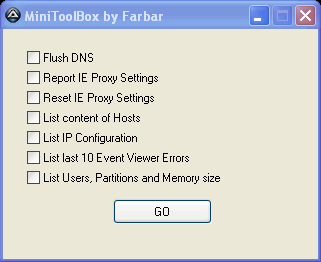mariamam80
Posts: 43 +0
"{90120000-001A-0409-0000-0000000FF1CE}_ENTERPRISER_{AAA19365-932B-49BD-8138-BE28CEE9C4B4}" = Microsoft Office 2007 Service Pack 3 (SP3)
"{90120000-001B-0409-0000-0000000FF1CE}" = Microsoft Office Word MUI (English) 2007
"{90120000-001B-0409-0000-0000000FF1CE}_ENTERPRISER_{AAA19365-932B-49BD-8138-BE28CEE9C4B4}" = Microsoft Office 2007 Service Pack 3 (SP3)
"{90120000-001F-0409-0000-0000000FF1CE}" = Microsoft Office Proof (English) 2007
"{90120000-001F-0409-0000-0000000FF1CE}_ENTERPRISER_{1FF96026-A04A-4C3E-B50A-BB7022654D0F}" = Microsoft Office Proofing Tools 2007 Service Pack 3 (SP3)
"{90120000-001F-040C-0000-0000000FF1CE}" = Microsoft Office Proof (French) 2007
"{90120000-001F-040C-0000-0000000FF1CE}_ENTERPRISER_{71F055E8-E2C6-4214-BB3D-BFE03561B89E}" = Microsoft Office Proofing Tools 2007 Service Pack 3 (SP3)
"{90120000-001F-0C0A-0000-0000000FF1CE}" = Microsoft Office Proof (Spanish) 2007
"{90120000-001F-0C0A-0000-0000000FF1CE}_ENTERPRISER_{2314F9A1-126F-45CC-8A5E-DFAF866F3FBC}" = Microsoft Office Proofing Tools 2007 Service Pack 3 (SP3)
"{90120000-0020-0409-0000-0000000FF1CE}" = Compatibility Pack for the 2007 Office system
"{90120000-002C-0409-0000-0000000FF1CE}" = Microsoft Office Proofing (English) 2007
"{90120000-0044-0409-0000-0000000FF1CE}" = Microsoft Office InfoPath MUI (English) 2007
"{90120000-0044-0409-0000-0000000FF1CE}_ENTERPRISER_{AAA19365-932B-49BD-8138-BE28CEE9C4B4}" = Microsoft Office 2007 Service Pack 3 (SP3)
"{90120000-006E-0409-0000-0000000FF1CE}" = Microsoft Office Shared MUI (English) 2007
"{90120000-006E-0409-0000-0000000FF1CE}_ENTERPRISER_{98333358-268C-4164-B6D4-C96DF5153727}" = Microsoft Office 2007 Service Pack 3 (SP3)
"{90120000-00A1-0409-0000-0000000FF1CE}" = Microsoft Office OneNote MUI (English) 2007
"{90120000-00A1-0409-0000-0000000FF1CE}_ENTERPRISER_{AAA19365-932B-49BD-8138-BE28CEE9C4B4}" = Microsoft Office 2007 Service Pack 3 (SP3)
"{90120000-00BA-0409-0000-0000000FF1CE}" = Microsoft Office Groove MUI (English) 2007
"{90120000-00BA-0409-0000-0000000FF1CE}_ENTERPRISER_{AAA19365-932B-49BD-8138-BE28CEE9C4B4}" = Microsoft Office 2007 Service Pack 3 (SP3)
"{90120000-0114-0409-0000-0000000FF1CE}" = Microsoft Office Groove Setup Metadata MUI (English) 2007
"{90120000-0114-0409-0000-0000000FF1CE}_ENTERPRISER_{AAA19365-932B-49BD-8138-BE28CEE9C4B4}" = Microsoft Office 2007 Service Pack 3 (SP3)
"{90120000-0115-0409-0000-0000000FF1CE}" = Microsoft Office Shared Setup Metadata MUI (English) 2007
"{90120000-0115-0409-0000-0000000FF1CE}_ENTERPRISER_{98333358-268C-4164-B6D4-C96DF5153727}" = Microsoft Office 2007 Service Pack 3 (SP3)
"{90120000-0117-0409-0000-0000000FF1CE}" = Microsoft Office Access Setup Metadata MUI (English) 2007
"{90120000-0117-0409-0000-0000000FF1CE}_ENTERPRISER_{AAA19365-932B-49BD-8138-BE28CEE9C4B4}" = Microsoft Office 2007 Service Pack 3 (SP3)
"{90140000-2005-0000-0000-0000000FF1CE}" = Microsoft Office File Validation Add-In
"{90176341-0A8B-4CCC-A78D-F862228A6B95}" = Adobe Anchor Service CS3
"{9068B2BE-D93A-4C0A-861C-5E35E2C0E09E}" = Intel(R) Matrix Storage Manager
"{91120000-0030-0000-0000-0000000FF1CE}" = Microsoft Office Enterprise 2007
"{91120000-0030-0000-0000-0000000FF1CE}_ENTERPRISER_{6E107EB7-8B55-48BF-ACCB-199F86A2CD93}" = Microsoft Office 2007 Service Pack 3 (SP3)
"{92EA4134-10D1-418A-91E1-5A0453131A38}" = Windows Live Movie Maker
"{92FB6C44-E685-45AD-9B20-CADF4CABA132} - 1033" = Microsoft .NET Framework 4.5.1
"{930B2432-43D4-11D5-9871-00C04F8EEB39}" = Macromedia Fireworks MX
"{931AB7EA-3656-4BB7-864D-022B09E3DD67}" = Adobe Linguistics CS4
"{93DD0407-71F9-CC33-DFEB-6A972D9A0D6C}" = CCC Help Italian
"{94D398EB-D2FD-4FD1-B8C4-592635E8A191}" = Adobe CMaps CS4
"{95120000-00AF-0409-0000-0000000FF1CE}" = Microsoft Office PowerPoint Viewer 2007 (English)
"{95120000-00B9-0409-0000-0000000FF1CE}" = Microsoft Application Error Reporting
"{95140000-007A-0409-0000-0000000FF1CE}" = Microsoft Office Outlook Connector
"{96FB529E-634D-48EF-91CB-A1A06243E25C}" = CCC Help Korean
"{97CA1EE3-9477-4C3C-BFCF-89A84B6A222E}" = HDD Password Tool
"{98EFF19A-30AB-4E4B-B943-F06B1C63EBF8}" = Visual Studio 2012 x86 Redistributables
"{99CD4458-A1E7-BDCF-2838-B2FEC4D7F3BD}" = Catalyst Control Center Localization Hungarian
"{9BE518E6-ECC6-35A9-88E4-87755C07200F}" = Microsoft Visual C++ 2008 Redistributable - x86 9.0.30729.6161
"{9C9824D9-9000-4373-A6A5-D0E5D4831394}" = Adobe Bridge CS3
"{9D56775A-93F3-44A3-8092-840E3826DE30}" = Windows Live Mail
"{9E327786-6078-3A3D-B161-34C57105B183}" = CCC Help Polish
"{A0C91188-C88F-4E86-93E6-CD7C9A266649}" = Windows Live Mesh
"{A2D81E70-2A98-4A08-A628-94388B063C5E}" = Adobe Color - Photoshop Specific
"{A43494A1-A4D4-A75B-EE06-5DD390DE9D6F}" = ccc-utility
"{A726AE06-AAA3-43D1-87E3-70F510314F04}" = Windows Live Writer
"{A9BDCA6B-3653-467B-AC83-94367DA3BFE3}" = Windows Live Photo Common
"{AAAFC670-569B-4A2F-82B4-42945E0DE3EF}" = Windows Live Writer
"{AAF454FC-82CA-4F29-AB31-6A109485E76E}" = Windows Live Writer
"{AB5EC8FC-C7D5-797E-A33C-79695264E0E7}" = CCC Help French
"{AB756389-9A03-44f3-ABAF-3699C01B4868}-Navman-7.50" = NavDesk 7.50
"{AC16252B-B731-8133-A10F-E4F8066945B4}" = CCC Help Turkish
"{AC76BA86-7AD7-1033-7B44-AA1000000001}" = Adobe Reader X (10.1.10)
"{ACEB2BAF-96DF-48FD-ADD5-43842D4C443D}" = Adobe AIR
"{ADBE376B-8F70-405E-8101-B9972EBBEA0B}" = DocuPrint P205 b
"{AF844339-2F8A-4593-81B3-9F4C54038C4E}" = Windows Live MIME IFilter
"{B1AE9D28-DA40-4C5E-94BC-5A6C7FA7A43B}" = Catalyst Control Center Graphics Previews Vista
"{B2544A03-10D0-4E5E-BA69-0362FFC20D18}" = OGA Notifier 2.0.0048.0
"{B29AD377-CC12-490A-A480-1452337C618D}" = Connect
"{B3BF6689-A81D-40D8-9A86-4AC4ACD9FC1C}" = Adobe Camera Raw 4.0
"{B3C02EC1-A7B0-4987-9A43-8789426AAA7D}" = Adobe Setup
"{B453A241-EC64-44EE-B385-22CF076985FC}" = AVG 2014
"{B6A26DE5-F2B5-4D58-9570-4FC760E00FCD}" = Roxio Creator Copy
"{B6A98E5F-D6A7-46FB-9E9D-1F7BF443491C}" = PMB
"{B6CF2967-C81E-40C0-9815-C05774FEF120}" = Skype Click to Call
"{BAD890B2-D495-E30F-48A7-95ADB7A7C811}" = CCC Help Thai
"{BB4E33EC-8181-4685-96F7-8554293DEC6A}" = Adobe Output Module
"{BEBD8B5B-2EC8-6489-1585-47B78EA6832A}" = Bamboo Dock
"{C330C4F4-FD7C-4821-A210-F8058E1FB81C}" = AVG 2014
"{C52E3EC1-048C-45E1-8D53-10B0C6509683}" = Adobe Default Language CS4
"{C6150D8A-86ED-41D3-87BB-F3BB51B0B77F}" = Windows Live ID Sign-in Assistant
"{C66824E4-CBB3-4851-BB3F-E8CFD6350923}" = Windows Live Mail
"{C81A17EF-B3FA-3F03-DEF9-DC6E24F12D5A}" = CCC Help Japanese
"{C8A17598-7F89-41EA-9876-0F89DA0B24F1}_is1" = VIO Player version 1.0.1
"{CA1CA5F8-7500-45C5-9D4C-47D13FBC92D2}" = Adobe Setup
"{CBB6F775-E76E-49F7-98D3-1519414B1E4B}" = YouSendIt Express
"{CC75AB5C-2110-4A7F-AF52-708680D22FE8}" = Photoshop Camera Raw
"{CE2CDD62-0124-36CA-84D3-9F4DCF5C5BD9}" = Microsoft .NET Framework 3.5 SP1
"{CE95A79E-E4FC-4FFF-8A75-29F04B942FF2}" = Windows Live UX Platform
"{D0795B21-0CDA-4a92-AB9E-6E92D8111E44}" = SAMSUNG USB Driver for Mobile Phones
"{D0DFF92A-492E-4C40-B862-A74A173C25C5}" = Adobe Version Cue CS3 Client
"{D1BB4446-AE9C-4256-9A7F-4D46604D2462}" = Adobe Setup
"{D436F577-1695-4D2F-8B44-AC76C99E0002}" = Windows Live Photo Common
"{D45240D3-B6B3-4FF9-B243-54ECE3E10066}" = Windows Live Communications Platform
"{DC0C5A78-6DBF-3444-0120-0FE8F0134FCD}" = Adobe Download Assistant
"{DDB74B95-2169-9869-B4DA-7CC881C0AC59}" = Catalyst Control Center Core Implementation
"{DDC8BDEE-DCAC-404D-8257-3E8D4B782467}" = Windows Live Writer Resources
"{DE44E86C-6339-394D-DD8A-D8BD499EB287}" = Catalyst Control Center Localization Turkish
"{DECDCB7C-58CC-4865-91AF-627F9798FE48}" = Windows Live Mesh
"{E09C4DB7-630C-4F06-A631-8EA7239923AF}" = D3DX10
"{E1E8CEE9-9A46-819C-2490-10B12E5A40EE}" = Catalyst Control Center Localization German
"{E3BFEE55-39E2-4BE0-B966-89FE583822C1}" = Dell Support Center
"{E5B21F11-6933-4E0B-A25C-7963E3C07D11}" = Windows Live Messenger
"{E5FCED12-3E77-4C0E-A305-5AEB38A52A70}" = AdobeColorCommonSetCMYK
"{E69AE897-9E0B-485C-8552-7841F48D42D8}" = Adobe Update Manager CS3
"{EC4455AB-F155-4CC1-A4C5-88F3777F9886}" = Apple Mobile Device Support
"{EC877639-07AB-495C-BFD1-D63AF9140810}" = Roxio Activation Module
"{ED439A64-F018-4DD4-8BA5-328D85AB09AB}" = Roxio Creator Premier
"{EFBBCE37-DE8C-CC16-48E8-DBBFB51B6FC4}" = Catalyst Control Center Localization French
"{F08E8D2E-F132-4742-9C87-D5FF223A016A}" = Adobe Illustrator CS3
"{F0B430D1-B6AA-473D-9B06-AA3DD01FD0B8}" = Microsoft SQL Server 2005 Compact Edition [ENU]
"{F0C3E5D1-1ADE-321E-8167-68EF0DE699A5}" = Microsoft Visual C++ 2010 x86 Redistributable - 10.0.40219
"{F0E64E2E-3A60-40D8-A55D-92F6831875DA}" = Adobe Search for Help
"{F8EF2B3F-C345-4F20-8FE4-791A20333CD5}" = Adobe ExtendScript Toolkit CS4
"{F93C84A6-0DC6-42AF-89FA-776F7C377353}" = Adobe PDF Library Files CS4
"{FCDD51BB-CAD0-4BB1-B7DF-CE86D1032794}" = Adobe Fonts All
"{FD271FAB-2F69-6983-A6A4-828F357940C4}" = Livebrush Mini
"{FD28B75E-10A2-63A9-6EBA-D4494220F903}" = Catalyst Control Center Localization Italian
"{FE044230-9CA5-43F7-9B58-5AC5A28A1F33}" = Windows Live Essentials
"{FF66E9F6-83E7-3A3E-AF14-8DE9A809A6A4}" = Microsoft Visual C++ 2008 Redistributable - x86 9.0.21022
"Adobe AIR" = Adobe AIR
"Adobe Flash Player Plugin" = Adobe Flash Player 13 Plugin
"Adobe SVG Viewer" = Adobe SVG Viewer
"Adobe_1710d324011afc3e7658e969025f4ba" = Adobe InDesign CS4
"Adobe_2ac78060bc5856b0c1cf873bb919b58" = Adobe Photoshop CS3
"Adobe_3e054d2218e7aa282c2369d939e58ff" = Adobe ExtendScript Toolkit 2
"Adobe_a04a925a57548091300ada368235fc6" = Adobe Illustrator CS3
"Adobe_acce07fd2c8fe7f9e3f26243e626578" = Adobe Dreamweaver CS4
"Adobe_ccb135070a90ff24d6e7cc4bc5a59cb" = Adobe Fireworks CS4
"Advanced Audio FX Engine" = Advanced Audio FX Engine
"Advanced Video FX Engine" = Advanced Video FX Engine
"AVG" = AVG 2014
"Bamboo Dock" = Bamboo Dock
"com.adobe.amp.4875E02D9FB21EE389F73B8D1702B320485DF8CE.1" = Adobe Media Player
"com.adobe.downloadassistant.AdobeDownloadAssistant" = Adobe Download Assistant
"com.livebrush.2205ABAA7E8202CDC1251B1FA1E879364B7BAB52.1" = Livebrush Mini
"Creative OEM005" = Monitor Webcam (SP2208WFP) Driver (1.00.08.0720)
"ENTERPRISER" = Microsoft Office Enterprise 2007
"GoToAssist" = GoToAssist 8.0.0.514
"InstallShield_{758C8301-2696-4855-AF45-534B1200980A}" = Samsung Kies
"InstallShield_{ADBE376B-8F70-405E-8101-B9972EBBEA0B}" = DocuPrint P205 b
"InstallShield_{CBB6F775-E76E-49F7-98D3-1519414B1E4B}" = YouSendIt Express
"KLiteCodecPack_is1" = K-Lite Codec Pack 7.6.0 (Basic)
"Microsoft .NET Framework 3.5 SP1" = Microsoft .NET Framework 3.5 SP1
"Mozilla Firefox 30.0 (x86 en-US)" = Mozilla Firefox 30.0 (x86 en-US)
"MozillaMaintenanceService" = Mozilla Maintenance Service
"MSC" = McAfee SecurityCenter
"Pen Tablet Driver" = Bamboo
"PROSetDX" = Intel(R) PRO Network Connections 12.1.12.4
"Quick Recovery for MS Exchange OST - MS Outlook PST_is1" = Quick Recovery for MS Exchange OST - MS Outlook PST
"Registry Mechanic_is1" = PC Tools Registry Mechanic 11.0
"Stellar OST to PST Converter_is1" = Stellar OST to PST Converter
"TeamViewer 6" = TeamViewer 6
"The KMPlayer" = The KMPlayer (remove only)
"Wacom WebTabletPlugin for IE" = WebTablet IE Plugin
"Wacom WebTabletPlugin for Internet Explorer and Netscape" = WebTablet FB Plugin
"Wacom WebTabletPlugin for Netscape" = WebTablet Netscape Plugin
"wacomid-desktop-launcher.DCFD4B89A63EE70BC162777F06D4B93B6397AEC7.1" = Bamboo Dock
"WinLiveSuite" = Windows Live Essentials
"WinRAR archiver" = WinRAR archiver
"XviD & MP3 Codec Pack_is1" = XviD & MP3 Codec Pack (remove only)
"XviD_is1" = XviD MPEG-4 Video Codec
========== HKEY_USERS Uninstall List ==========
[HKEY_USERS\S-1-5-21-377452830-255732024-1862430779-1000\SOFTWARE\Microsoft\Windows\CurrentVersion\Uninstall]
"Dropbox" = Dropbox
"f031ef6ac137efc5" = Dell Driver Download Manager
"uTorrent" = µTorrent
========== Last 20 Event Log Errors ==========
[ OSession Events ]
Error - 27/03/2010 12:12:45 AM | Computer Name = sotiri | Source = Microsoft Office 12 Sessions | ID = 7001
Description = ID: 6, Application Name: Microsoft Office Outlook, Application Version:
12.0.6514.5000, Microsoft Office Version: 12.0.6425.1000. This session lasted 8
seconds with 0 seconds of active time. This session ended with a crash.
Error - 29/11/2010 11:42:21 PM | Computer Name = sotiri | Source = Microsoft Office 12 Sessions | ID = 7001
Description = ID: 6, Application Name: Microsoft Office Outlook, Application Version:
12.0.6539.5000, Microsoft Office Version: 12.0.6425.1000. This session lasted 12
seconds with 0 seconds of active time. This session ended with a crash.
Error - 6/04/2011 1:58:44 AM | Computer Name = sotiri | Source = Microsoft Office 12 Sessions | ID = 7001
Description = ID: 6, Application Name: Microsoft Office Outlook, Application Version:
12.0.6550.5003, Microsoft Office Version: 12.0.6425.1000. This session lasted 4055
seconds with 480 seconds of active time. This session ended with a crash.
Error - 13/05/2012 11:59:50 PM | Computer Name = sotiri | Source = Microsoft Office 12 Sessions | ID = 7001
Description = ID: 3, Application Name: Microsoft Office PowerPoint, Application
Version: 12.0.6600.1000, Microsoft Office Version: 12.0.6612.1000. This session
lasted 2847 seconds with 2280 seconds of active time. This session ended with a
crash.
Error - 22/10/2012 1:41:47 AM | Computer Name = sotiri | Source = Microsoft Office 12 Sessions | ID = 7001
Description = ID: 0, Application Name: Microsoft Office Word, Application Version:
12.0.6662.5003, Microsoft Office Version: 12.0.6612.1000. This session lasted 23265
seconds with 16500 seconds of active time. This session ended with a crash.
Error - 8/05/2013 12:54:27 AM | Computer Name = sotiri | Source = Microsoft Office 12 Sessions | ID = 7001
Description = ID: 6, Application Name: Microsoft Office Outlook, Application Version:
12.0.6668.5000, Microsoft Office Version: 12.0.6612.1000. This session lasted 11
seconds with 0 seconds of active time. This session ended with a crash.
Error - 12/12/2013 9:56:23 PM | Computer Name = sotiri | Source = Microsoft Office 12 Sessions | ID = 7001
Description = ID: 6, Application Name: Microsoft Office Outlook, Application Version:
12.0.6680.5000, Microsoft Office Version: 12.0.6612.1000. This session lasted 254
seconds with 240 seconds of active time. This session ended with a crash.
Error - 11/02/2014 3:26:31 AM | Computer Name = sotiri | Source = Microsoft Office 12 Sessions | ID = 7001
Description = ID: 6, Application Name: Microsoft Office Outlook, Application Version:
12.0.6680.5000, Microsoft Office Version: 12.0.6612.1000. This session lasted 9903
seconds with 840 seconds of active time. This session ended with a crash.
Error - 4/03/2014 1:15:11 AM | Computer Name = sotiri | Source = Microsoft Office 12 Sessions | ID = 7001
Description = ID: 6, Application Name: Microsoft Office Outlook, Application Version:
12.0.6680.5000, Microsoft Office Version: 12.0.6612.1000. This session lasted 25668
seconds with 2160 seconds of active time. This session ended with a crash.
< End of report >
"{90120000-001B-0409-0000-0000000FF1CE}" = Microsoft Office Word MUI (English) 2007
"{90120000-001B-0409-0000-0000000FF1CE}_ENTERPRISER_{AAA19365-932B-49BD-8138-BE28CEE9C4B4}" = Microsoft Office 2007 Service Pack 3 (SP3)
"{90120000-001F-0409-0000-0000000FF1CE}" = Microsoft Office Proof (English) 2007
"{90120000-001F-0409-0000-0000000FF1CE}_ENTERPRISER_{1FF96026-A04A-4C3E-B50A-BB7022654D0F}" = Microsoft Office Proofing Tools 2007 Service Pack 3 (SP3)
"{90120000-001F-040C-0000-0000000FF1CE}" = Microsoft Office Proof (French) 2007
"{90120000-001F-040C-0000-0000000FF1CE}_ENTERPRISER_{71F055E8-E2C6-4214-BB3D-BFE03561B89E}" = Microsoft Office Proofing Tools 2007 Service Pack 3 (SP3)
"{90120000-001F-0C0A-0000-0000000FF1CE}" = Microsoft Office Proof (Spanish) 2007
"{90120000-001F-0C0A-0000-0000000FF1CE}_ENTERPRISER_{2314F9A1-126F-45CC-8A5E-DFAF866F3FBC}" = Microsoft Office Proofing Tools 2007 Service Pack 3 (SP3)
"{90120000-0020-0409-0000-0000000FF1CE}" = Compatibility Pack for the 2007 Office system
"{90120000-002C-0409-0000-0000000FF1CE}" = Microsoft Office Proofing (English) 2007
"{90120000-0044-0409-0000-0000000FF1CE}" = Microsoft Office InfoPath MUI (English) 2007
"{90120000-0044-0409-0000-0000000FF1CE}_ENTERPRISER_{AAA19365-932B-49BD-8138-BE28CEE9C4B4}" = Microsoft Office 2007 Service Pack 3 (SP3)
"{90120000-006E-0409-0000-0000000FF1CE}" = Microsoft Office Shared MUI (English) 2007
"{90120000-006E-0409-0000-0000000FF1CE}_ENTERPRISER_{98333358-268C-4164-B6D4-C96DF5153727}" = Microsoft Office 2007 Service Pack 3 (SP3)
"{90120000-00A1-0409-0000-0000000FF1CE}" = Microsoft Office OneNote MUI (English) 2007
"{90120000-00A1-0409-0000-0000000FF1CE}_ENTERPRISER_{AAA19365-932B-49BD-8138-BE28CEE9C4B4}" = Microsoft Office 2007 Service Pack 3 (SP3)
"{90120000-00BA-0409-0000-0000000FF1CE}" = Microsoft Office Groove MUI (English) 2007
"{90120000-00BA-0409-0000-0000000FF1CE}_ENTERPRISER_{AAA19365-932B-49BD-8138-BE28CEE9C4B4}" = Microsoft Office 2007 Service Pack 3 (SP3)
"{90120000-0114-0409-0000-0000000FF1CE}" = Microsoft Office Groove Setup Metadata MUI (English) 2007
"{90120000-0114-0409-0000-0000000FF1CE}_ENTERPRISER_{AAA19365-932B-49BD-8138-BE28CEE9C4B4}" = Microsoft Office 2007 Service Pack 3 (SP3)
"{90120000-0115-0409-0000-0000000FF1CE}" = Microsoft Office Shared Setup Metadata MUI (English) 2007
"{90120000-0115-0409-0000-0000000FF1CE}_ENTERPRISER_{98333358-268C-4164-B6D4-C96DF5153727}" = Microsoft Office 2007 Service Pack 3 (SP3)
"{90120000-0117-0409-0000-0000000FF1CE}" = Microsoft Office Access Setup Metadata MUI (English) 2007
"{90120000-0117-0409-0000-0000000FF1CE}_ENTERPRISER_{AAA19365-932B-49BD-8138-BE28CEE9C4B4}" = Microsoft Office 2007 Service Pack 3 (SP3)
"{90140000-2005-0000-0000-0000000FF1CE}" = Microsoft Office File Validation Add-In
"{90176341-0A8B-4CCC-A78D-F862228A6B95}" = Adobe Anchor Service CS3
"{9068B2BE-D93A-4C0A-861C-5E35E2C0E09E}" = Intel(R) Matrix Storage Manager
"{91120000-0030-0000-0000-0000000FF1CE}" = Microsoft Office Enterprise 2007
"{91120000-0030-0000-0000-0000000FF1CE}_ENTERPRISER_{6E107EB7-8B55-48BF-ACCB-199F86A2CD93}" = Microsoft Office 2007 Service Pack 3 (SP3)
"{92EA4134-10D1-418A-91E1-5A0453131A38}" = Windows Live Movie Maker
"{92FB6C44-E685-45AD-9B20-CADF4CABA132} - 1033" = Microsoft .NET Framework 4.5.1
"{930B2432-43D4-11D5-9871-00C04F8EEB39}" = Macromedia Fireworks MX
"{931AB7EA-3656-4BB7-864D-022B09E3DD67}" = Adobe Linguistics CS4
"{93DD0407-71F9-CC33-DFEB-6A972D9A0D6C}" = CCC Help Italian
"{94D398EB-D2FD-4FD1-B8C4-592635E8A191}" = Adobe CMaps CS4
"{95120000-00AF-0409-0000-0000000FF1CE}" = Microsoft Office PowerPoint Viewer 2007 (English)
"{95120000-00B9-0409-0000-0000000FF1CE}" = Microsoft Application Error Reporting
"{95140000-007A-0409-0000-0000000FF1CE}" = Microsoft Office Outlook Connector
"{96FB529E-634D-48EF-91CB-A1A06243E25C}" = CCC Help Korean
"{97CA1EE3-9477-4C3C-BFCF-89A84B6A222E}" = HDD Password Tool
"{98EFF19A-30AB-4E4B-B943-F06B1C63EBF8}" = Visual Studio 2012 x86 Redistributables
"{99CD4458-A1E7-BDCF-2838-B2FEC4D7F3BD}" = Catalyst Control Center Localization Hungarian
"{9BE518E6-ECC6-35A9-88E4-87755C07200F}" = Microsoft Visual C++ 2008 Redistributable - x86 9.0.30729.6161
"{9C9824D9-9000-4373-A6A5-D0E5D4831394}" = Adobe Bridge CS3
"{9D56775A-93F3-44A3-8092-840E3826DE30}" = Windows Live Mail
"{9E327786-6078-3A3D-B161-34C57105B183}" = CCC Help Polish
"{A0C91188-C88F-4E86-93E6-CD7C9A266649}" = Windows Live Mesh
"{A2D81E70-2A98-4A08-A628-94388B063C5E}" = Adobe Color - Photoshop Specific
"{A43494A1-A4D4-A75B-EE06-5DD390DE9D6F}" = ccc-utility
"{A726AE06-AAA3-43D1-87E3-70F510314F04}" = Windows Live Writer
"{A9BDCA6B-3653-467B-AC83-94367DA3BFE3}" = Windows Live Photo Common
"{AAAFC670-569B-4A2F-82B4-42945E0DE3EF}" = Windows Live Writer
"{AAF454FC-82CA-4F29-AB31-6A109485E76E}" = Windows Live Writer
"{AB5EC8FC-C7D5-797E-A33C-79695264E0E7}" = CCC Help French
"{AB756389-9A03-44f3-ABAF-3699C01B4868}-Navman-7.50" = NavDesk 7.50
"{AC16252B-B731-8133-A10F-E4F8066945B4}" = CCC Help Turkish
"{AC76BA86-7AD7-1033-7B44-AA1000000001}" = Adobe Reader X (10.1.10)
"{ACEB2BAF-96DF-48FD-ADD5-43842D4C443D}" = Adobe AIR
"{ADBE376B-8F70-405E-8101-B9972EBBEA0B}" = DocuPrint P205 b
"{AF844339-2F8A-4593-81B3-9F4C54038C4E}" = Windows Live MIME IFilter
"{B1AE9D28-DA40-4C5E-94BC-5A6C7FA7A43B}" = Catalyst Control Center Graphics Previews Vista
"{B2544A03-10D0-4E5E-BA69-0362FFC20D18}" = OGA Notifier 2.0.0048.0
"{B29AD377-CC12-490A-A480-1452337C618D}" = Connect
"{B3BF6689-A81D-40D8-9A86-4AC4ACD9FC1C}" = Adobe Camera Raw 4.0
"{B3C02EC1-A7B0-4987-9A43-8789426AAA7D}" = Adobe Setup
"{B453A241-EC64-44EE-B385-22CF076985FC}" = AVG 2014
"{B6A26DE5-F2B5-4D58-9570-4FC760E00FCD}" = Roxio Creator Copy
"{B6A98E5F-D6A7-46FB-9E9D-1F7BF443491C}" = PMB
"{B6CF2967-C81E-40C0-9815-C05774FEF120}" = Skype Click to Call
"{BAD890B2-D495-E30F-48A7-95ADB7A7C811}" = CCC Help Thai
"{BB4E33EC-8181-4685-96F7-8554293DEC6A}" = Adobe Output Module
"{BEBD8B5B-2EC8-6489-1585-47B78EA6832A}" = Bamboo Dock
"{C330C4F4-FD7C-4821-A210-F8058E1FB81C}" = AVG 2014
"{C52E3EC1-048C-45E1-8D53-10B0C6509683}" = Adobe Default Language CS4
"{C6150D8A-86ED-41D3-87BB-F3BB51B0B77F}" = Windows Live ID Sign-in Assistant
"{C66824E4-CBB3-4851-BB3F-E8CFD6350923}" = Windows Live Mail
"{C81A17EF-B3FA-3F03-DEF9-DC6E24F12D5A}" = CCC Help Japanese
"{C8A17598-7F89-41EA-9876-0F89DA0B24F1}_is1" = VIO Player version 1.0.1
"{CA1CA5F8-7500-45C5-9D4C-47D13FBC92D2}" = Adobe Setup
"{CBB6F775-E76E-49F7-98D3-1519414B1E4B}" = YouSendIt Express
"{CC75AB5C-2110-4A7F-AF52-708680D22FE8}" = Photoshop Camera Raw
"{CE2CDD62-0124-36CA-84D3-9F4DCF5C5BD9}" = Microsoft .NET Framework 3.5 SP1
"{CE95A79E-E4FC-4FFF-8A75-29F04B942FF2}" = Windows Live UX Platform
"{D0795B21-0CDA-4a92-AB9E-6E92D8111E44}" = SAMSUNG USB Driver for Mobile Phones
"{D0DFF92A-492E-4C40-B862-A74A173C25C5}" = Adobe Version Cue CS3 Client
"{D1BB4446-AE9C-4256-9A7F-4D46604D2462}" = Adobe Setup
"{D436F577-1695-4D2F-8B44-AC76C99E0002}" = Windows Live Photo Common
"{D45240D3-B6B3-4FF9-B243-54ECE3E10066}" = Windows Live Communications Platform
"{DC0C5A78-6DBF-3444-0120-0FE8F0134FCD}" = Adobe Download Assistant
"{DDB74B95-2169-9869-B4DA-7CC881C0AC59}" = Catalyst Control Center Core Implementation
"{DDC8BDEE-DCAC-404D-8257-3E8D4B782467}" = Windows Live Writer Resources
"{DE44E86C-6339-394D-DD8A-D8BD499EB287}" = Catalyst Control Center Localization Turkish
"{DECDCB7C-58CC-4865-91AF-627F9798FE48}" = Windows Live Mesh
"{E09C4DB7-630C-4F06-A631-8EA7239923AF}" = D3DX10
"{E1E8CEE9-9A46-819C-2490-10B12E5A40EE}" = Catalyst Control Center Localization German
"{E3BFEE55-39E2-4BE0-B966-89FE583822C1}" = Dell Support Center
"{E5B21F11-6933-4E0B-A25C-7963E3C07D11}" = Windows Live Messenger
"{E5FCED12-3E77-4C0E-A305-5AEB38A52A70}" = AdobeColorCommonSetCMYK
"{E69AE897-9E0B-485C-8552-7841F48D42D8}" = Adobe Update Manager CS3
"{EC4455AB-F155-4CC1-A4C5-88F3777F9886}" = Apple Mobile Device Support
"{EC877639-07AB-495C-BFD1-D63AF9140810}" = Roxio Activation Module
"{ED439A64-F018-4DD4-8BA5-328D85AB09AB}" = Roxio Creator Premier
"{EFBBCE37-DE8C-CC16-48E8-DBBFB51B6FC4}" = Catalyst Control Center Localization French
"{F08E8D2E-F132-4742-9C87-D5FF223A016A}" = Adobe Illustrator CS3
"{F0B430D1-B6AA-473D-9B06-AA3DD01FD0B8}" = Microsoft SQL Server 2005 Compact Edition [ENU]
"{F0C3E5D1-1ADE-321E-8167-68EF0DE699A5}" = Microsoft Visual C++ 2010 x86 Redistributable - 10.0.40219
"{F0E64E2E-3A60-40D8-A55D-92F6831875DA}" = Adobe Search for Help
"{F8EF2B3F-C345-4F20-8FE4-791A20333CD5}" = Adobe ExtendScript Toolkit CS4
"{F93C84A6-0DC6-42AF-89FA-776F7C377353}" = Adobe PDF Library Files CS4
"{FCDD51BB-CAD0-4BB1-B7DF-CE86D1032794}" = Adobe Fonts All
"{FD271FAB-2F69-6983-A6A4-828F357940C4}" = Livebrush Mini
"{FD28B75E-10A2-63A9-6EBA-D4494220F903}" = Catalyst Control Center Localization Italian
"{FE044230-9CA5-43F7-9B58-5AC5A28A1F33}" = Windows Live Essentials
"{FF66E9F6-83E7-3A3E-AF14-8DE9A809A6A4}" = Microsoft Visual C++ 2008 Redistributable - x86 9.0.21022
"Adobe AIR" = Adobe AIR
"Adobe Flash Player Plugin" = Adobe Flash Player 13 Plugin
"Adobe SVG Viewer" = Adobe SVG Viewer
"Adobe_1710d324011afc3e7658e969025f4ba" = Adobe InDesign CS4
"Adobe_2ac78060bc5856b0c1cf873bb919b58" = Adobe Photoshop CS3
"Adobe_3e054d2218e7aa282c2369d939e58ff" = Adobe ExtendScript Toolkit 2
"Adobe_a04a925a57548091300ada368235fc6" = Adobe Illustrator CS3
"Adobe_acce07fd2c8fe7f9e3f26243e626578" = Adobe Dreamweaver CS4
"Adobe_ccb135070a90ff24d6e7cc4bc5a59cb" = Adobe Fireworks CS4
"Advanced Audio FX Engine" = Advanced Audio FX Engine
"Advanced Video FX Engine" = Advanced Video FX Engine
"AVG" = AVG 2014
"Bamboo Dock" = Bamboo Dock
"com.adobe.amp.4875E02D9FB21EE389F73B8D1702B320485DF8CE.1" = Adobe Media Player
"com.adobe.downloadassistant.AdobeDownloadAssistant" = Adobe Download Assistant
"com.livebrush.2205ABAA7E8202CDC1251B1FA1E879364B7BAB52.1" = Livebrush Mini
"Creative OEM005" = Monitor Webcam (SP2208WFP) Driver (1.00.08.0720)
"ENTERPRISER" = Microsoft Office Enterprise 2007
"GoToAssist" = GoToAssist 8.0.0.514
"InstallShield_{758C8301-2696-4855-AF45-534B1200980A}" = Samsung Kies
"InstallShield_{ADBE376B-8F70-405E-8101-B9972EBBEA0B}" = DocuPrint P205 b
"InstallShield_{CBB6F775-E76E-49F7-98D3-1519414B1E4B}" = YouSendIt Express
"KLiteCodecPack_is1" = K-Lite Codec Pack 7.6.0 (Basic)
"Microsoft .NET Framework 3.5 SP1" = Microsoft .NET Framework 3.5 SP1
"Mozilla Firefox 30.0 (x86 en-US)" = Mozilla Firefox 30.0 (x86 en-US)
"MozillaMaintenanceService" = Mozilla Maintenance Service
"MSC" = McAfee SecurityCenter
"Pen Tablet Driver" = Bamboo
"PROSetDX" = Intel(R) PRO Network Connections 12.1.12.4
"Quick Recovery for MS Exchange OST - MS Outlook PST_is1" = Quick Recovery for MS Exchange OST - MS Outlook PST
"Registry Mechanic_is1" = PC Tools Registry Mechanic 11.0
"Stellar OST to PST Converter_is1" = Stellar OST to PST Converter
"TeamViewer 6" = TeamViewer 6
"The KMPlayer" = The KMPlayer (remove only)
"Wacom WebTabletPlugin for IE" = WebTablet IE Plugin
"Wacom WebTabletPlugin for Internet Explorer and Netscape" = WebTablet FB Plugin
"Wacom WebTabletPlugin for Netscape" = WebTablet Netscape Plugin
"wacomid-desktop-launcher.DCFD4B89A63EE70BC162777F06D4B93B6397AEC7.1" = Bamboo Dock
"WinLiveSuite" = Windows Live Essentials
"WinRAR archiver" = WinRAR archiver
"XviD & MP3 Codec Pack_is1" = XviD & MP3 Codec Pack (remove only)
"XviD_is1" = XviD MPEG-4 Video Codec
========== HKEY_USERS Uninstall List ==========
[HKEY_USERS\S-1-5-21-377452830-255732024-1862430779-1000\SOFTWARE\Microsoft\Windows\CurrentVersion\Uninstall]
"Dropbox" = Dropbox
"f031ef6ac137efc5" = Dell Driver Download Manager
"uTorrent" = µTorrent
========== Last 20 Event Log Errors ==========
[ OSession Events ]
Error - 27/03/2010 12:12:45 AM | Computer Name = sotiri | Source = Microsoft Office 12 Sessions | ID = 7001
Description = ID: 6, Application Name: Microsoft Office Outlook, Application Version:
12.0.6514.5000, Microsoft Office Version: 12.0.6425.1000. This session lasted 8
seconds with 0 seconds of active time. This session ended with a crash.
Error - 29/11/2010 11:42:21 PM | Computer Name = sotiri | Source = Microsoft Office 12 Sessions | ID = 7001
Description = ID: 6, Application Name: Microsoft Office Outlook, Application Version:
12.0.6539.5000, Microsoft Office Version: 12.0.6425.1000. This session lasted 12
seconds with 0 seconds of active time. This session ended with a crash.
Error - 6/04/2011 1:58:44 AM | Computer Name = sotiri | Source = Microsoft Office 12 Sessions | ID = 7001
Description = ID: 6, Application Name: Microsoft Office Outlook, Application Version:
12.0.6550.5003, Microsoft Office Version: 12.0.6425.1000. This session lasted 4055
seconds with 480 seconds of active time. This session ended with a crash.
Error - 13/05/2012 11:59:50 PM | Computer Name = sotiri | Source = Microsoft Office 12 Sessions | ID = 7001
Description = ID: 3, Application Name: Microsoft Office PowerPoint, Application
Version: 12.0.6600.1000, Microsoft Office Version: 12.0.6612.1000. This session
lasted 2847 seconds with 2280 seconds of active time. This session ended with a
crash.
Error - 22/10/2012 1:41:47 AM | Computer Name = sotiri | Source = Microsoft Office 12 Sessions | ID = 7001
Description = ID: 0, Application Name: Microsoft Office Word, Application Version:
12.0.6662.5003, Microsoft Office Version: 12.0.6612.1000. This session lasted 23265
seconds with 16500 seconds of active time. This session ended with a crash.
Error - 8/05/2013 12:54:27 AM | Computer Name = sotiri | Source = Microsoft Office 12 Sessions | ID = 7001
Description = ID: 6, Application Name: Microsoft Office Outlook, Application Version:
12.0.6668.5000, Microsoft Office Version: 12.0.6612.1000. This session lasted 11
seconds with 0 seconds of active time. This session ended with a crash.
Error - 12/12/2013 9:56:23 PM | Computer Name = sotiri | Source = Microsoft Office 12 Sessions | ID = 7001
Description = ID: 6, Application Name: Microsoft Office Outlook, Application Version:
12.0.6680.5000, Microsoft Office Version: 12.0.6612.1000. This session lasted 254
seconds with 240 seconds of active time. This session ended with a crash.
Error - 11/02/2014 3:26:31 AM | Computer Name = sotiri | Source = Microsoft Office 12 Sessions | ID = 7001
Description = ID: 6, Application Name: Microsoft Office Outlook, Application Version:
12.0.6680.5000, Microsoft Office Version: 12.0.6612.1000. This session lasted 9903
seconds with 840 seconds of active time. This session ended with a crash.
Error - 4/03/2014 1:15:11 AM | Computer Name = sotiri | Source = Microsoft Office 12 Sessions | ID = 7001
Description = ID: 6, Application Name: Microsoft Office Outlook, Application Version:
12.0.6680.5000, Microsoft Office Version: 12.0.6612.1000. This session lasted 25668
seconds with 2160 seconds of active time. This session ended with a crash.
< End of report >