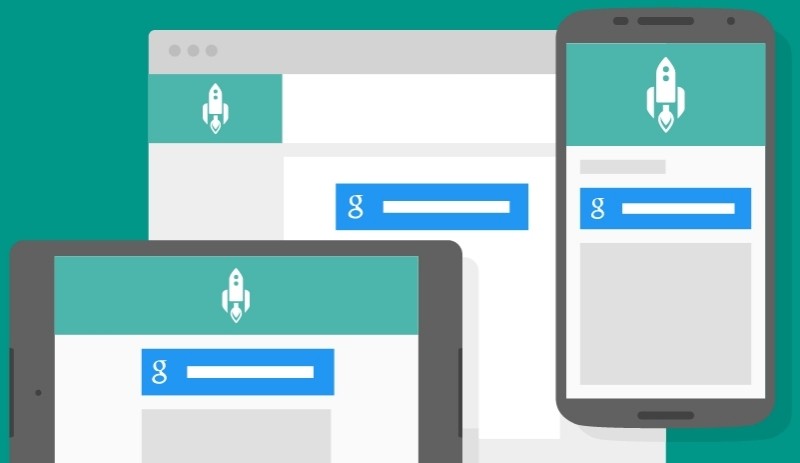
Google spent plenty of time covering key topics like Android M, Google Photos, Android Pay and virtual reality during its keynote yesterday at I/O 2015. One item of interest that slipped under the radar is a new cross-device password manager known as Smart Lock for Passwords.
Part of the Google Identity Platform, Smart Lock for Passwords builds on the Chrome Password Manager by permitting frictionless sign-in and sign-up into apps on Android and sites in Chrome. Once you’re signed in at one location, you're signed in across all devices.
This would be handy if you frequently switch between a desktop or notebook and a smartphone or a smartphone and a tablet (or any mix of devices). What’s more, it’d be one less password that you need to manually enter / try to remember.
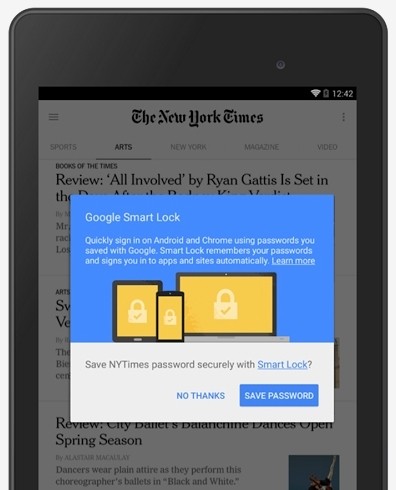
There are, however, a few things you should be aware of.
Unlike other password managers that work on all sites, developers will need to add the feature to their site / app using Google’s API. Some of the early services to adopt the new feature include Eventbrite, Netflix, The New York Times, Orbitz and Instacart (LinkedIn will soon be joining the bunch). With such big names already onboard, it’ll only be a matter of time before others add support for it.
Conversely, as with other password managers, do note that there’s always a tradeoff as you’re sacrificing privacy for the sake of convenience. If someone manages to swipe your phone while it’s on, for example, they could have a field day with your online accounts. Again, this concern exists with all password mangers and isn't exclusive to Google's new solution.
https://www.techspot.com/news/60833-smart-lock-passwords-google-new-cross-device-password.html