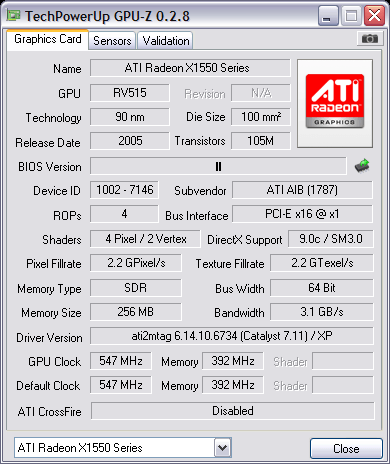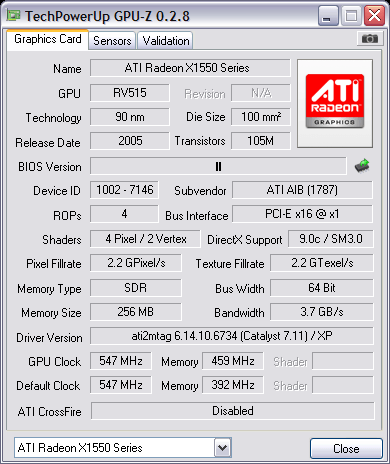teklord
Posts: 485 +1
Another new PCI card, Jaton 8400GS 1GB version this time lol
http://db.jaton.com.tw/VGAProductDetail.aspx?P_ID=84558KQ-512A
Wow, the new king of wastefulness, quite a find General. $200 dollars on PCI-e can get you at least a GTX 260, which is countless times more powerful than this epic waste of money. If you are going to run something in SLI on the PCI bus, I would think it should at least be the 9400GT or better and that is a waste of time and money IMO as the PCI bus can barely handle one of those cards.