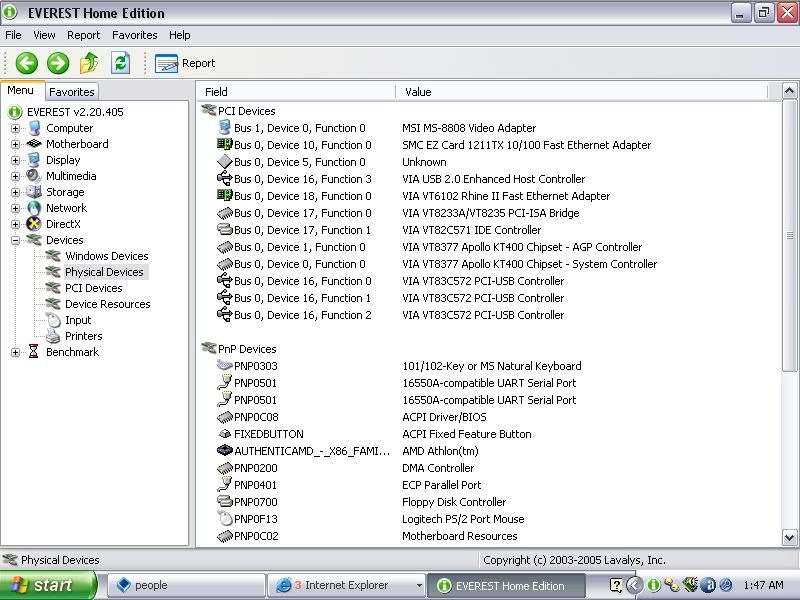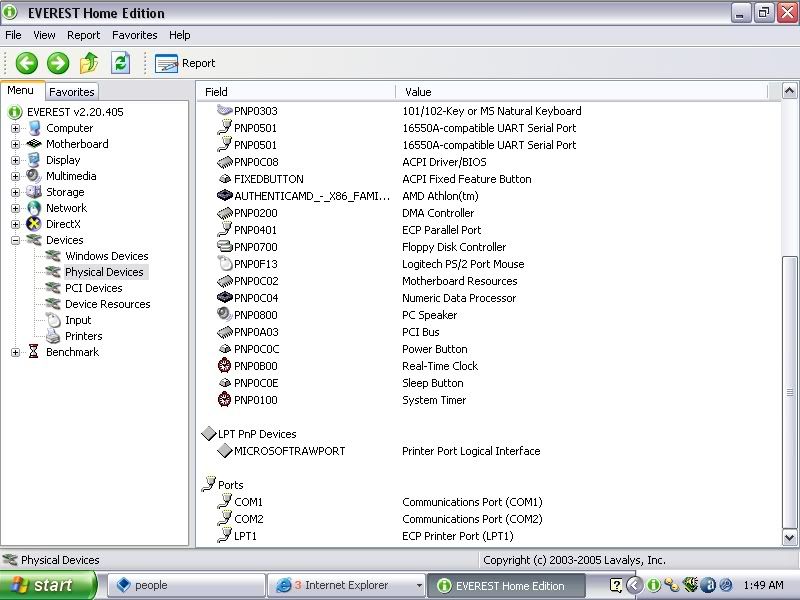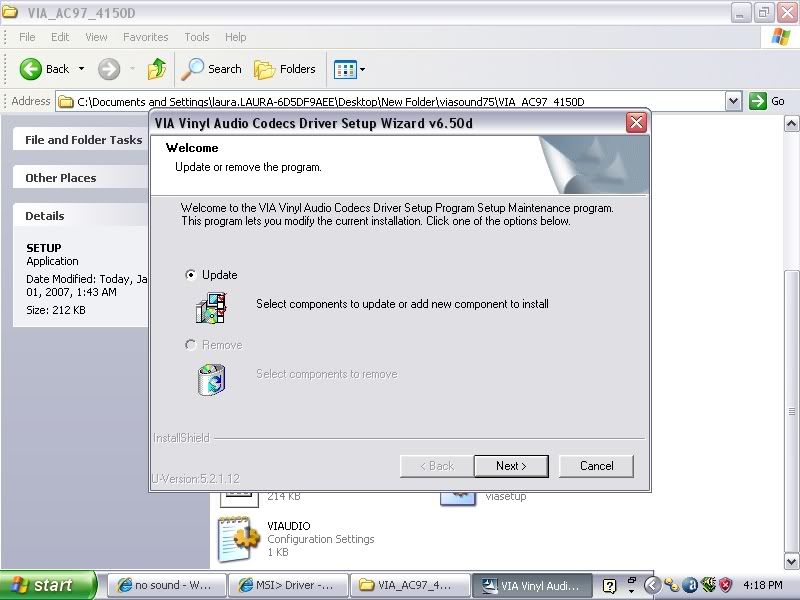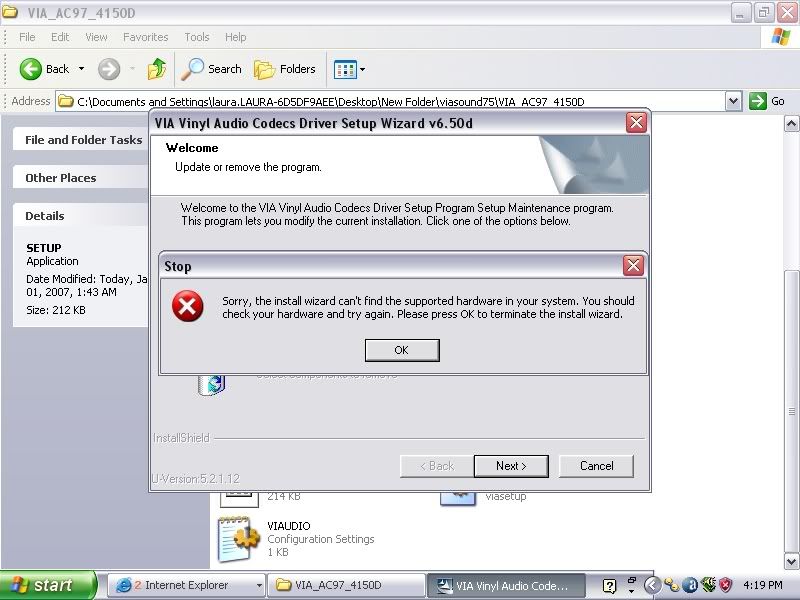Let me first start by saying I don't know all to much about computers.
My dad and I built mine a couple years ago now and I haven't had any problems up until now.
My sound quit working a few days ago so I searched online all over the places about way to fix it.
I opened the device manager to see if anything had a yellow mark next to it and one thing did. A suggestion was made that I should just uninstall it and then it would automaticaly reinstall the driver (I Think that's what it's called) so I did this and it came back and it still had the yellow mark next to it. Well I don't know what I did but some how I deleted the thing completely. I do not know what it was but I deleted it.
If I remember correctly it was the name of my soundcard. Now I don't know how to find out what kind of soundcard I have to fix the problem. I looked through all of my material on the computer but the only thing I can find is the graphics card stuff.
I do however know that it was a soundcard that a lot of people where having problems with.
ANY help would be greatly appreciated.
If there is a website or some way to find out what kind of card I have and how I'm suppose to fix it thank you in advance
thank you in advance
My dad and I built mine a couple years ago now and I haven't had any problems up until now.
My sound quit working a few days ago so I searched online all over the places about way to fix it.
I opened the device manager to see if anything had a yellow mark next to it and one thing did. A suggestion was made that I should just uninstall it and then it would automaticaly reinstall the driver (I Think that's what it's called) so I did this and it came back and it still had the yellow mark next to it. Well I don't know what I did but some how I deleted the thing completely. I do not know what it was but I deleted it.
If I remember correctly it was the name of my soundcard. Now I don't know how to find out what kind of soundcard I have to fix the problem. I looked through all of my material on the computer but the only thing I can find is the graphics card stuff.
I do however know that it was a soundcard that a lot of people where having problems with.
ANY help would be greatly appreciated.
If there is a website or some way to find out what kind of card I have and how I'm suppose to fix it