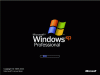For about a week my computer sometimes takes along time to boot.
It will post and start loading windows, with the blue scrolling bar and the XP logo, however it can stay on this for up to 8 minutes at time continuously scrolling, after the initial hard drive activity it just sits there. Once windows loads everything is ok. It seems to be an intermitant problem, and half the time it only takes 20 or so seconds for it to get past the scroll bar. Most of the time it happens when i'm booting from cold, and if i restart after i've been using the pc its ok.
I've tried disabling different items from starting up, and i've tried using Microsoft Bootvis, this works for one boot but then goes back to being delayed again. I've flashed my bios with the latest version, and run my hard drive manafacturers detailed error checking software.
It will post and start loading windows, with the blue scrolling bar and the XP logo, however it can stay on this for up to 8 minutes at time continuously scrolling, after the initial hard drive activity it just sits there. Once windows loads everything is ok. It seems to be an intermitant problem, and half the time it only takes 20 or so seconds for it to get past the scroll bar. Most of the time it happens when i'm booting from cold, and if i restart after i've been using the pc its ok.
I've tried disabling different items from starting up, and i've tried using Microsoft Bootvis, this works for one boot but then goes back to being delayed again. I've flashed my bios with the latest version, and run my hard drive manafacturers detailed error checking software.