Jeffrey Yuwono
Posts: 30 +2
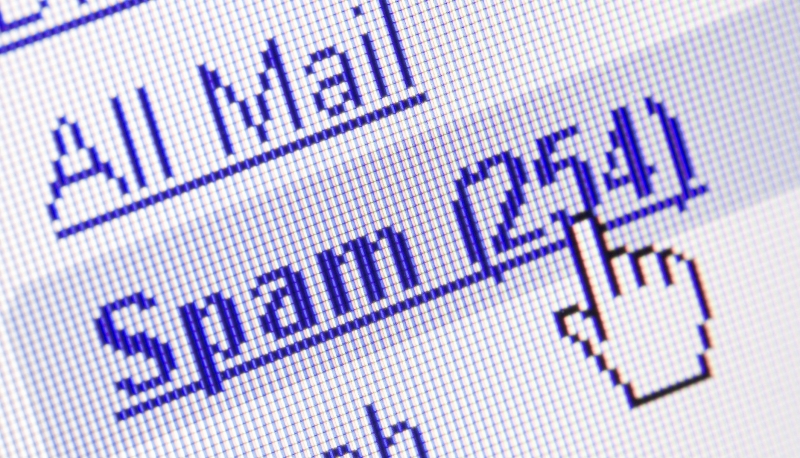
Today I'll refer to how I recently set up my email accounts for best efficiency leveraging one service you probably already use: Gmail, but in a specific context. Let me explain.
I have active Gmail, Yahoo and Outlook accounts as well as three IMAP accounts from my start-ups. I used Outlook (desktop client) to manage all these inboxes. The problem was that spam became uncontrollable, specifically for my three IMAP accounts and for Yahoo.
I tried putting spam assassins at the server level; local filters at the local level; all for naught. I continued to get abused by Viagra pills, Nigerian despots, lonely women and all the other clever variations spammers use. It was overwhelming.
Last edited by a moderator: