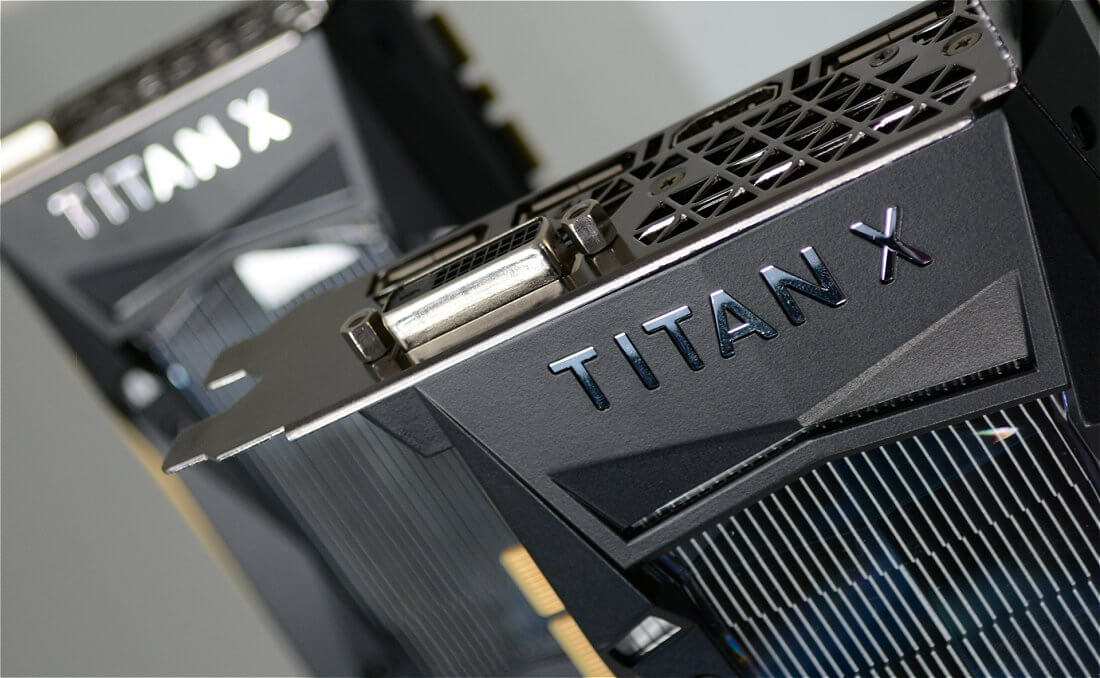For some time now the most popular screen resolution among gamers has been 1080p, though the community is slowly but surely migrating to 1440p thanks to the increased availability of quality 1440p displays and affordable GPUs such as the Radeon RX 480 and GeForce GTX 1060 which are quite capable at this resolution.
But what about 4K gaming? Ultra HD displays have been around for a few years now and today it's possible to pick up a 28" 4K monitor for under $400. The reason so few gamers are going this route is because of the GPU power required to drive such a display.
Only recently with the arrival of the GTX 1080 has a single GPU been powerful enough to game at 4K and even then at times some tweaking is necessary for optimal gameplay. As impressive as the GTX 1080 is, Nvidia's latest Titan X boasts 40% more CUDA cores, making it all the more of an ally to 4K gamers.