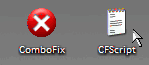Delete these files/folders, as follows:
* Open notepad and copy/paste the text in the quote box below into it (all except the word QUOTE):
File::
C:\WINDOWS\system32\xmjsmvaa.exe
C:\WINDOWS\system32\midgiqjk.exe
C:\WINDOWS\system32\koswhecy.ini
C:\WINDOWS\system32\mixjniqq.exe
C:\WINDOWS\system32\sxvadpfe.ini
C:\WINDOWS\system32\awecrcdd.exe
C:\WINDOWS\system32\vxrhqwbf.ini
C:\WINDOWS\system32\mcrh.tmp
C:\WINDOWS\system32\pajfjlch.ini
C:\WINDOWS\system32\ojivblbf.ini
C:\WINDOWS\system32\ujsfvfhn.ini
C:\WINDOWS\system32\sibdbjlr.ini
C:\WINDOWS\system32\hjlwloon.ini
C:\WINDOWS\system32\wyhfqgjn.ini
C:\WINDOWS\system32\yaotctiy.ini
C:\WINDOWS\system32\lorwstwm.ini
C:\WINDOWS\system32\hdjiktbv.ini
Folder::
C:\WINDOWS\System32\wbem\scrcons32.exe
Registry::
[HKEY_CURRENT_USER\SOFTWARE\Microsoft\Windows\CurrentVersion\RunServices]
"WMI Standard Event Consumer - Scripting"=
[HKEY_LOCAL_MACHINE\system\currentcontrolset\control\lsa]
WMI Standard Event Consumer - Scripting
* Save this as
CFScript on the desktop.
* Then drag the
CFScript (hold the left mouse button while dragging the file) and drop it (release the left mouse button) into ComboFix.exe as you see in the screenshot below.
Important: Perform this instruction carefully!
* ComboFix will begin to execute, just follow the prompts. After reboot (in case it asks to reboot), it shall produce a log for you. Post that log (Combofix.txt) in your next reply.
Note:
Do not mouseclick combofix's window while it is running. That may cause your system to hang
--------------------
Please download ATF Cleaner by Atribune.
ATF Cleaner.exe
Make sure that
all browser windows are closed.
* Double-click ATF-Cleaner.exe to run the program.
* Under Main choose:
Select All and
UNCHECK Cookies.
* Click the
Empty Selected button.
If you use Firefox browser
* Click Firefox at the top and choose:
Select All and
UNCHECK Cookies.
* Click the
Empty Selected button.
NOTE: If you would like to keep your saved passwords, please click
No at the prompt.
If you use Opera browser
* Click
Opera at the top and choose:
Select All and
UNCHECK Cookies.
* Click the
Empty Selected button.
NOTE: If you would like to keep your saved passwords, please click
No at the prompt.
Click
Exit on the Main ATF Cleaner menu to close the program.
--------------------
Download
SDFix.exe and save it to your Desktop.
Double click
SDFix.exe and it will extract the files to %systemdrive%
(Drive that contains the Windows Directory, typically C:\SDFix)
Please then reboot your computer in
Safe Mode by doing the following:
* Restart your computer
* After hearing your computer beep once during startup, but before the Windows icon appears, tap the F8 key continually;
* Instead of Windows loading as normal, the Advanced Options Menu should appear;
* Select the first option, to run Windows in Safe Mode, then press
Enter.
* Choose your usual account.
* Open the extracted SDFix folder and double click
RunThis.bat to start the script.
* Type
Y to begin the cleanup process.
* It will remove any Trojan Services and Registry Entries that it finds then prompt you to press any key to Reboot.
* Press any Key and it will restart the PC.
* When the PC restarts the Fixtool will run again and complete the removal process then display
Finished, press any key to end the script and load your desktop icons.
*] Once the desktop icons load the SDFix report will open on screen and also save into the SDFix folder as
Report.txt
(Report.txt will also be copied to Clipboard).
* Finally add the contents of the
Report.txt in your next post as an
Attachment
----------
Run a new HijackThis scan and save the log.
----------
Next post please attach
combofix.txt log
Report.txt
New HijackThis log