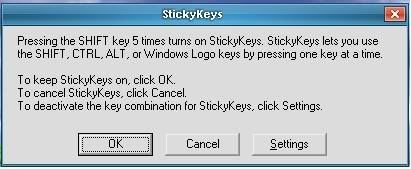mustopthetrojan
Posts: 6 +0
It seems I'm experiencing pretty much the same thing others are in this forum with this trojan. However, all the threads I've found about fixing it involve HJT. I don't have HJT on this computer and something has locked me out of downloading just about anything. When I try to download something, I get the message: "Your current security settings do not allow this file to be downloaded." I assume that's a side effect of this or some other trojan that I haven't found.
So, how would I go about removing this trojan without HJT? I have Spybot-SD and AVG free. Do I need to find another computer and burn a CD with HJT on it?
I'm running XP Media Center, SP2
Thanks
So, how would I go about removing this trojan without HJT? I have Spybot-SD and AVG free. Do I need to find another computer and burn a CD with HJT on it?
I'm running XP Media Center, SP2
Thanks