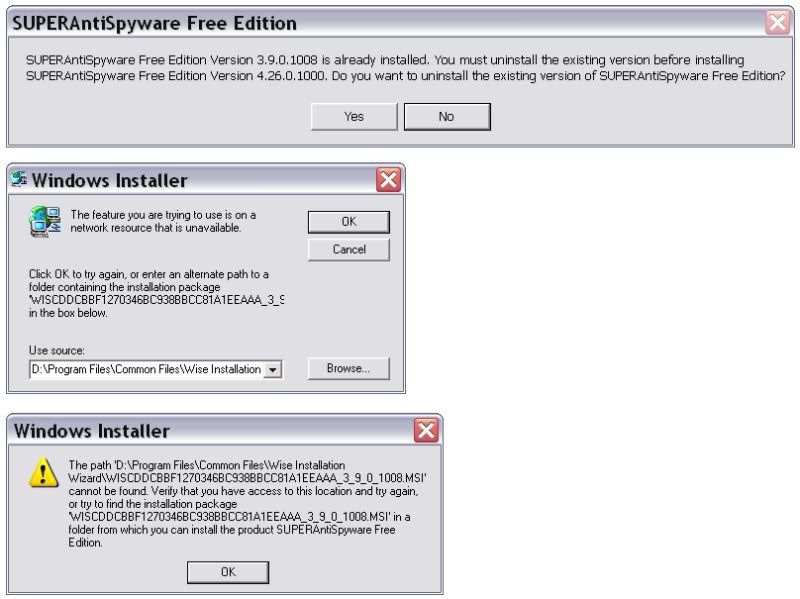Tommygunn
Posts: 105 +4
I'm trying to install the latest version of Superantispyware. However, when I try to install it, it says there is an older version and would I like to uninstall it.
I click 'yes' but then there is some gobbledegook which says that I can't.
I've search for it but there is no trace of this old version.
How do I find it and overcome this problem?
Cheers.
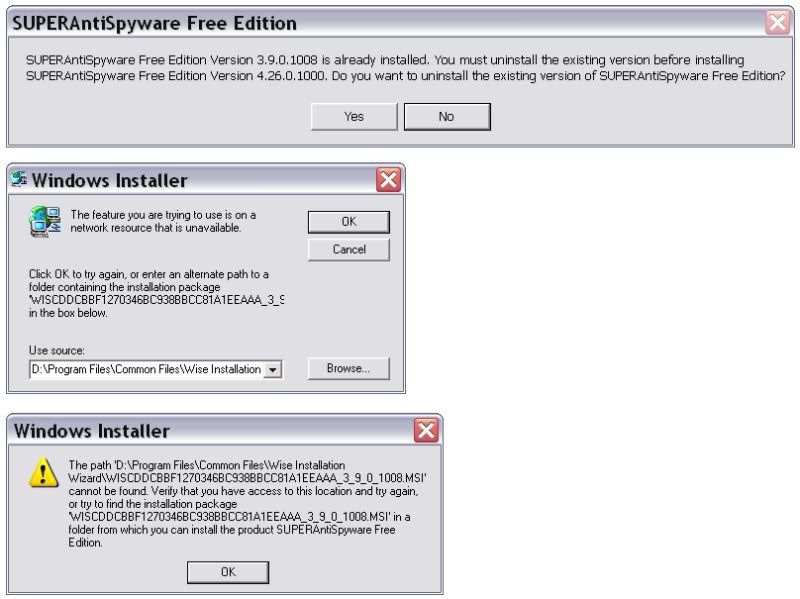
I click 'yes' but then there is some gobbledegook which says that I can't.
I've search for it but there is no trace of this old version.
How do I find it and overcome this problem?
Cheers.