XP Welcome Screen/ Software Installation Errors
Hello,
Recently my Windows XP has been giving me a lot of grief. This I have attempted to fix but I fear I have done more bad than good.
Basically, at present my system will not allow two things
a) Welcome Screen refuses to appear
b) Various pieces of software REFUSE to install
a) Problem a incurred through problem b. To attempt to fix the problem of software refusing to install (I'll get to this later), I attempt a system restore. I did this whilst a Windows 'vista theme', which changes the appearance of my desktop/welcome screen/ etc, was still installed onto my computer. Upon the resort, some features of the theme were no where to be seen.. most visibly, the start bar and the welcome screen. I've since removed the theme, and most features are back to normal, but the Welcome Screen absolutely refuses to appear, dispite the fact it is selected in the Control Panel options?!
b) Whilst attempting install various pieces of software, my system refuses to allow me to do so. I have observed that most error messages complain of being unable to 'copy' files, 'create' folders, 'need administrator capabilities' (which I do), etc. I have been advised to fiddle with the permissions of Program Files but this has not helped. I attempted to System Resort to solve this, but errors still occur.
For example:
iTunes incurs the following error message, before abruptly ending mid-installation ;-

Photoshop also displays a different error message ;-
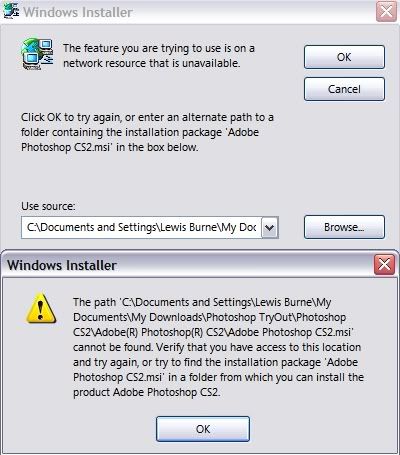
Windows Media Player also refuses to download. However, I have gotten some software to download.. I have a very vague theory that software which doesn't have a file in Program Files may download... although I feel my Photoshop software error may be deeper. I really do not have a clue though.
Any help would be HUGELY appreciated.. this is VERY fruhstrating. Thank you.
Hello,
Recently my Windows XP has been giving me a lot of grief. This I have attempted to fix but I fear I have done more bad than good.
Basically, at present my system will not allow two things
a) Welcome Screen refuses to appear
b) Various pieces of software REFUSE to install
a) Problem a incurred through problem b. To attempt to fix the problem of software refusing to install (I'll get to this later), I attempt a system restore. I did this whilst a Windows 'vista theme', which changes the appearance of my desktop/welcome screen/ etc, was still installed onto my computer. Upon the resort, some features of the theme were no where to be seen.. most visibly, the start bar and the welcome screen. I've since removed the theme, and most features are back to normal, but the Welcome Screen absolutely refuses to appear, dispite the fact it is selected in the Control Panel options?!
b) Whilst attempting install various pieces of software, my system refuses to allow me to do so. I have observed that most error messages complain of being unable to 'copy' files, 'create' folders, 'need administrator capabilities' (which I do), etc. I have been advised to fiddle with the permissions of Program Files but this has not helped. I attempted to System Resort to solve this, but errors still occur.
For example:
iTunes incurs the following error message, before abruptly ending mid-installation ;-

Photoshop also displays a different error message ;-
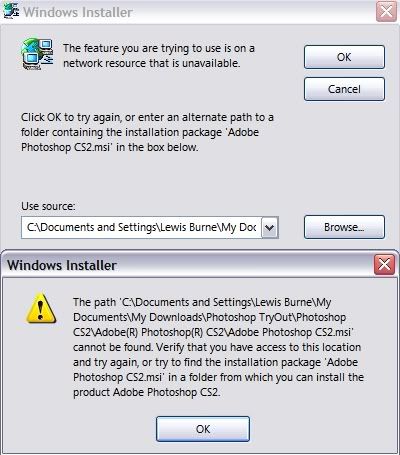
Windows Media Player also refuses to download. However, I have gotten some software to download.. I have a very vague theory that software which doesn't have a file in Program Files may download... although I feel my Photoshop software error may be deeper. I really do not have a clue though.
Any help would be HUGELY appreciated.. this is VERY fruhstrating. Thank you.