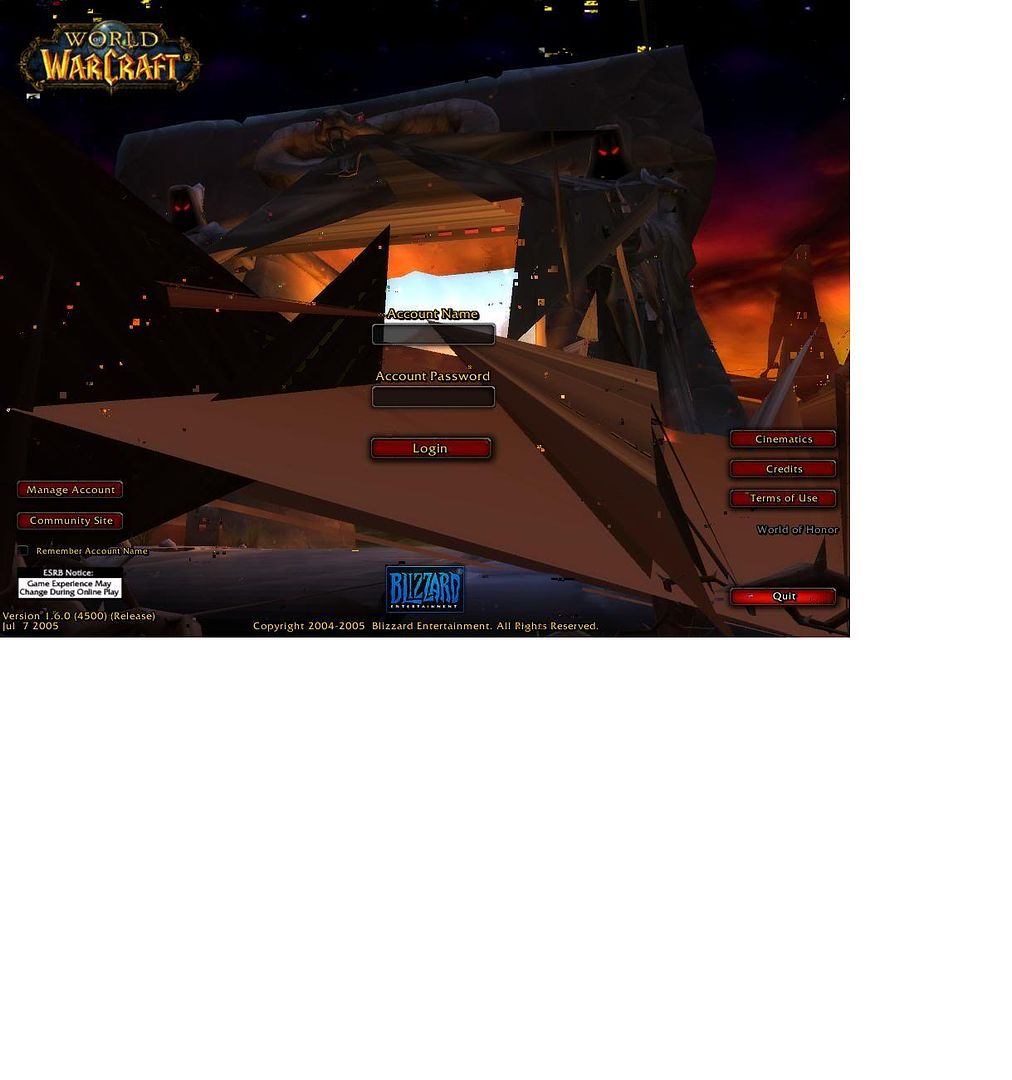Same problem here...
9800 Pro... Ive had it for about 2 years I guess. Started to notice that games would have slight corruption. One day got so bad I could hardly see anything in the game. It was weird to me because i did not make and video driver or software changes of any kind, and the problem started off slowly and got worse and worse. My first thought was over heating... So I opened my case, cleaned out the entire case with the vacum (usually do it more often but ive been lazy, lol), and pulled the suspect card out of its AGP slot.
It looked that everything was fine upon inital inspection, that is until I removed the heatsink/fan combo from the GPU. First off, the heatsink isnt really that tight to the GPU wich I didnt like... second was that the thermal paste that came with it was dried up and useless on it... I cleaned the GPU and heatsink off with a razor until they both looked new, then cleaned them with 99% rubbing alcohol. I reapplied a high quality thermal paste to the GPU, reset the heatsink/fan combo, and magically it was like new again.
Not for long tho... After about 5-6 days it started to happen agian, not as bad as before but it came back. With the help of keeping my case open and a huge fan blowing in there it was ok for a little while longer. Then it started to get worse and worse until even in Windows i could see corruption. Then got even so bad to the point that in my BIOS load screen I could see corruption!
I called ATI, they said it sounds like the memory on the card is failing. I could send it in for warranty service. I chose the easier route and bought a new Radeon X1900 GT 256mb.
I cant see the screen shot above to compare, but here is a screen shot of World of Warcraft that I took...
http://users.rcn.com/svb4eva/WoWScrnShot_080706_163628.jpg