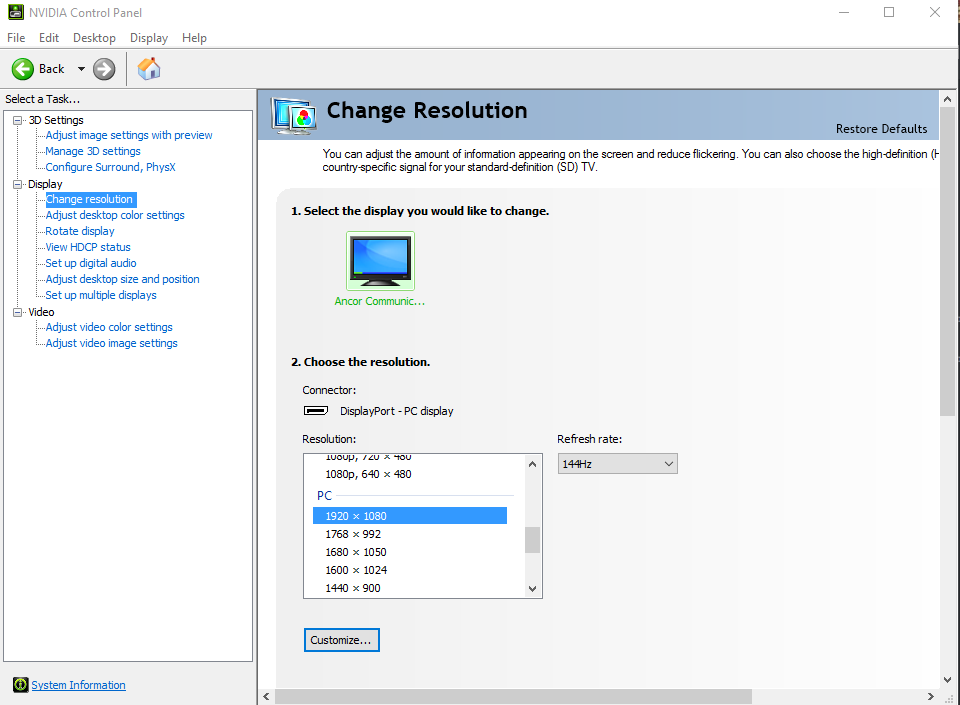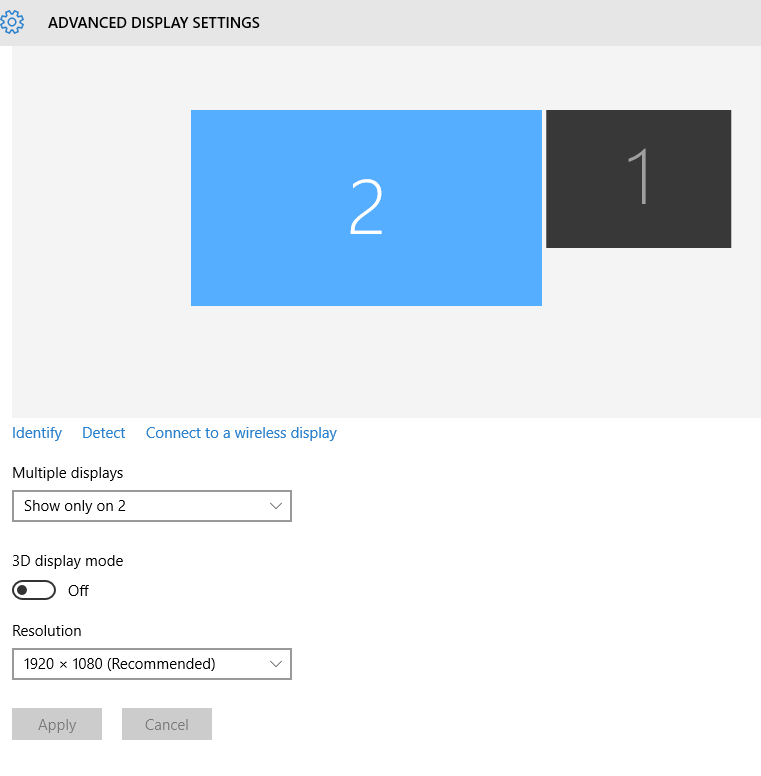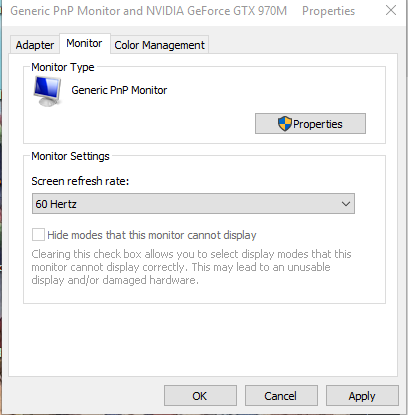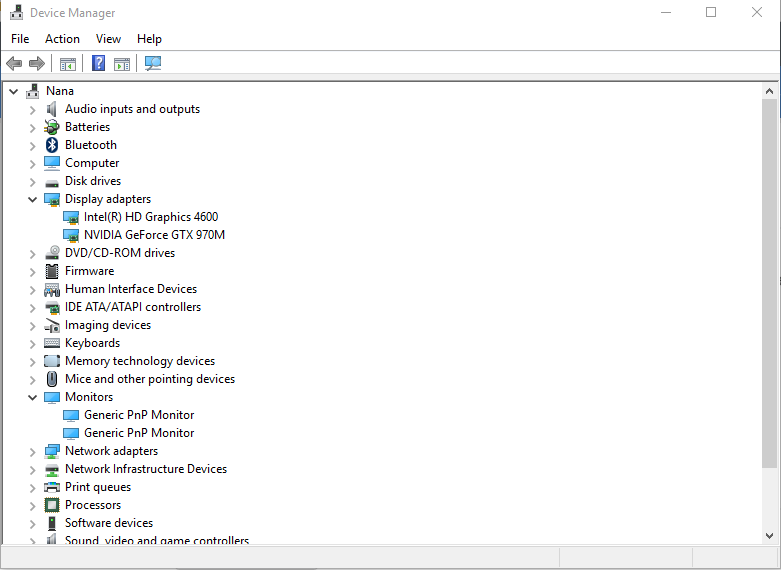jonathanmwlee
Posts: 7 +0
When I was trying to watch a video full screen on any websites or any media players on my computer it would turn out to be black screen. Earlier today I was trying to change the refresh rate of my monitor to 120 hz while it was originally 140 hz, that's when the problem start kicking in. Now I change the refresh rate back to 144 hz and the problem wasnt solve.