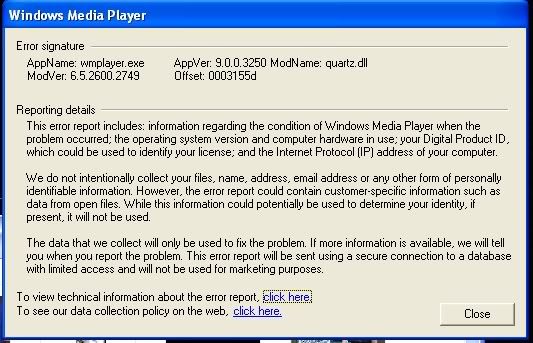You are using an out of date browser. It may not display this or other websites correctly.
You should upgrade or use an alternative browser.
You should upgrade or use an alternative browser.
Videos will not play in an internet browser or media player
- Thread starter dimla
- Start date
- Status
- Not open for further replies.
howard_hopkinso
Posts: 21,238 +17
J
JoeM076
I am actually having a similiar, but not as extreme, problem where almost none of my Windows Media Player files do not play. I have not yet figured out a solution, but if I do I will post the solution here.
howard_hopkinso
Posts: 21,238 +17
This guy has the same problem as you. Take a look at what he did http://forums.techarena.in/showthread.php?t=589566
howard_hopkinso
Posts: 21,238 +17
It looks like maybe the quartz.dll, which is part of DirectX Direct show component may be corrupt or missing.
Download quartz.dll from HERE. Extract it to wherever you want.
In Windows Explorer, turn on "Show all files and folders, including hidden and system". See how HERE.
Now place the quartz.dll file in your windows/system32 folder. If it asks you if you want to replace the current file, click yes.
Rehide your protected OS files and reboot your system. See if that helps.
Regards Howard
Download quartz.dll from HERE. Extract it to wherever you want.
In Windows Explorer, turn on "Show all files and folders, including hidden and system". See how HERE.
Now place the quartz.dll file in your windows/system32 folder. If it asks you if you want to replace the current file, click yes.
Rehide your protected OS files and reboot your system. See if that helps.
Regards Howard
howard_hopkinso
Posts: 21,238 +17
howard_hopkinso
Posts: 21,238 +17
J
JoeM076
Just so I do not have to make a new thread, how can I go about uninstalling Windows Media Player 11 for Windows Vista?
howard_hopkinso
Posts: 21,238 +17
As far as I`m aware and I stand to be corrected, Media player 11 is integrated into Vista.
In other words, you can`t uninstall it.
Regards Howard
In other words, you can`t uninstall it.
Regards Howard
J
JoeM076
The interesting thing is that if I drag and drop the media files into Windows Movie Maker, they play fine when I run them. So this must mean that the problem is Windows Media Player. This is a big issue since I can't seem to find any word on how to uninstall/fix the Media Player. 
ok so I tried a new method and it works and i think it cured the problem, i turned off my crossfire mode, so its using 1 video card right now. its playing my videos find but i want to turn my crossfire back on, is there any bugs that i should know of or solutions to make this right?
- Status
- Not open for further replies.
Similar threads
- Replies
- 1
- Views
- 36
- Replies
- 6
- Views
- 151
Latest posts
-
New bypass trick makes Windows 11 installation on unsupported systems a breeze
- StrikerRocket replied
-
Lenovo and Micron are first to announce a laptop using LPCAMM2 memory
- opckieran replied
-
Asus releases firmware update to address game crashes on Intel CPUs
- MSIGamer replied
-
Researchers have unlocked the "Holy Grail" of memory technology
- ChipBoundary replied
-
Get a Microsoft Office lifetime license for $29, no subscription required
- TS Dealmaster replied
-
TechSpot is dedicated to computer enthusiasts and power users.
Ask a question and give support.
Join the community here, it only takes a minute.