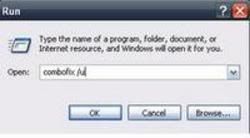evilfantasy
Posts: 425 +0
-
SpyDefenderPro is a rogue spyware removal program and must be uninstalled.
It will likely not uninstall in add/remove programs so we will do it manually.
--------------------
Press ctrl+alt+delete (all at once)
Look for unins000.exe and SpyDefender.exe
Right Click them one by one and choose End Process
--------------------
Delete these files/folders, as follows:
* Open notepad and copy/paste the text in the quote box below into it (all except the word QUOTE):
* Save this as CFScript on the desktop.
* Then drag the CFScript (hold the left mouse button while dragging the file) and drop it (release the left mouse button) into ComboFix.exe as you see in the screenshot below. Important: Perform this instruction carefully!
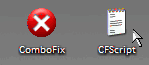
* ComboFix will begin to execute, just follow the prompts. After reboot (in case it asks to reboot), it shall produce a log for you. Post that log (Combofix.txt) in your next reply.
Note: Do not mouseclick combofix's window while it is running. That may cause your system to hang
--------------------
Next post please attach
combofix.txt log
New HijackThis log
SpyDefenderPro is a rogue spyware removal program and must be uninstalled.
It will likely not uninstall in add/remove programs so we will do it manually.
--------------------
Press ctrl+alt+delete (all at once)
Look for unins000.exe and SpyDefender.exe
Right Click them one by one and choose End Process
--------------------
Delete these files/folders, as follows:
* Open notepad and copy/paste the text in the quote box below into it (all except the word QUOTE):
File::
C:\WINDOWS\system32\tmpAE629.FOT
C:\WINDOWS\system32\tmp63629.FOT
C:\WINDOWS\system32\tmp44729.FOT
C:\WINDOWS\system32\tmp2D529.FOT
C:\WINDOWS\system32\tmp09629.FOT
C:\WINDOWS\system32\tmp05529.FOT
C:\Program Files\SpyDefender Pro\SpyDefender.exe
C:\Documents and Settings\Owner\Desktop\SpyDefender Pro.lnk
C:\Documents and Settings\Owner\Start Menu\Programs\SpyDefender Pro\SpyDefender Pro.lnk
C:\Documents and Settings\Owner\Start Menu\Programs\SpyDefender Pro\SpyDefender Pro Help Manual.lnk
C:\Documents and Settings\Owner\Start Menu\Programs\SpyDefender Pro\Uninstall SpyDefender Pro.lnk
C:\Program Files\SpyDefender Pro\SpyDefender.db
C:\Program Files\SpyDefender Pro\SpyDefender.db2
C:\Program Files\SpyDefender Pro\SpyDefender.pdf
C:\Program Files\SpyDefender Pro\unins000.dat
Folder::
C:\Program Files\SpyDefender Pro
C:\Documents and Settings\Owner\Start Menu\Programs\SpyDefender Pro
Registry::
[HKEY_LOCAL_MACHINE\SOFTWARE\Microsoft\Windows\CurrentVersion\Uninstall\SpyDefender Pro_is1]
* Save this as CFScript on the desktop.
* Then drag the CFScript (hold the left mouse button while dragging the file) and drop it (release the left mouse button) into ComboFix.exe as you see in the screenshot below. Important: Perform this instruction carefully!
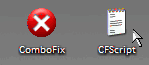
* ComboFix will begin to execute, just follow the prompts. After reboot (in case it asks to reboot), it shall produce a log for you. Post that log (Combofix.txt) in your next reply.
Note: Do not mouseclick combofix's window while it is running. That may cause your system to hang
--------------------
Next post please attach
combofix.txt log
New HijackThis log