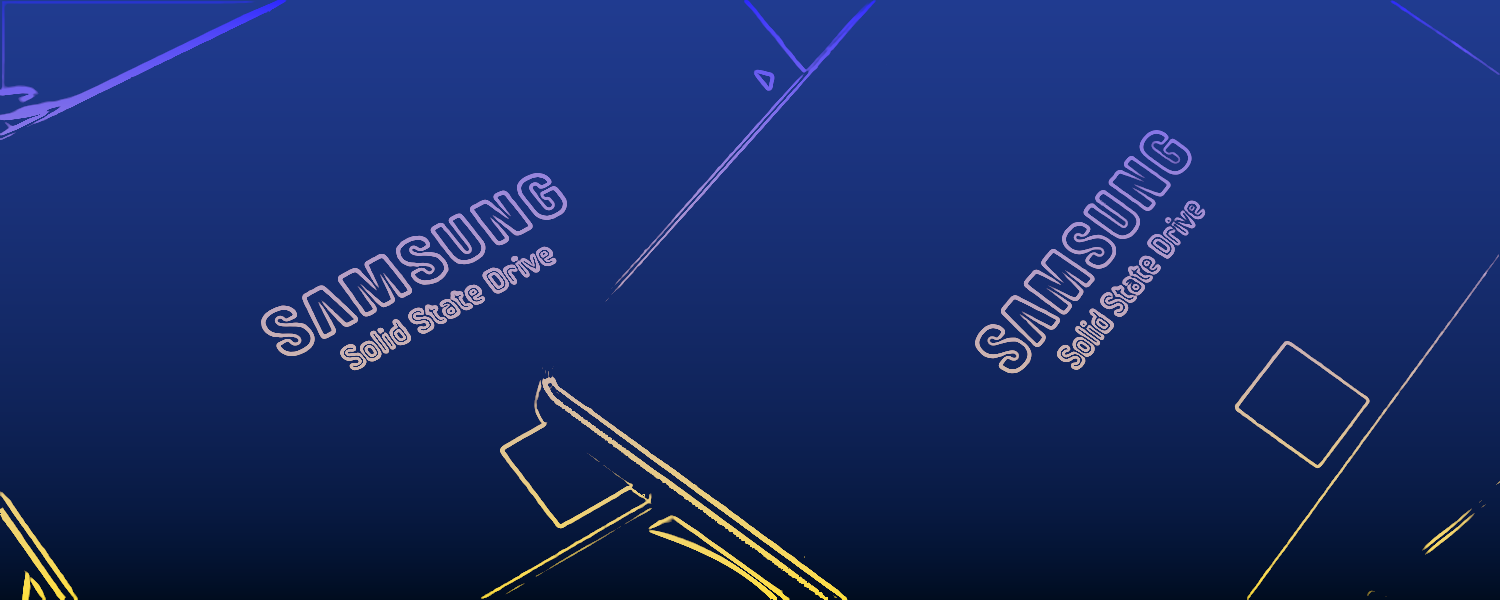An avalanche of reports started to surface last September when users began to notice that their usually speedy Samsung SSD 840 and SSD 840 EVO drives were no longer performing as they used to.
The issue has to do with older blocks of data: reading old files would be consistently slower than normal – as slow as ~30Mb/s – whereas any newly written files, like the ones used in benchmarks would perform as fast as new – around 500Mb/s for the highly regarded SSD 840 EVO. The reason no one had noticed before (we reviewed the drive back in mid-September 2013) is that data has to be several weeks old to show the problem. Samsung promptly admitted the issue and proposed a fix.
We've looked deep into the problem to understand what's been fixed and what hasn't. Samsung owes its customers an explanation.