rodion15
Posts: 165 +2
I've tried rebuilding the index and making sure that folder isn't excluded in the indexing, to no avail.
Its not google drive fault may be you have some PC issue try to reset all PC settings or restore System. In windows 8 you can refresh you PC for default setting then try to check search is working or not