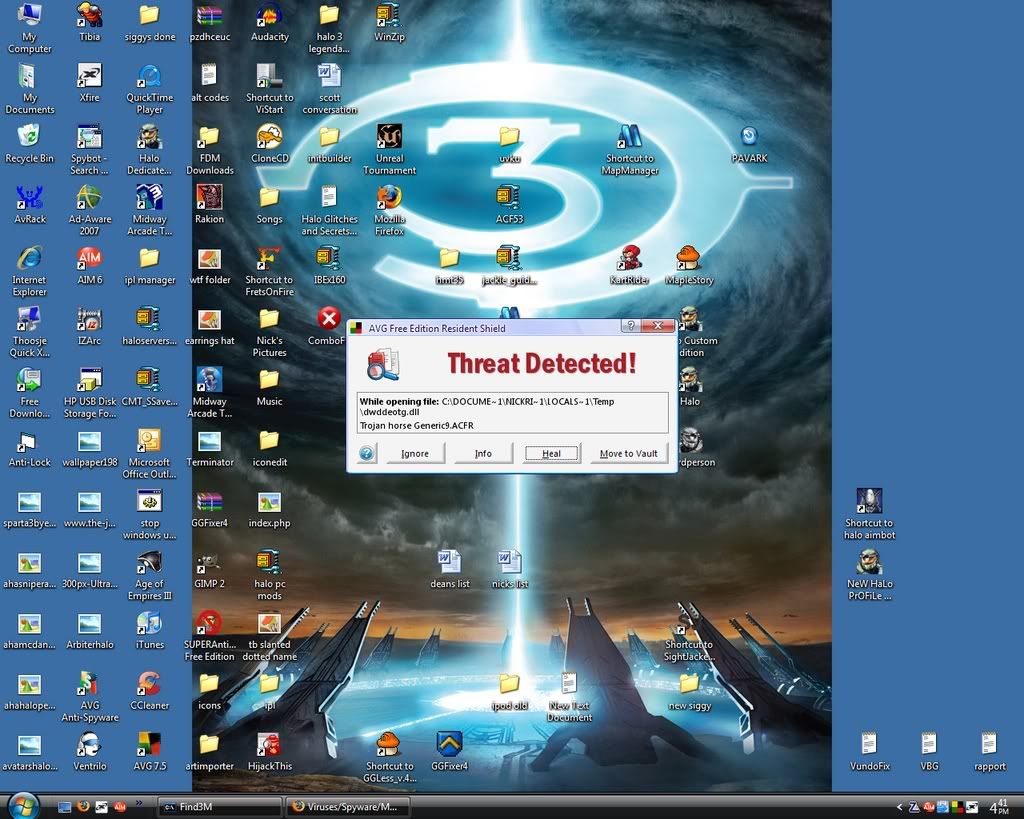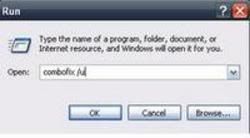plasma dragon00
Posts: 169 +0
well, i was eating dinner, and then i went to hang up some shirts from the washing machine. right as i went to sit down when i finished, AVG antivirus picked up the virus WORM/Def.GAL in a system restore file. im about to do a scan, but i have a question first. actually a few.
1) the virus was healed, but should i still clear out my restore files or leave them for now
2) how safe is my pc still? i read that backdoor trojans leave your pc compromised until a format in most cases. what do Worm viruses do?
3) whenever i scan with AVG it detects that my hosts file is changed. is this normal? i do a lot of pc gaming, mainly halo, age of empires 3, and maple story. any idea what would cause the hosts file to change like that? when avg detects it, it is always able to successfully restore it back to the way it should be.
4) is my pc still safe? im only 15, so i dont do any banking or other stuff like that. i just wouldnt want my gaming acounts to be hacked into. gladly, none of them have yet.
5) should i post any logs? if so, what one(s) should i post?
thanks for the time and help,
~plasma
EDIT: i looked in avg virus vault, the object is in there, unhealed, even though avg says it was healed when i clicked heal before. what should i do now? thanks.
EDIT2: im sorry, somehow it made a double topic. if you could lock the other one, delete it, whatever you can do, i would be appreciative of that also once again thanks.
EDIT3: and once again avg detected my hosts file to be changed.
1) the virus was healed, but should i still clear out my restore files or leave them for now
2) how safe is my pc still? i read that backdoor trojans leave your pc compromised until a format in most cases. what do Worm viruses do?
3) whenever i scan with AVG it detects that my hosts file is changed. is this normal? i do a lot of pc gaming, mainly halo, age of empires 3, and maple story. any idea what would cause the hosts file to change like that? when avg detects it, it is always able to successfully restore it back to the way it should be.
4) is my pc still safe? im only 15, so i dont do any banking or other stuff like that. i just wouldnt want my gaming acounts to be hacked into. gladly, none of them have yet.
5) should i post any logs? if so, what one(s) should i post?
thanks for the time and help,
~plasma
EDIT: i looked in avg virus vault, the object is in there, unhealed, even though avg says it was healed when i clicked heal before. what should i do now? thanks.
EDIT2: im sorry, somehow it made a double topic. if you could lock the other one, delete it, whatever you can do, i would be appreciative of that also once again thanks.
EDIT3: and once again avg detected my hosts file to be changed.