
 When the folks at Xidax asked if I wanted to review one of its gaming rigs, I asked them for “something impressive.” So they sent a system with two Nvidia Titan X graphics cards. Also, two Blu-ray burners.
When the folks at Xidax asked if I wanted to review one of its gaming rigs, I asked them for “something impressive.” So they sent a system with two Nvidia Titan X graphics cards. Also, two Blu-ray burners.
I had not heard much about Utah-based Xidax prior to the company contacting me late last year regarding a potential PC review but, as often happens, now I’m seeing them everywhere. I don’t know what I thought that distinctive X logo was previously, but after having it burned into my brain for a little over a month by what’s probably the most powerful gaming rig I’ve played with, I’ll not forget the name any time soon.
Xidax sells several levels of custom systems, from the economical X-2 to the outrageous watercooled X-10, along with gaming laptops and workstations. The X-8, which is the model I’ve been testing out here, is described on the company’s website as “one of the best custom built gaming computers ever made.”
I’m inclined to agree. This is a computer that is probably too nice to be in my home. This shot of the lovely PC in my horrible dining room testing environment only confirms this.

What It’s Made Of
Normally this would just be a list of parts—maybe even a bullet list if I was feeling fancy. That’s no way to run a computer review. Purchasing a custom built computer from a boutique outlet is all about the chosen parts, and while the finished product is slightly more than the sum of those parts, it’s mostly that.
Corsair 750D Snakeskin tower (Annihilator) — I’ve encountered the Corsair 750D tower before, but never with this lovely snakeskin deco applied. It makes the system look a little bit dangerous, plus you never have to worry about it being infested with rodents. I’m a big fan of this case, as it has plenty of room for all the junk I’d be sticking in it were it sticking around and not being picked up by a shipping company as soon as I find an appropriate box.

MSI X99S Xpower Motherboard — I’m so used to ASUS being the go-to motherboard maker for boutique PC builders that seeing MSI emblazoned across the inside of the system case confused me at first. Now I’m reconsidering the core component of my next attempt at a custom build. This board is luxurious. It’s packed with features and ridiculous with heat management—this is aboard for comfortable overclocking. If I thought I would get away with it, I’d forget to include it in the return box.
Intel Core i7-5960X Extreme Edition Processor 3GHz — A multithreading monster that runs fast and cool, nothing says I spent a whole lot on this PC like a $1,000+ CPU. Well, nothing except for the watercooling rig keeping an already cool-running CPU frosty.
512GB x2 XIDAX SSD in Raid 0 — For when you want your system to boot up in the blink of an eye.
Western Digital 2TB Black HDD — Because those games are going to need to hang out somewhere.

Corsair Dominator Platinum 32 GB of 2666Mhz — I’ve been using the Corsair Dominator line as a go-to for a couple of years. I love the wacky metal heatsink design along the top, which makes it look like it’s from a dystopian future. Also it performs rather well.
Corsair RM1000 Gold Rated Power Supply — Because if you’re going to have a pair of the world’s most powerful graphics cards, they’re going to need power.

Two NVIDIA GeForce GTX Titan X - 12GB GDDR5 — The most powerful graphics cards on the market at the moment, the Titan X is more than capable of comfortably running games at 4K resolution on its lonesome. So Xidax put in two. Impressive, but going through the system configurator on their website I see three as an option. Holding back, are we?
Windows 8.1 — Also known as Windows 10 in a few weeks.
Xidax Professional Quiet-Tech Sound Deadening — Wow, what a difference this stuff makes. I’ve been sitting with this computer no more than eight inches or so from my face, and I hear nothing past the initial fan spinning on boot. If it weren’t for the blinking lights I wouldn’t even know it was there.
White Cables — these are just cable sleeves, but they’re an option the buyer can choose at the configuration level, so here we are. I would have gone with pink, but that’s me.
Black Xidax Pro Fans — Again, I would have gone with pink. Still lovely and quiet. Just not pink.

Bitfenix Recon Fan Controller — Well now I feel all fancy. Temperature readout and all the fan control I could ever want at the touch of a finger. No one likes empty drive bays, kids.
Xidax Multi-Color LED Lighting Strip with IR Remote — I love multicolor LED lighting. I also tend to lose remotes. The inside of the system has been rapidly blinking red-green-blue for weeks. I’ve learned to love it. Sorry about the remote, Xidax.
Two 14X BD-RW Combo — I cannot imagine what was going through the mind of the tech that decided to include two Blu-ray burners in this build, but I bet it was hilarious. They’re my hero. When I asked the company rep for a parts listing to help in writing this review, he didn’t even include these. It’s as their inclusion is too magical to mention.
Warranty — Lifetime U.S. based tech support and customer service by Xidax technicians, which includes lifetime parts replacement (excluding AMD video cards, which have a limited 2-year parts warranty).
Price as configured — $6,778
Price without BD-RW Drives — Where’s the fun in that?
Performance
It’s fine.
Okay, it’s pretty spectacular. In all but the most taxing situations, Xidax has put together a no-fuss, no-muss 4K Ultra HD gaming monster here.
Here’s a shot of Final Fantasy XIV: Heavensward running in 4K resolution on the system. You’ll need to right click it and open it in a new window, as it is stupid massive.
The following games were benchmarked on the highest possible settings with all of the bells and whistles turned on. That means Tomb Raider’s Tress FX and Batman: Arkham Knight’s smoke and debris were in full effect. Frames per second are averages.
| 1920 x 1080 | 3840 x 2160 | |
| Batman: Arkham Knight | 69 FPS | 31 FPS |
| Bioshock Infinite | 267 FPS | 122 FPS |
| Metro: Last Light | 131 FPS | 60 FPS |
| Tomb Raider | 239 FPS | 79 FPS |
| The Witcher III: Wild Hunt | 62 FPS | 41 FPS |
As you can see, the system beats the living hell out of Bioshock Infinite, making me question its inclusion in my regular benchmark rotation. The most impressive performance came from Metro: Last Light (not the updated version), which I’ve never seen run so smoothly and effortlessly.
Wild Hunt gave the system a run for its money, but considering I had Hairworks turned on along with everything else, it took its lumps with grace and poise.
My only regret is not being able to keep the system until Batman is fixed.
Here’s the 3DMark 11 Extreme score, which is completely ridiculous.
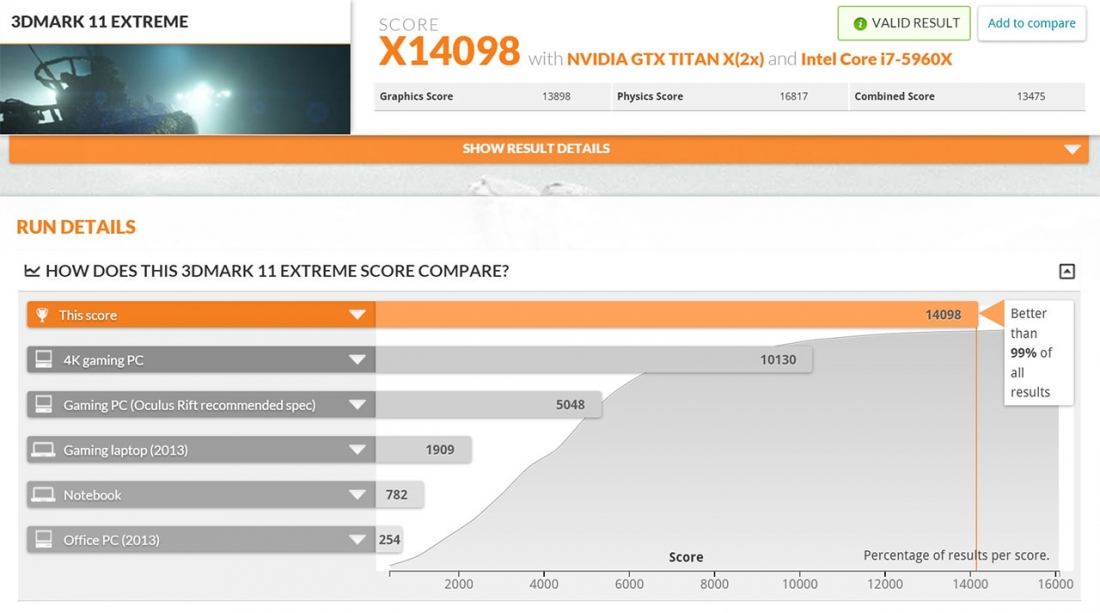
What’s more impressive than the frames per second numbers up there is the fact that this X-8 system never made a peep through testing or regular gameplay. The fans never rose above a slight whisper, CPU temperature hovered between 25C and 29C. It was almost insulting, like bringing one’s best sexy moves to bed and having your partner just yawn.
Staying Power
I’ve had the Xidax X-8 system in my home office for over a month now, and I haven’t fully turned it off since. I’ve rebooted to apply updates or deal with Arkham Knight fussiness, but otherwise it’s been sitting on my desk, blinking red-green-blue over and over again.
In all that time, through heavy use or idle blinking, the machine hasn’t made a peep. No errant fan noise, no random hums or clicks. Between the case design and the added soundproofing, the X-8 was barely there. It sat, like a flashing obelisk, proud and stoic. It may have been judging me. I wouldn’t blame it.
But for all its silence and subtlety, the X-8 is going to cause a major stir when it’s shipped back to the lovely folks at Xidax. I’ll be back to gaming on my regular system with its regular noise and its “I can probably do 4K but you won’t like it nearly as much” performance. Sure, I’ve got LEDs installed in that system that can flash red-green-blue as well, but it won’t be the same.
The Xidax X-8 is a system that, as the company’s copy puts it, is all about elegance and prestige. Its custom finish (and flashing lights, should one choose that option) is as wild as it gets—the rest is quiet power where and when it’s needed most. A damn impressive build. Good show, Xidax.
Xidax provided a loaner system for the purpose of this review. It shall be shipped back in a tear-stained box, possibly scored with fingernail scratches. I’ll miss you, dual Blu-ray burners.
https://www.techspot.com/news/61386-xidax-x-8-gaming-pc-review-extremely-powerful.html
