onesmartidiot
Posts: 95 +0
i was reading on wikipedia (i know everyone hates it but shut up lol) and it says xp supports up to 64 monitors. that being said mine barely supports two (because it is a heap of junk) but lets say i had a real computer.
for example... id go all out on quad core, 3gb barrier on xp (vista is not an option until MS has something better) and of course some sweet video cards.
my question is, how would one go about using 7 montiors?
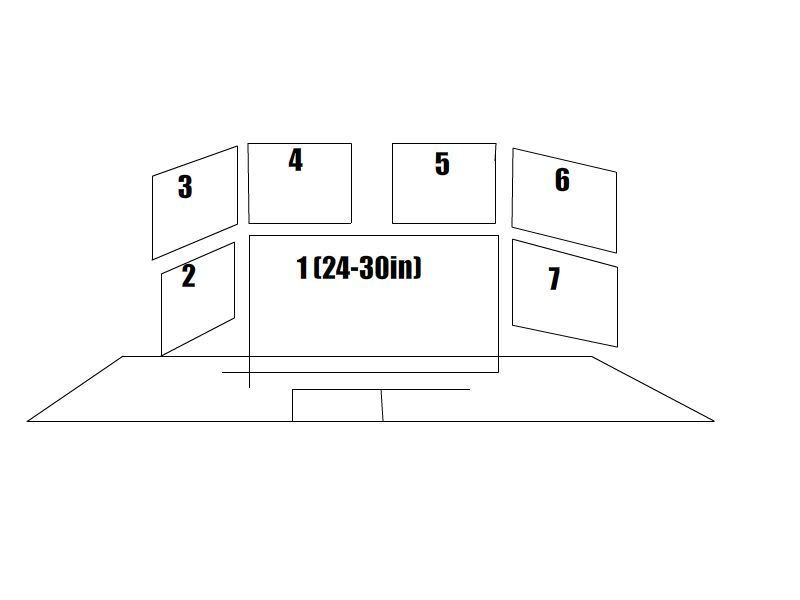
i know this is completely unnessisary but i could see this helping with programs like maya or photoshop.
i would need at least 4 video cards im assuming... figureing the big monitor would be dual link (use 2 dvi plugs... whatever the term is im looking for)
and the other 6 (3 cards) would be for the rest
does nvidia support this? notice... nvidia lol
it would have to be an indepentant span.. if that makes any since
meaning the desktop will span over all monitors but when clicked a window will go full screen only to the monitor its on.
for example... id go all out on quad core, 3gb barrier on xp (vista is not an option until MS has something better) and of course some sweet video cards.
my question is, how would one go about using 7 montiors?
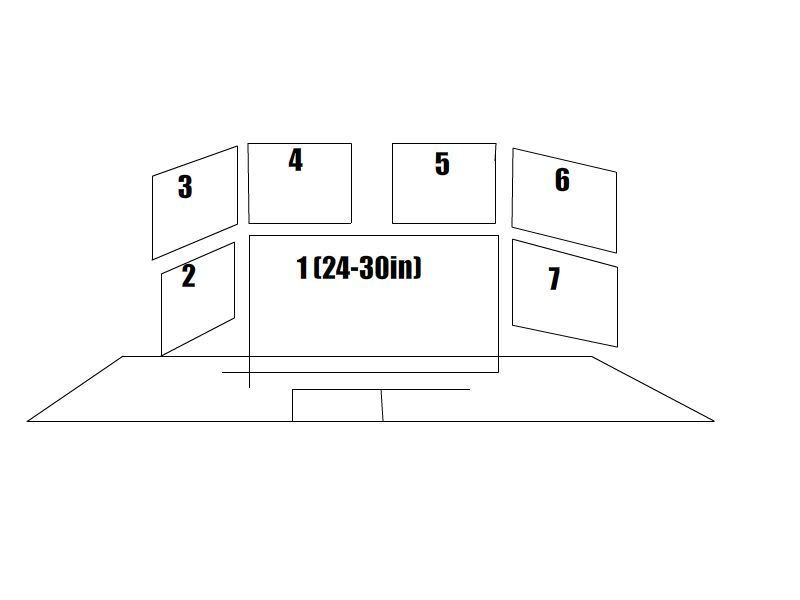
i know this is completely unnessisary but i could see this helping with programs like maya or photoshop.
i would need at least 4 video cards im assuming... figureing the big monitor would be dual link (use 2 dvi plugs... whatever the term is im looking for)
and the other 6 (3 cards) would be for the rest
does nvidia support this? notice... nvidia lol
it would have to be an indepentant span.. if that makes any since
meaning the desktop will span over all monitors but when clicked a window will go full screen only to the monitor its on.