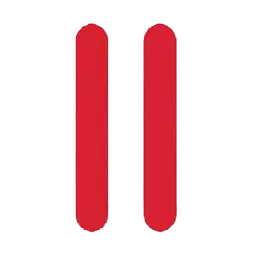Parallels Desktop will enable you to quickly and easily create virtual machines on most Intel or Apple M-series Mac.
You can install a Windows, Linux, or other operating system in each of your virtual machines, and work with them and their applications side by side with your macOS applications.
Built on Parallels' award-winning hypervisor-based virtualization technology, Parallels Desktop enables you to:
- Create powerful and easy to use virtual machines
- Use 32-bit and 64-bit operating systems inside your virtual machines
- Use Windows and Linux applications side by side with your macOS applications, without restarting your Mac
- Concurrently work with the files and applications from your Mac and your virtual machine
- Create Parallels virtual machines from physical computers and third-party virtual machines
To enhance your experience of running more than one operating system on your Mac, Parallels Desktop includes several utilities: Parallels Tools for seamless integration between your Mac and the virtual machine, Parallels Transporter for moving from PC to Mac, and Parallels Mounter for accessing your virtual machine's files and folders without starting it.
Note: To be able to download and use the trial version of Parallels Desktop you will have to request a trial license key from here.
Features
- Run your favorite macOS and Windows applications at the same time without rebooting
- Work in Shared Networking mode that ensures seamless connection to any network from Windows via any connection your Mac uses
- Achieve a high level of performance for Windows on your Mac by leveraging Intel VT - an industry-leading solution supported by Parallels Software
- Use Coherence mode, drag-and-drop, copy-and-paste, transparent file associations to achieve seamless integration and maintain a single, integrated environment for all of your applications
- Save the running virtual machine state and revert to it at any time
- Quickly create a virtual machine and install the guest operating system with OS Installation Assistant
- Run your Boot Camp partition via virtual machine
- Burn CDs or DVDs from the virtual machine using your Mac optical drive
- Use USB 2.0 devices in the virtual machine
- Achieve optimal virtual machine performance and reduce virtual hard disk file size by 50% or more with Parallels Compressor
- Migrate your Windows PC into a virtual machine using Parallels Transporter
- Browse the images of your virtual machines directly from Mac using Parallels Explorer
- Download and use pre-built virtual machines from Parallels Virtual Appliances Library
What's New
Hello Mac enthusiasts,
What an incredible year it's been!
We are super excited to announce the next round of innovations with Parallels Desktop 19 for Mac.
Parallels Desktop has become a catalyst for productivity and software development, enabling Mac users to leverage the strengths of multiple operating systems without compromise. More than two million professionals, developers, creatives, and enthusiasts trust Parallels Desktop with running Windows, Linux, and macOS in a virtual environment. The possibilities are limitless, and the impact on industries, businesses, and individual endeavors cannot be overstated. This blog post will explore what's new in this release and how different user groups will benefit from it.
Compatibility with the upcoming macOS Sonoma upgrade
We know how important it is to stay up and running after continuous software upgrades. This is why compatibility with macOS has always been and continues to be a primary focus.
- In macOS Sonoma 14, the software module CGPSConverter that converts PostScript files was removed from macOS. As a result, the Shared Printing feature became useless, as it was using this module to allow printing from Windows via printers shared from Mac.
- Printing from Windows is essential for many Parallels Desktop users. As a response, our engineers re-engineered the Shared Printing feature to use Internet Printing Protocol (IPP) which is the most popular printing method nowadays. The IPP printing holds the potential for exposing more printer-specific features to Windows that our engineers are currently exploring.
There are also improvements to running macOS Sonoma in a virtual machine, which we cover in a separate topic below.
Design
Being a Mac app, we are heavily inspired by the depth of detail in Apple design.
We took time and care in our approach to meet modern macOS design guidelines.
- We didn't want to simply put the old icon on a familiar round-cornered white tile but instead, rethink how we visually propagate our app in macOS.
- The new app icon and in-product details achieve this!
- Given most of our users have MacBook computers, we've changed the long-used background resembling iMac forms to a laptop.
- The parallelism metaphor for running multiple OSs simultaneously has been moved from sitting in front of the Mac to the background because this is where we are – powering up the virtualization engine and running in the background, enabling users to run third-party OSs and software.
- And, finally, the mysterious hole in the upper-left corner has been addressed. A rectangle with a dot in the corner represents a container: a window that hosts "your stuff," regardless of the platform you access it from. Plus, this is a nod towards the new Parallels branding that unites all Parallels products into a single keychain for organizations.
Read the complete release notes here.