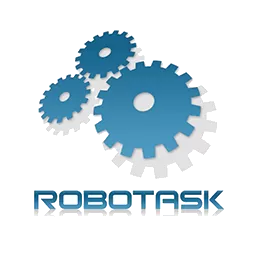RoboTask enables you to automate repetitive tasks on your Windows PC, ranging from simply launching applications, to checking email, moving or backing up files to uploading or downloading, sending email and much more. The program allows to easily create simple task, as well as highly complex automations, involving conditional IF/ELSE statements, loops, custom variables and other advanced options.
Here are many examples of what RoboTask can do for you:
- Runs applications and open documents.
- Manages automatic backups.
- Alerts you of any changes in your folders.
- Shuts down Windows and powers off your computer triggered by any event you choose.
- Processes files and folders (copies, moves, renames, deletes).
- Works with FTP and Web servers (downloads, uploads, etc).
- Sends letters and files by e-mail.
- Starts and stops Windows NT services.
- Sends network messages as WinPopup's.
- Acts as an alarm clock.
- and much more!
What are the differences between RoboTask Pro (paid) and RoboTask Lite (free)?
RoboTask Pro, which is the paid version, has all functionality available. RoboTask Lite, which is completely free, has limitations on the array of tasks it can preform. The complete comparison table between RoboTask Pro and RoboTask Lite can be found here.
What's New
- New plugin CSV data. New actions are:
- CSV Open Data
- CSV Get Data Information
- CSV Add Column
- CSV Remove Column
- CSV Sort by Column
- CSV Move Column
- CSV Read Cells
- CSV Write Cells
- CSV Merge Data
- CSV Filter Data
- CSV Data Loop
- CSV Remove Duplicates
- CSV Save Data
- Added the ability to pause between steps. This is useful for interactive tasks.
- The mechanism of produced variables is implemented. You can now select produced variables in the action editor
- Improved mechanism for reconnecting to a remote RoboTask
- Improved "Text Loop" action. Now you can process CSV text directly in the loop
- Fixed some issues in Chromium actions when downloading a file.
- Many other small optimizations, improvements and bug fixes.