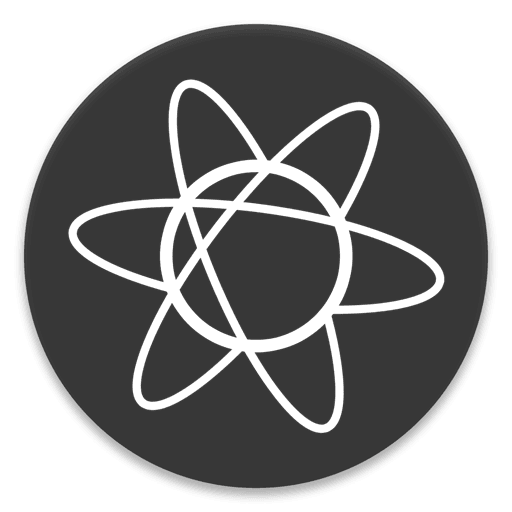At GitHub, we're building the text editor we've always wanted. A tool you can customize to do anything, but also use productively on the first day without ever touching a config file. Atom is modern, approachable, and hackable to the core. We can't wait to see what you build with it. You can also try the latest beta for Atom here.
Features
Taking the web native
Atom is a desktop application based on web technologies. Like other desktop apps, it has its own icon in the dock, native menus and dialogs, and full access to the file system.
Open the dev tools, however, and Atom's web-based core shines through. Whether you're tweaking the look of Atom's interface with CSS or adding major features with HTML and JavaScript, it's never been easier to take control of your editor.
Node.js integration
Node.js support makes it trivial to access the file system, spawn subprocesses, and even start servers directly from within your editor. Need a library? Choose from over 50 thousand in Node's package repository. Need to call into C or C++? That's possible, too.
Seamless integration allows you to freely mix usage of Node and browser APIs. Manipulate the file system and write to the DOM, all from a single JavaScript function.
Modular design
Atom is composed of over 50 open-source packages that integrate around a minimal core. Our goal is a deeply extensible system that blurs the distinction between "user" and "developer".
Don't like some part of Atom? Replace it with your own package, then upload it to the central repository on atom.io so everyone else can use it too.
Full-featured, right out of the box
No one wants to waste time configuring their editor before they can start using it. Atom comes loaded with the features you've come to expect from a modern text editor. Here are a few of them:
- File system browser
- Fuzzy finder for quickly opening files
- Fast project-wide search and replace
- Multiple cursors and selections
- Multiple panes
- Snippets
- Code folding
- A clean preferences UI
- Import TextMate grammars and themes
What's New
- atom/atom#23158 - Remove if (reason === crashed)
- atom/atom#23282 - Remove aws-sdk
- atom/atom#23286 - Bump path-parse from 1.0.6 to 1.0.7 in /packages/dalek
- atom/atom#23285 - Bump lodash from 4.17.15 to 4.17.21 in /packages/dalek
- atom/atom#22687 - Electron upgrade 11.4.7
- atom/atom#23322 - Install using npm installed during installation of script dependencies
- atom/atom#23446 - Fix git-diff nested repositories REDUX
- atom/atom#23492 - ⬆️ language-php@0.48.1
- atom/atom#23506 - Bump node-fetch from 2.6.1 to 3.1.1 in /script
- atom/atom#23505 - Bump nanoid from 3.1.22 to 3.2.0
- atom/atom#23575 - fix/deps: min versions of electron-chromedriver...
- atom/atom#23578 - ⬆️ Pr-changelog@0.3.4
- atom/atom#23624 - Bump language-ruby to 0.73.0
- atom/atom#23647 - deps: "downgrade" node-fetch to ^v2.6.7 in script/ (fix "Bump dependencies" job in Nightly CI)
- atom/atom#23655 - (docs) Add FAQ link
- atom/atom#23668 - ⬆️ electron-packager to 15.1.0 in /script
- atom/atom#23664 - Fix npm ENOENT error in install-script-runner-dependencies
- atom/atom#25483 - Update copyright year in licence
- atom/atom#25459 - New "Open Package Manager" menu item
- atom/atom#25442 - Fix usage message (closes #25441)
- atom/atom#25541 - Remove requirement "lsb-core-noarch" from the RPM spec file.
- atom/atom#23502 - Bump language-ruby to 0.73.0
- atom/atom#25622 - Add lsb_release file to "Recommends:" of rpm spec
- atom/atom#25684 - install from github
- atom/atom#25693 - Disable tests.
- atom/atom#25694 - Remove dependancies.
To customize Atom you should check out the packages available here.
Requirements:
OSX 10.8 or later