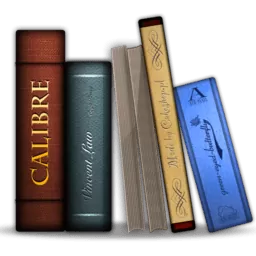Calibre is an e-book library manager. It can view, convert and catalog e-books in most of the major e-book formats. It can also talk to many e-book reader devices. It can go out to the Internet and fetch metadata for your books. It has a cornucopia of features divided into the following main categories:
- Library Management
- E-book conversion
- Syncing to e-book reader devices
- Downloading news from the web and converting it into e-book form
- Comprehensive e-book viewer
- Content server for online access to your book collection
Is Calibre an e-book reader?
No, Calibre is an e-book manager in which you can organize existing e-books into virtual libraries, displaying, editing, creating and converting e-books, as well as syncing e-books with a variety of e-readers.
Can I write an e-book with Calibre?
Yes. Calibre can turn your personal documents to e-books or create them from scratch. It has automatic style helpers and scripts generating the book's structure.
Which devices does Calibre support?
Calibre is compatible with almost any e-reader, phone or tablet, as well as Windows, Mac and Linux devices. You can transfer your e-books from one device to another in seconds. Calibre will send the best file format for your device, converting it if needed, automatically.
What formats does Calibre support conversion to/from?
Calibre supports the conversion of many input formats to many output formats such as:
- Input Formats: AZW, AZW3, AZW4, CBZ, CBR, CB7, CBC, CHM, DJVU, DOCX, EPUB, FB2, FBZ, HTML, HTMLZ, LIT, LRF, MOBI, ODT, PDF, PRC, PDB, PML, RB, RTF, SNB, TCR, TXT, TXTZ
- Output Formats: AZW3, EPUB, DOCX, FB2, HTMLZ, OEB, LIT, LRF, MOBI, PDB, PMLZ, RB, PDF, RTF, SNB, TCR, TXT, TXTZ, ZIP.
Can Calibre read RSS feeds?
Yes, Calibre can deliver news to your device from hundreds of news sources or any RSS feed.
Does Calibre offer cloud storage for my library?
Calibre doesn't offer cloud storage, but it does integrate with most major cloud providers, including Google Drive, Dropbox, and OneDrive. This way, you can set up your eBook library in the cloud and access the content from your phone or tablet.
What's New
New features
- E-book viewer: Highlight panel: Allow filtering the shown highlights by type of highlight. Closes tickets: 2057929
- Conversion: Add support for the CSS text-transform property when subsetting embedded fonts
- E-book viewer: Allow displaying the view mode paged/flow in the header/footer. Closes tickets: 2060079
- Book details popup window: Allow dropping of files to add formats/set the cover just as for the book details panel. Closes tickets: 2059162
- Book details: Context menu: Add a menu action to remove the associated link. Closes tickets: 2058814
- DOCX Input: Add role=doc-noteref for links to footnotes/endnotes so that they popup in more e-book readers
- Add a "Mark all selected books" to the Mark action.
- Add "Hide Empty Categories" to tag browser configuration menu. Closes tickets: 2059169
- Supernote: Support for new device firmware Sort by tool: Add an action to re-apply the current sort
Bug fixes
- Grid view cover cache: Fix covers not loading when cache entries are stale
- Conversion: Do not change viewport relative font sizes used for SVG text elements. Closes tickets: 2058798
- Conversion: Fix <style> tags inside <svg> tags not being processed. Closes tickets: 2058798
- Get books: Update Kobo store plugin for website changes EPUB Input: Use a translated name for the cover page
New news sources
- Bergfreunde Blog by VoHe
- Live Law and Politico.eu by unkn0wn
Improved news sources
- Caravan
- Global Times
- New York Review of Books
- Himal Southasian
- The Week
- CBC Canada