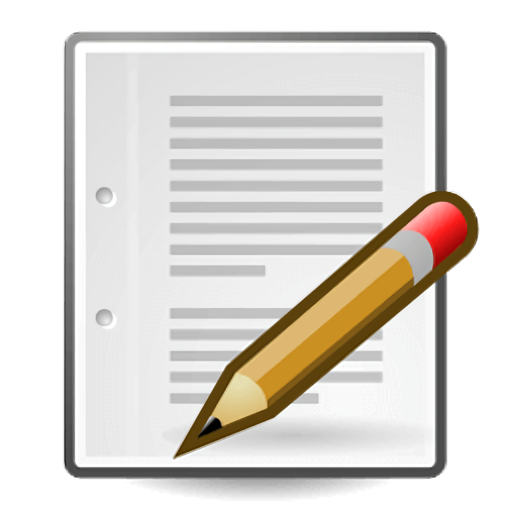RJ TextEd is a full featured text and source editor with Unicode support. It is also a very powerful web (PHP, ASP, JavaScript, HTML and CSS) development editor. The functionality extends beyond text files and includes support for CSS/HTML editing with integrated CSS/HTML preview, spell checking, auto completion, HTML validation, templates and more.
The program also has a dual pane file commander, as well as a (S)FTP client to upload your files. Below is a small list of features available. For a full list check out the features section.
Features
- Auto completion
- Code folding
- Column mode
- Multi edit and multi select
- Advanced sorting
- Handles both ASCII and binary files
- CSS and HTML wizards
- CSS and HTML preview using internal IE, Firefox 4 and Chrome browsers
- FTP and SFTP client with synchronization
- File explorer, text clips, code explorer, project manager...
- Convert between code pages, Unicode formats and text formats
- Unicode and ANSI code page detection
- Open/Save UTF-8 encoded files without a signature (BOM)
- Unicode file paths and file names
- HTML validation, format and repair
- Tools available like syntax editor, color picker, charmap, etc
RJ TextEd is released as Freeware. However, if you find the program useful I would appreciate a small donation.
What's New
Move cursor to next/previous word (Ctrl+left/right)
- Made some changes to make sure the text cursor stops at the same positions when using the option to always stop at the beginning of a word and pressing Ctrl+left or Ctrl+right.
Delete next word (Ctrl+Delete)
- Changed how Ctrl+Delete behaves. The default behavior should be the same as in VS Code or Sublime. Ctrl+Del deletes to the end of the next word.
- Added options to change the behavior to delete to the start of next word and ignore symbols.
Triple click to select line
- Added an option to enable/disable triple mouse click to select the current line.
- Also fixed a few select issues.
Fixed
- Close program. In some circumstances you may have to close twice for the program to exit.
- Double click select issue when using vertical cursor line.
- Several find/replace issues.
- SFTP connect issue.