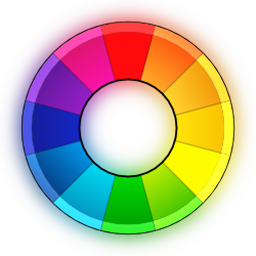High Image Quality
- 96-bit (floating point) processing engine.
- Non-destructive editing.
- Get the most details and least artifacts from your raw photos thanks to modern and traditional demosaicing algorithms: AMaZE, DCB, AHD, EAHD, HPHD, IGV, LMMSE, VNG4, Mono and Fast.
- Advanced color handling from white balance to HSV (Hue-Saturation-Value) curves, color toning and color management.
- Powerful CIE Color Appearance Model 2002 (CIECAM02) module.
- Enhanced exposure and tonality tools: tone and Lab curves, highlights and shadows tools, tone mapping (HDR-like effect), etc.
- Multiple denoising methods: luminance, chrominance (both rewritten in 2012), impulse (for salt and pepper noise) noise reduction.
- Several tools to enhance details: unsharp mask, RL deconvolution, contrast by detail levels.
Efficiency
- Multi-threaded algorithms for high performance (RawTherapee can utilize modern processor features, like SSE).
- Quick thumbnails load lightning fast and are replaced later with live thumbnails.
- Batch processing: convert all the developed images at once without loading the processor while you work.
- Copy/paste editing parameters from one file to many other. Partially copying and/or pasting is also possible.
- Basic tools immediately at your hands.
- Parallel editing of multiple images in separate editor tabs, and/or all at once from the file browser.
- An optional secondary display can be used.
Versatility
- Wide variety of supported cameras: almost all DSLRs and even some medium format bodies are supported.
- Can load most raw files including 16-, 24- and 32-bit raw HDR DNG images, as well as standard JPEG, PNG (8- and 16-bit) and TIFF (8-, 16- and 32-bit logluv) images.
- Can save JPEG, PNG (8- and 16-bit) and TIFF (8- and 16-bit) images.
- Advanced control over the algorithms with many fine-tuning parameters and curves.
- Can send to GIMP or the editing tool of your choice in one click (16-bit TIFF file).
- Command line usage besides the normal graphical interface.
- Various layouts: multiple tabs, single tab with filmstrip, vertical tab with filmstrip, dual monitor.
Freedom for Free
- RawTherapee is free and open source software, meaning you can use it free of charge, wherever you like on whatever hardware you like, as long as you abide by the copyleft GPLv3 license. Download the source code, modify it, feel free to do what comes to mind. We believe in open software.
- It is cross-platform: Linux, Mac, or Windows, be it 32-bit or 64-bit - you pick, we provide.
- International: it is available in 25 languages
What's New:
New Features
- Multiple custom external editors can be added and the external editor can be chosen in the Editor tab.
- The Favorites tab can be configured in Preferences. An option to display Favorite tools in their original location has been added.
- Metadata is now handled by Exiv2. CR3 metadata is supported.
- When saving images in the TIFF file format, there is a new option to use the BigTIFF format.
- The DCP and LCP file paths saved to processing profiles have better interoperability between Windows and Linux, and between different computers.
- The Tone Equalizer in Local Adjustments is now also available in the Exposure tab. They have a new Pivot adjuster to shift the range of affected tones. The Tone Equalizer in the Exposure tab can display a tonal map for visualizing the tones.
- The ICC profiles in the user configuration directory are recognized.
- The language selection in Preferences now show all language names in their own language.
- The Lensfun database directory can be changed in Preferences.
- The color pickers in Film Negative (Color tab) now have adjustable size.
- Dynamic Profile Rules now has a File path filter.
- The context menu for images (File Browser tab) received a new option to sort images by name, date, rank, color label, or EXIF.
- The Flat-Field tool (Raw tab) has a new From Metadata option for applying DNG gain maps.
- Temporary files generated by the external editor feature now have more private file permissions.
- The Color Appearance & Lighting tool (Advanced tab) received various improvements.
- The Abstract Profile in the Color Management tool (Color tab) received a Gamut control option.
- The L*a*b* Adjustments (Exposure tab) and Local Adjustments (Local tab) tools received improvements to the Avoid color shift option.
- The Highlight reconstruction in the Exposure tool (Exposure tab) has a new Inpaint Opposed method that usually offers better reconstructed details than the Blend method and higher reliability compared to the Color Propagation method.
- The Temperature correlation automatic white balance method in the White Balance tool (Color tab) received various improvements.
- The Denoise section of the Blur/Grain & Denoise tool in Local Adjustments (Local tab) has an improved interface.
- Raw files from OM Digital Solutions cameras are supported.
- The Dynamic Range Compression tool in the Exposure tab and in Local Adjustments (Local tab) has improved behavior. The tool in Local Adjustments received a Saturation control option.
- The default value for the Show additional settings option for new spots in Local Adjustments (Local tab) is now linked to the Default complexity for Local Adjustments set in Preferences.
- Added or improved support for cameras, raw formats and color profiles:
- Canon EOS 250D (DCP)
- Canon EOS 7D Mark II
- Canon EOS 800D (DCP)
- Canon EOS 90D
- Canon EOS Kiss X10
- Canon EOS M100
- Canon EOS M50 (DCP)
- Canon EOS M50m2
- Canon EOS M6 Mark II
- Canon EOS R
- Canon EOS R10
- Canon EOS R3
- Canon EOS R5
- Canon EOS R6
- Canon EOS R6m2
- Canon EOS R7
- Canon EOS R8
- Canon EOS RP
- Canon EOS Rebel SL3
- Canon EOS-1D X Mark II
- Canon PowerShot G7 X Mark II
- Canon Powershot G5 X MARK II (DCP)
- FUJIFILM DBP for GX680 (DCP)
- FUJIFILM GFX 100
- FUJIFILM GFX100S
- FUJIFILM X-A7 (DCP)
- FUJIFILM X-E3 (DCP)
- FUJIFILM X-H2
- FUJIFILM X-PRO3
- FUJIFILM X-S10 (DCP)
- FUJIFILM X-T3
- FUJIFILM X-T30
- FUJIFILM X-T30 II
- FUJIFILM X-T4
- FUJIFILM X-T5
- FUJIFILM X100V
- LEICA D-LUX 7
- NIKON D3300 (DCP)
- NIKON Z 5 (DCP)
- NIKON Z 6_2 (DCP)
- NIKON Z 9
- OLYMPUS E-M1 (DCP)
- OLYMPUS E-M10MarkIV
- OM Digital Solutions OM-1
- OM Digital Solutions OM-5
- PANASONIC DC-GX880
- PANASONIC DMC-LX100 (DCP)
- Panasonic DC-G100
- Panasonic DC-G110
- Panasonic DC-LX100M2
- Sony DSC-RX100M6 (DCP)
- Sony DSC-RX1RM2
- Sony ILCE-7 (DCP)
- Sony ILCE-7C (DCP)
- Sony ILCE-7M4
- Sony ILCE-7RM2
- Sony ILCE-7S
- Sony ILCE-7SM2
- Sony ILCE-7SM3 (DCP)
- Sony ZV-1