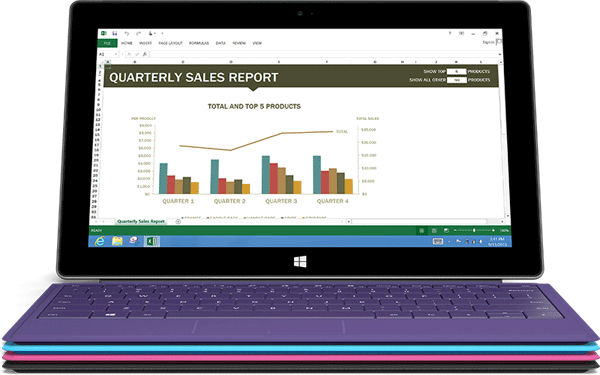Cumulative firmware and drivers for the Surface Pro 2. This firmware and driver package contains drivers for all of the components in the Surface Pro device, as well as updates to the system firmware that have been released via Windows Update. These drivers and firmware are not compatible with Surface RT.
What's Included:
- DataEraserSetup.msi
- Surface Pro 2\Surface Ethernet Adapter.zip
- Surface Pro 2\Surface Gigabit Ethernet Adapter.zip
- Surface Pro 2\Windows8.1-KB2969817-x64.msu
- SurfacePro2_Win10_160501_2.zip
- SurfacePro2_Win8x_160501_2.zip
Install Instructions:
Use these drivers and firmware to prepare your custom images for enterprise deployment, or to repair problems with custom installations of Windows 8 Pro on your Surface Pro device. These drivers and firmware are not compatible with Surface RT.
What's New:
Windows 8.0 updates
- Surface Type Cover 2 Firmware Update Device (v1.0.317.0) update improves multiple finger support on the touchpad.
- Surface Power Cover Firmware Update (v1.0.323.0) provides support for Surface Power Cover.
Windows 8.1 updates
- Marvell AVASTAR 350N Wireless Network Controller (v14.69.24052.168) resolves wireless network connectivity issues.
- Marvell AVASTAR Wireless Composite Device (v14.69.24052.168) improves Miracast support.
- Marvell AVASTAR Bluetooth Radio Adapter (v14.69.24052.168) updated as part of a driver package that includes the Marvell Wireless Network Controller and Marvell Wireless Composite Device. There are no Bluetooth updates in this version of the driver.
- Surface Type Cover 2 Firmware Update Device (v1.0.317.0) update improves multiple finger support on the touchpad.
- Surface Touch Cover 2 Firmware Update Device (v1.0.317.0) update improves multiple finger support on the touchpad.
- Surface Power Cover Firmware Update (v1.0.323.0) provides support for Surface Power Cover.
Manual update:
- Swipe in from the right edge of the screen and then tap or click Settings.
- Tap or click Change PC settings, and then tap or click Update and recovery.
- Tap or click Check now.
- If there are updates available, tap or click View details.
- Tap or click to select the updates you want to install, and then tap or click Install.
Here you can find similar drivers with different versions or releases for different operating systems:
-
- January 18, 2021
- Windows (all)
- 813 MB
-
- April 26, 2019
- Windows (all)
- 29.5 MB
-
- November 8, 2017
- Windows 10
- 184 MB
-
- October 23, 2017
- Windows 10
- 449 MB
-
- September 11, 2017
- Windows 10
- 175 MB
-
- July 3, 2018
- Windows 10
- 222 MB
-
- July 31, 2017
- Windows 10
- 220 MB
-
- March 25, 2014
- Windows 8
- 305.0 MB
Browse TechSpot's entire driver catalog: