Windows users have been customizing their desktops in a variety of ways for years. Whether by downloading themes and backgrounds, or using third party applications to change more obscure settings like the default logon screen, many people seem intent on personalizing every aspect of their operating system to something that fits their individual taste. And what better to alter than an icon that's always visible?
While we don't mind the Windows 7 Start Menu icon, and actually feel it's somewhat of a leap forward from the rectangular buttons of old, swapping out the orb for a new icon is quick and painless with the help of Kishan-Bagaria's Windows 7 Start Orb Changer. Begin by downloading the utility here. Extract the main folder (W7SBC) anyplace you like and take a look at Must Read.txt for detailed instructions – or read on for the general overview.
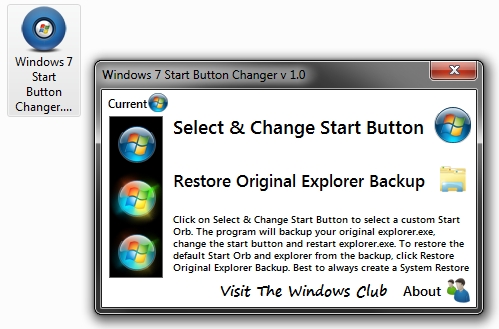
Leave all of the files in the W7SBC folder and run Windows 7 Start Button Changer.exe. Click Select & Change Start Button to browse for a new set of icons – a few are included with the utility. Once selected, the program will backup explorer.exe and swap the icons.

If you dislike the change, choose Restore Original Explorer Backup before repeating the steps above. Once your original explorer.exe is in place, continue swapping icons until you find something you like.
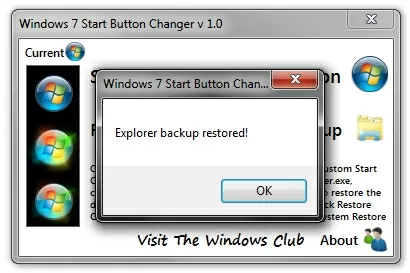
Windows x64 users: if you receive an "unhandled exception" error, the utility's creator suggests that you try to run it as an admin, so it's probably best to just do that from the get-go (right click on the program > Run as administrator). For what it's worth, I've used this tool trouble free on Windows 7 Home Premium x64 without running it as an admin.
You might find the base selection of icons limited, and unfortunately, I haven't found the perfect repository of orbs, but there are quite a few scattered around the Web – especially on DeviantArt. Someone on SevenForums has also put together a useful collection of 213 orbs, so there's bound to be something you like there too.
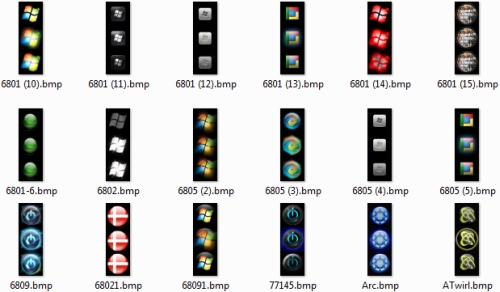
If you find any other cool orbs or have another favorite Windows 7 customization, feel free to share them in the comments.
Previous Tech Tips
- A List of PC Game Classics Available Free of Charge
- Take Ownership of Windows 7 and Vista Files with a Shortcut
- Fun Facts: How Small is 32 Nanometers?
- Top Budget to Mid-Range Graphics Cards
- Maximize SSD Performance with the SSD Tweak Utility
- Effortless Ways to Download Video Content from YouTube and Other Sites
- Use a Browser Sandbox for Cross-Browser Testing
