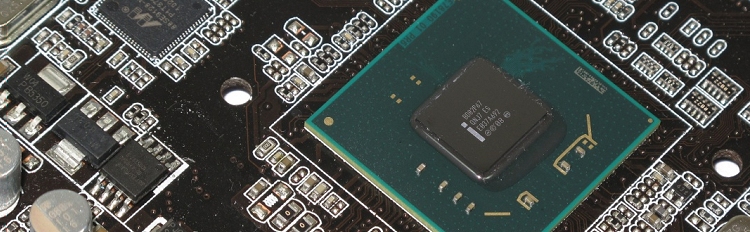Z77, Z75, H77, and more
There's already an army of 7-series motherboards available from brands such as Asus, ASRock, Biostar, ECS, Intel, Gigabyte and MSI. It can be tough picking the board that best suits your needs, so we've included a tablet comparing the features of each chipset to help narrow things down.
| Z77 | Z75 | H77 | Q77 | Q75 | B75 | |
|---|---|---|---|---|---|---|
| Socket | LGA1155 | LGA1155 | LGA1155 | LGA1155 | LGA1155 | LGA1155 |
| Overclocking | CPU + GPU + RAM | CPU + GPU + RAM | GPU | GPU | GPU | GPU |
| Supports built-in GPU | Yes | Yes | Yes | Yes | Yes | Yes |
| Intel SRT (SSD caching) | Yes | No | Yes | Yes | No | No |
| Intel RST 11 | Yes | Yes | Yes | Yes | Yes | Yes |
| RAID | Yes | Yes | Yes | Yes | No | No |
| Intel ME Firmware 8.0 | 1.5MB | 1.5MB | 1.5MB | 5.0MB | 5.0MB | 5.0MB |
| 3 Independent Displays | Yes | Yes | Yes | Yes | Yes | Yes |
| Max. USB 2.0/3.0 | 10 / 4 | 10 / 4 | 10 / 4 | 10 / 4 | 10 / 4 | 8 / 4 |
| Max SATA II/III | 4 / 2 | 4 / 2 | 4 / 2 | 4 / 2 | 5 / 1 | 5 / 1 |
| PCIe Config | 1 x16 or 2 x8 or 1 x8 + 2 x4 |
1 x16 or 2 x8 |
1 x16 | 1 x16 | 1 x16 | 1 x16 |
| PCIe 2.0 (5GT/s) | 8 | 8 | 8 | 8 | 8 | 8 |
| Legacy PCI | No | No | No | Yes | Yes | Yes |
If you want to most feature-packed chipset available, the Z77 is probably what you're after. However, the Z75 should be on more affordable ~$100 motherboards and it has few disadvantages for the typical user. The Z75 should take on a similar role to the 6-series P67 in the mid-range enthusiast market.
The Z75 drops support for SRT (Smart Response Technology – Intel's hybrid SSD caching solution) and it "only" supports two graphics cards in a dual x8 setup versus the Z77's support for three cards in x8/x4/x4. You'll find the same overclocking, SATA USB 3.0 and other features on both products.
If you have no interest in overclocking or running a multi-GPU configuration, you can comfortably step down another rung to the H77. Intel has branded this as its mainstream consumer option, and as such, it gains SRT support in case you want to boost your system performance by using a small SSD for cache.