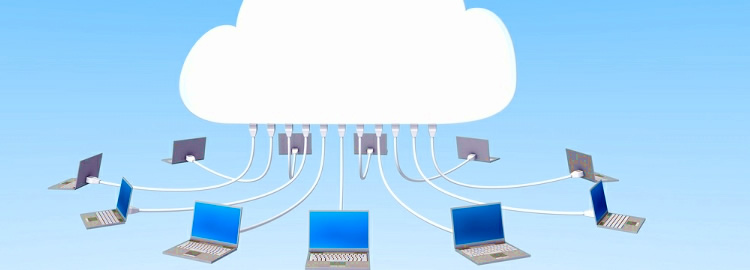SkyDrive, SugarSync, Our Picks
Microsoft's SkyDrive has been around for a while but just recently it received a major revamp that puts the service in the spotlight once again. New dedicated apps for Windows and OS X integrate into the OS with a folder where users can drop files into. The service now includes the synchronization abilities of Live Mesh as well as its unique "fetch" feature, which enables you to remotely access any file on your computer, even those outside the default SkyDrive folder. Mobile apps are available for iOS and Windows Phone.
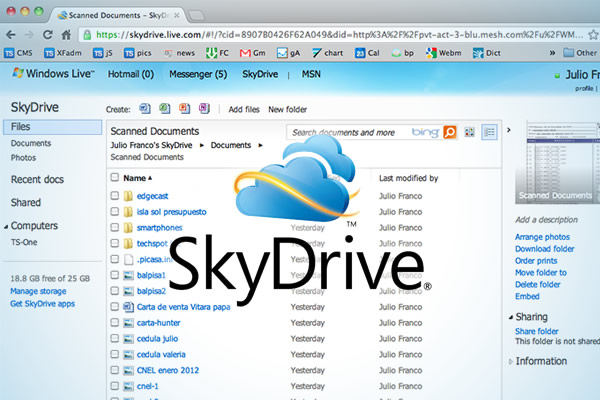
Like Google Drive, SkyDrive's web interface lets you create and edit documents within the browser for Microsoft Office products like Word, Excel, PowerPoint, and OneNote, and everything is searchable powered by Bing. You can also share files and folders with groups or via public links and set them as view-only or allow edits.
Overall SkyDrive is a very well-rounded cloud storage solution. It comes with 7GB of space, which is already enough to beat the other contenders in this round-up, and if you signed up before April 22 you can bump that to 25GB. Extra storage is also the cheapest all around at $10, $25 and $50 per year for 20GB, 50GB or 100GB.
Another well-established cloud storage provider and perhaps one of the most feature rich services you will find. SugarSync is among the very few that lets users pick folders all over your computer to sync, rather than having users reorganize stuff and throw everything into a single folder. This allows very fine-grained control over what to sync to each device connected to your account.
That extra flexibility brings some added complexity that might turn off novice users – it's not rocket science but it is a bit more work to manage compared to services like Dropbox that require almost no user intervention.

Other features include uploading via email (with Outlook integration), no file size limits, media streaming to mobile devices, and the ability to share files and folders with specific users or publicly, with the option to password-protect said files. There's also version tracking but versions are only saved for 5 days versus 25-30 on all others.
SugarSync is available on Windows and OS X desktops and just about every mobile platform. You get 5GB of free storage out of the box, while additional storage can be had for a monthly fee of $4.99 (30GB), $9.99 (60GB), $14.99 (100GB), $24.99 (250GB), or $39.99 (500GB).

The great thing about having many free cloud storage options is that we don't really need to pick one single winner. Rather, you should pick whatever meets your needs and has the stronger support for the platforms you use. If you are running low on space you could even combine two or three while sticking in the free tier.
In my case, combining iCloud and Dropbox works just fine. The first because I already have a couple of iDevices and using the cloud to backup my data is as simple as flipping a switch. The second because I've been using it for years to store my day-to-day work files and other important stuff I may need access to while on the go. A service like SkyDrive could replace Dropbox for me, but for now at least, since I'm not running low on space, not even the free 25GB are enough incentive to switch.
If I were to pick some winners, however, I'd go for something like this:
- Ease of use without sacrificing features: Dropbox.
- Best deal on free and paid storage: SkyDrive
- Fine-grained control and vast feature set: SugarSync
- Best browser experience (and no-brainer if you use Google Docs a lot): Google Drive