I often find myself moving between workspaces and machines, so lately, I've been searching for an easy way to keep my important files accessible at all times. Dropbox is a newcomer to the personal file storage, sharing and syncing space, yet it is dead simple to use and comes pretty close to getting it all right.
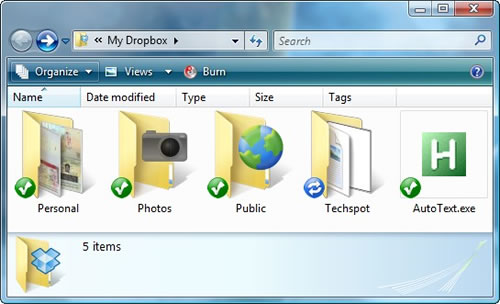
This cross-platform tool acts like a regular folder on your machine and runs quietly in the background. You can manage files within this folder just like elsewhere on your machine (add, edit, copy, and delete them) and changes will be automatically synced between all other computers on which you are running the Dropbox software - files and folders are displayed with checkmark and arrow icons to indicate their synchronization status. You can also share folders to collaborate on a bunch of stuff with other people and even share files with non-Dropbox users by using the public folder.
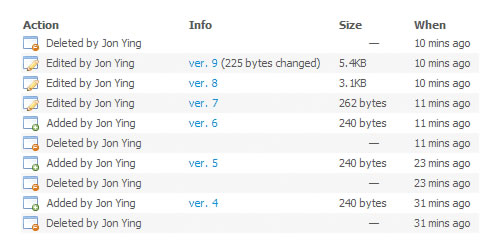
The synchronization experience with Dropbox is impressively seamless and requires no user intervention at all. What's more, all files in your Dropbox folder will be securely stored online and version controlled so you can revert to an earlier version of a document, restore it completely when lost, or access it via web from any computer. Dropbox is limited to 2GB of free storage space and syncing, but if you need more, a 50GB premium account is also available for $9.99 per month or $99 per year.