Windows Explorer is a good-enough solution for most people who need simple file management functionality on Windows. However, if you're any sort of power user, you've probably bumped up against some of its limitations. There are a number of free and paid alternatives that pack features Microsoft's default file manager sorely lacks, but you'd be hard-pressed finding one that can beat the feature set Total Commander has to offer.
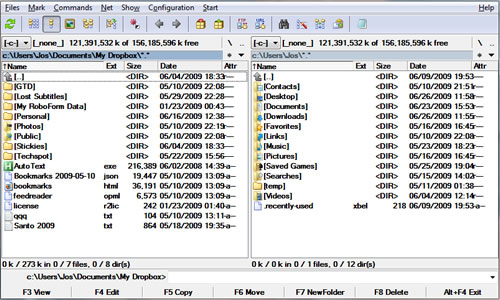
Among them are side-by-side file browsing panes, directory synchronization, enhanced file search, built-in FTP with FXP and HTTP proxy support, file comparing tools, archive handling through internal unpackers for ZIP, ARJ, LZH, TAR, GZ,CAB, RAR and ACE formats, multiple language support, a bitmap viewer, batch file renaming with support for specific rules, and the list goes on. Total Commander also stands out for its extensibility, boasting an ample collection of add-ons that really add to its value.
The main drawback, however, is its price. The software is available for download as a month-long demo but costs $38 after that - students with an identity card or other proof can get it at a reduced price. There's also a freeware Pocket version compatible with Windows Mobile and Windows CE devices. Total Commander definitely gets our vote for best alternative file manager on Windows, but there are also other free tools that may well suit your particular needs, such as Xplorer2 Lite and FreeCommander.