Google now lets you block websites you don't want to see, directly from its search results. A list of your blocked sites is available under Search Settings or under the "Manage blocked sites" link that appears when you block a domain. On said settings page you can find details about the sites you've blocked, block new sites, or unblock sites if you've changed your mind.
This is for all those times that you've clicked a result on Google and not only was it not what you were looking for, but you disliked the site in general. Now, when you click such a result and then hit back to return to Google, you'll find a new link next to "Cached" that reads "Block all example.com results." Clicking on it will prompt you with a confirmation message, as well as the option to undo your choice. You'll see the link whether or not you're signed in, but the domains you block are connected with your Google Account, so you'll need to be signed in before you can confirm a block.
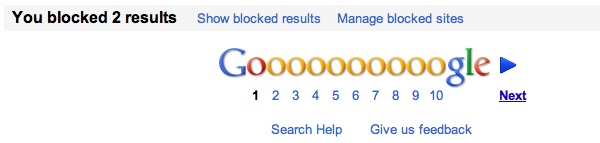
Once you've blocked a domain, you won't see it in your future search results, although you may need to search for a new term to see the changes take effect. The next time you're searching and a blocked page should have appeared, you'll see a message telling you that the results have been blocked either at the top or bottom of the results page, depending on the relevance of the blocked pages.
"We're adding this feature because we believe giving you control over the results you find will provide an even more personalized and enjoyable experience on Google," a Google spokesperson said in a statement. "In addition, while we're not currently using the domains people block as a signal in ranking, we'll look at the data and see whether it would be useful as we continue to evaluate and improve our search results in the future. The new feature is rolling out today and tomorrow on google.com in English for people using Chrome 9+, IE8+ and Firefox 3.5+, and we'll be expanding to new regions, languages and browsers soon. We hope you find it useful, and we'll be listening closely to your suggestions."