Google's web services are getting a makeover to match their recently launched Google+ social networking site. You may have already noticed a black bar running along the top of their search engine and a few other services, but now the company is giving Gmail users an early look at the changes to come.
For now the new look is available as a theme. To activate it, head to Mail settings, go to the "Themes" tab and choose either "Preview" or "Preview (dense)." Your inbox will be instantly refreshed with a cleaner, more refined look that draws heavily on the style of Google+. Unlike the ordinary themes that adjust the color scheme, these new themes are part of a larger redesign that addresses elements like the size and shapes of buttons and navigation controls.
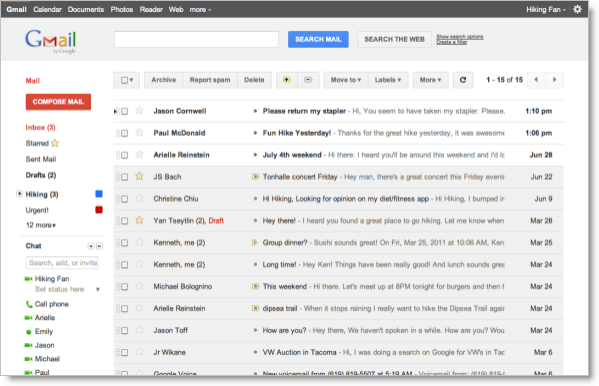
The color scheme of these two preview themes is predominantly red, white, and gray, but Google says more colors will follow with updated versions of some of the other Gmail themes. The new Gmail interface will eventually expand dynamically to accommodate different screen sizes and user preferences.
Users can also expect similar changes in Google Calendar over the next few days. "This is part of a Google-wide effort to bring you an experience that's more focused, elastic, and effortless across all of our products," Google said in a blog post. The caveat, for now, is that some Google Labs features may not display correctly in this early version, but the company will iron out those issues as it rolls out the changes in the coming months.