Call it an obsession of ours, in the past two years that we've had our Download of the Week feature, we've recommended several different applications to remotely manage a range of PCs or hardware around you.
Chrome Remote Desktop is your typical remote connection software with a small difference: it lives in your browser. I have no doubt this app was inspired by the need of extending functionality to Google's highly-touted Chromebooks that purposely come with a closed environment. However, on the upside, as a browser app Chrome Remote Desktop is cross-platform and can connect PCs running Windows, Mac, Linux, and Chrome OS.
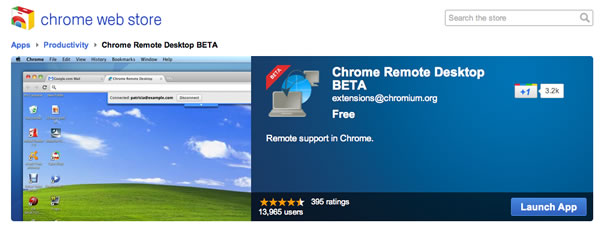
Chrome Remote Desktop has its share of limitations on its current beta form. For example, it requires you to grant access each time you connect to a computer. This scenario works if someone is giving you one-off access to a machine, but not if you are away from home and want to connect to one of your own PCs (this functionality will be added soon according to Google). I tried the app a couple of times connecting different machines in my house and only one of the two connections was successful.
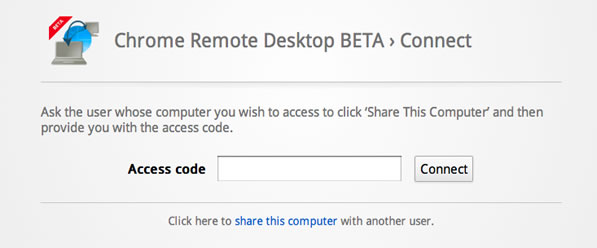
I've personally had my share of positive and negative experiences with RDC software and to be honest, none is perfect, especially when you are going cross-platform. That said, we applaud Google's novel approach and due to the simplicity of installing this on a computer already running Chrome we think it's an app you should keep an eye on if you regularly use remote access software.
Similar app that we recommend: TeamViewer.