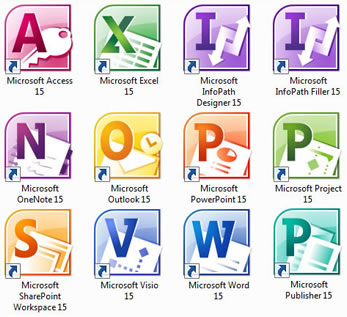Microsoft disclosed the existence of the Office 15 technical preview in January, and a subsequent leak in February gave us a first glimpse a its fresh Metro look. But up until now there has been little details available about the forthcoming release. Now, The Verge is spilling the beans on a handful of new features and improvements in each of the core applications for Microsoft Office 15.
First up is a 'Read Mode' for Word that automatically reformats text into columns and removes distractions from the user interface, which should significantly improve the reading experience for users, especially on tablets. The feature will tie in well with a Resume Reading function that automatically bookmarks the last position in a document, letting users pick up where they left and continue reading at a later time.
Microsoft is also adding two new features that seem tailored especially for touch devices: Object Zoom, which allows users to zoom in and out on pictures and objects with a double click or tap, and Expand and Collapse, which gives you a one-click option to hide or reveal paragraphs under their headings.
Other enhancements for Microsoft's word processing program include smoother scrolling, video embeds, updates to the Dictionary and Translation feature, and better collaboration and sharing features.
Excel received a new Quick Analysis Lens feature lets users quickly access ways to visually represent data. Microsoft also added some formatting controls to rapidly reformat and rearrange data, as well as chart animations so that they pop a little bit more in your PowerPoint presentations.

Speaking of PowerPoint, The Verge says it will be easier to drop Excel charts into presentations without disrupting the existing formatting of a presentation. Microsoft will switch to a default 16:9 aspect ratio for PowerPoint presentations and is throwing in touch controls to make it easier to move through slides.
Lastly, Outlook and OneNote are getting a few updates as well. The first will receive in-line replies, better multiple email account support, and a weather checking tools user can consult before scheduling meetings. OneNote is receiving a Metro update with auto-updating file views, tables support, and touch support.
All in all, Office 15 will bring a significant revamp to the productivity suite's look and feel that's better suited for tablets and other touch-enabled devices, while adding some new features to the mix in the process. Although the interface hasn't received such a drastic overhaul as to confuse current desktop users, Microsoft is clearly trying to clean things up using a sort of merge between metro and ribbon.