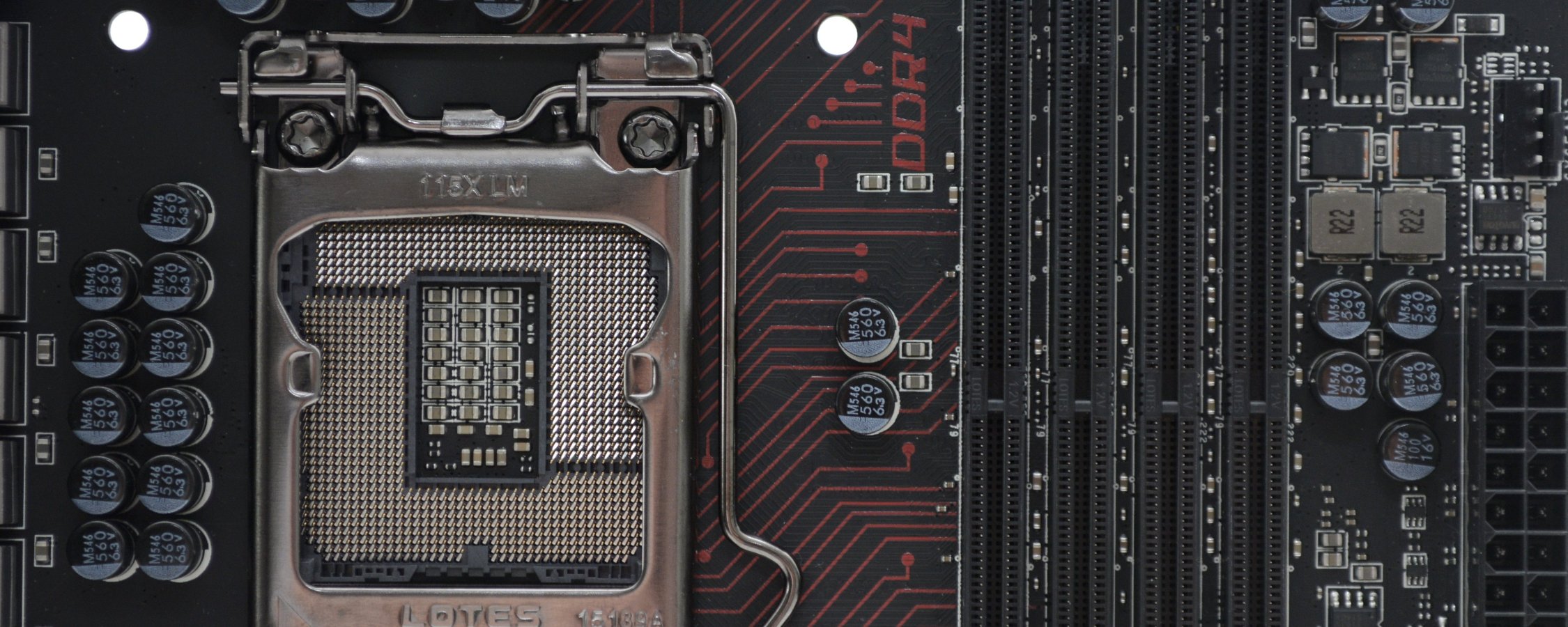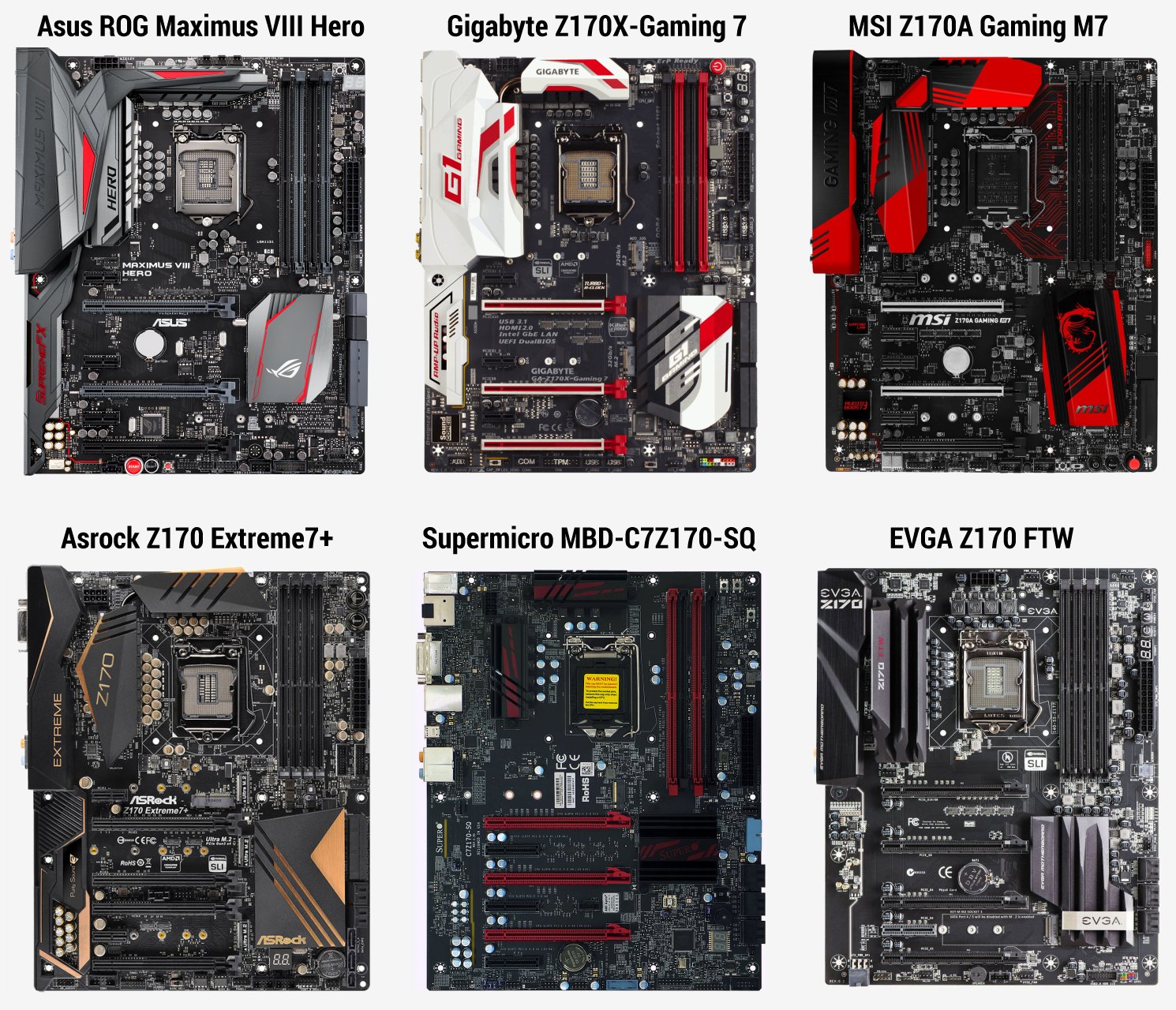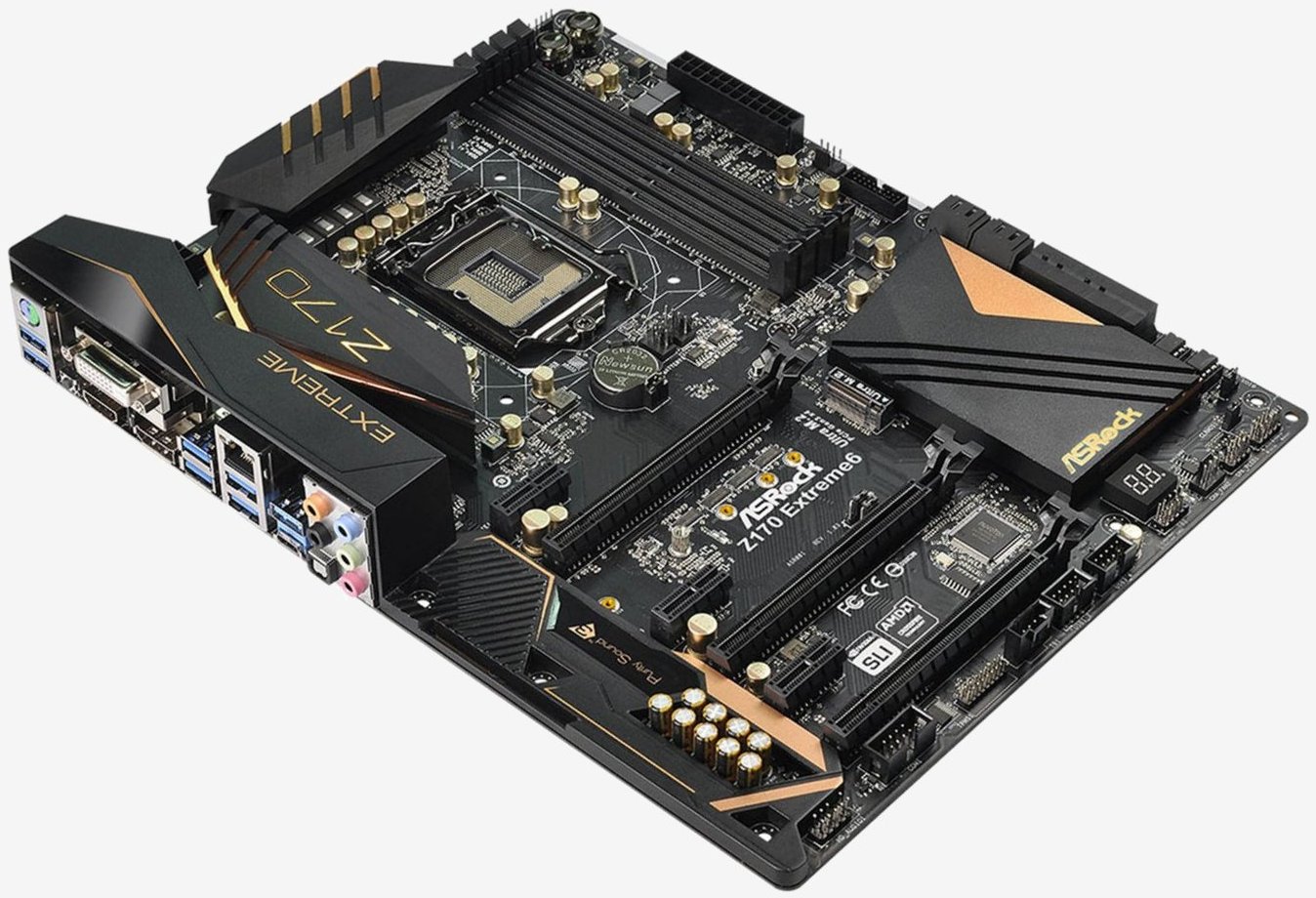Intel unveiled its Skylake architecture two months ago with the top Core i7-6700K and Core i5-6600K chips. Today, a locked and lower clocked version of the 6700K, the 6700 is also available, as are the Core i5-6600, 6500 and 6400. As of writing, we are also beginning to see the arrival of Skylake Core i3, Pentium and Celeron processors.
Launched alongside new Skylake processors are accompanying motherboards using the Intel Z170 chipset that go from $100 right up to $500 for the Gigabyte Z170X-Gaming G1. Having that said, most capable Z170 motherboards can be had for around $200 to $250 and today we'll be looking at six options in this bracket.
| Asrock Z170 Extreme7+ | Asus ROG Maximus VIII Hero | Gigabyte Z170X-Gaming 7 | MSI Z170A Gaming M7 | Supermicro MBD-C7Z170-SQ | EVGA Z170 FTW | |
| Price | $240 | $230 | $220 | $210 | $200 | $190 |
| Form Factor | ATX 305 x 244mm | ATX 305 x 244mm | ATX 305 x 244mm | ATX 305 x 244mm | ATX 305 x 244mm | ATX 305 x 244mm |
Also Read: Intel Z170 vs. Z97 chipset: What is the difference?
The more expensive board in our roundup is the Asrock Z170 Extreme7+ at $240 and the cheapest the EVGA Z170 at $190, with the others filling the gap in-between. Performance is likely to be similar as they are based on the same chipset, but we'll explore each one by one to see what makes them special with a roundup of features before we conclude this article.
A big thanks to Asrock, MSI, Supermicro and Asus for providing their products without any strings attached; the others we bought outright to complete the roundup as marketing departments at those companies were far less cooperative.
Asrock Z170 Extreme7+
The Asrock Z170 Extreme7+ is an aggressive looking board featuring a black on black design with a little bit of gold bling here and there. It's the kind of motherboard that would suit most builds and we found it looked particularly impressive with the Palit GTX 980 Ti JetStream graphics card installed.
Equipped with a 12 power phase design the 60A power choke and combo capacitors (820uF and 100uF) ensures plenty of clean, efficient and responsive power delivery to the CPU.
The Z170 Extreme7+ comes equipped with four full length PCIe 3.0 slots, though it should be noted that not all are wired for x16 bandwidth and 4-way multi-GPU technology isn't supported using four discrete graphics cards.
Like all the motherboards featured in our roundup, SLI and Crossfire are limited to 3-way configurations using x8/x8/x4 bandwidth while dual cards will operate in the x8/x8 mode.
So the Z170 Extreme7+ is a little overambitious with its PCIe configuration and you can't even hope to use the fourth slot for a PCIe SSD as the bandwidth would have already been eaten up by other devices.
This is also a problem for the vast amount of storage options found on the Z170 Extreme7+. Keep in mind while there are up to 16 different storage options, the Z170 isn't designed to be used in file server computers, and with limited bandwidth the Z170 Extreme7+ has to share its three M.2 slots with the SATA 6Gb/s ports.
Each M.2 slot is shared with a pair of SATA ports and consequently a SATA Express port, forcing users to choose one or the other. For example if you were to install an M.2 SSD in each one of the three M.2 slots the Z170 Extreme7+ would be left with just 4 SATA 6Gb/s ports. In short, while there are 16 storage interfaces in total, a maximum of 10 and minimum of 7 can be used at the same time.
While the Z170 Extreme7+'s storage capabilities aren't nearly as impressive as they first appear, the board is still flexible. We also really appreciate that each M.2 slot can support the full range of M.2 devices, with support for 30, 42, 60, 80 and 110mm card lengths.
In total there are 10 SATA 6Gb/s ports, 3 SATA Express ports and 3 M.2 slots.
Asrock is the only board maker in our roundup to offer a mini-PCI Express slot which could be handy for adding wireless networking to the board.
The Z170 Extreme7+ is rocking Asrock's Purity Sound 3 which features the Realtek ALC1150 codec, a solution they have been using for years now. Purity Sound 3 incorporates a headphone amplifier, a 115dB SNR DAC with a differential amplifier, Direct Drive technology, Nichicon fine gold series audio caps, EMI shielding cover and PCB isolated shielding.
For networking, Asrock has included Intel's I219V PHY and I211AT controllers, which support Wake-On-LAN, Energy Efficient Ethernet 802.3az and PXE while the I217V offers Intel Remote Wake Technology. Together, the pair can also be used for teaming.
In total the Z170 Extreme7+ provides eight USB 3.0 ports and four USB 3.1 ports. Found on the I/O panel are four USB 3.0 ports and two USB 3.1 ports (Type-A port and Type-C port). An additional four USB 3.0 ports can be installed using on-board headers.
Finally the additional two USB 3.1 ports are provided via a 5.25" front panel adapter which offers one Type-A port and Type-C port. This front panel module is connected to the motherboard using one of those useless SATA Express ports, so it is good to see Asrock making use of what has proven to be a useless interface thus far.
Along with the USB 3.0 and USB 3.1 ports users will also find on the I/O panel 2 USB 2.0 ports, DisplayPort, DVI-D, HDMI, dual Gigabit LAN ports and five audio jacks and an optical audio output.
The Asrock UEFI is well designed and laid out, it provides plenty of advanced tweaking options for enthusiasts while it provides an effective means of overclocking for beginners. The Windows based A-Tuning software also works well and makes overclocking extremely easy. We like how users can adjust fan settings here as well.