The launch of AMD's completely revamped driver, Radeon Software Crimson, hasn't gone as planned. Some users are reporting issues with GPU fan speeds after installing the drivers, with the driver utility limiting fan speeds to a maximum of 20% regardless of the GPU load.
The bug has caused both performance and heat issues on affected systems, as the graphics card isn't getting adequately cooled during intensive 3D applications. When the GPU reaches its thermal limit, it begins to throttle back clock speeds and voltages to prevent damage, affecting performance.
Not every user who installed the Radeon Software Crimson driver has run into issues with GPU fan speeds, and there don't appear to be any specific GPU models that are affected. In some rare cases users have reported that their cards have failed entirely due to overheating, though this could be a result of other factors as well.
In response to the reports, AMD has identified the issue and will be releasing a hotfix driver later today. When the driver is available, you can let the Radeon Settings utility perform an automatic update, or grab a manual download from the usual places.
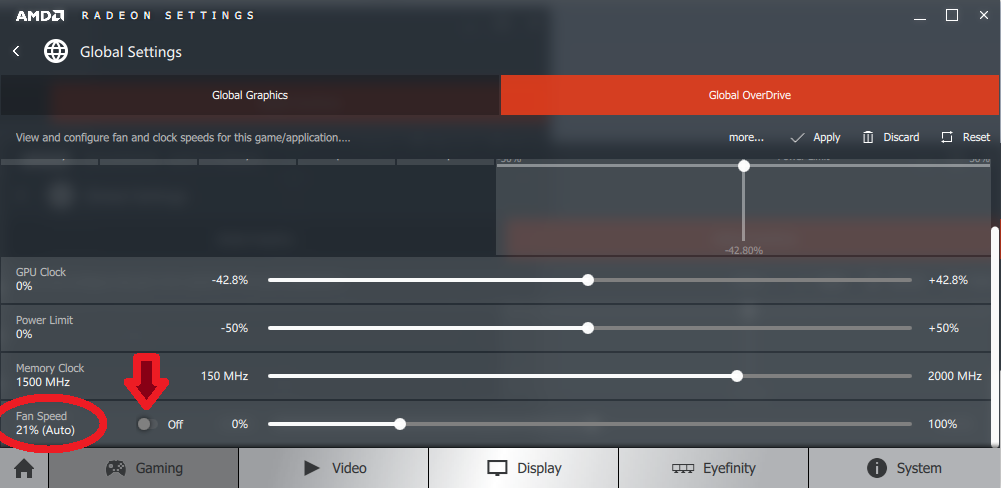
In the meantime, users can temporarily get around the issue by manually switching their fan speed control to automatic in the Radeon Settings Global page, found under the Gaming tab. In that screen, under the 'Global OverDrive' tab, setting the fan speed switch to 'off' will make the necessary change. Unfortunately the setting is not persistent, and will need to be re-enabled after every reboot. You can also use third party software like EVGA Precision X or MSI Afterburner to manually change the fan speed.
