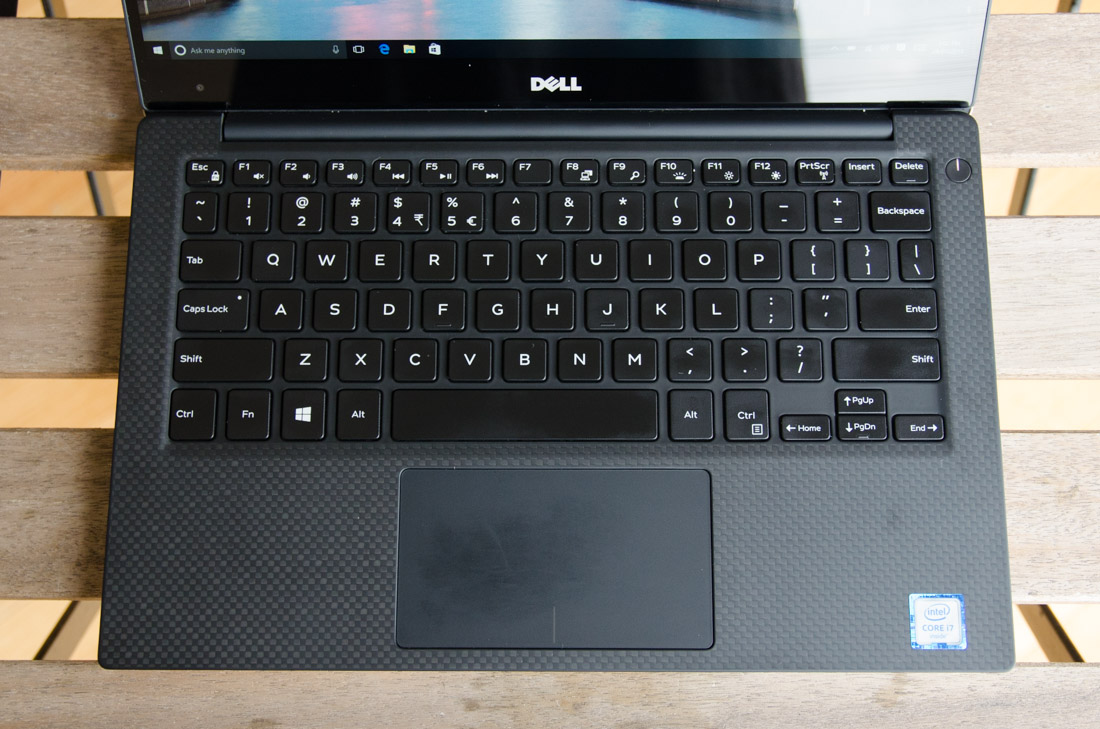As far as product refreshes go, the new Dell XPS 13 is a pretty minor one. But considering the Broadwell-based XPS 13 was my favorite laptop of 2015, I just had to get in the new model and see if it's still a class-leading device.
New for late 2015/early 2016 is an upgrade to Skylake, a USB Type-C port that supports Thunderbolt 3, and the option to get the laptop in gold. That's about it. This Skylake refresh also presented the opportunity to see how the high-resolution touchscreen model compares to the 1080p variant, which I had previously looked at last year.
In case you're unfamiliar with the Dell XPS 13 series, here's a quick rundown for you. It's a 13.3-inch ultraportable laptop available in two main variants: one with a 1080p non-touch display, and the other with a 3200 x 1800 touchscreen. Both use extremely thin bezels, a signature feature of this device that allows Dell to use a larger screen in a package usually associated with 12-inch laptops.
The hardware of the XPS 13 ranges with the price, which starts at $800 for an Intel Skylake Core i3 CPU, 4 GB of RAM, and a 128 GB SSD; and can go as high as $2,500 for a Core i7, 16 GB of RAM, and a 1 TB PCIe SSD. All versions come with integrated HD 520 graphics, a 56 Wh battery, and connectivity like Thunderbolt 3 and Wi-Fi ac.
Pre-configured models vary from region to region, but the model I received to review costs $1,699 in the United States, which is slightly more than double the entry-level model. It features a 13.3-inch QHD+ touchscreen display, an Intel Core i7-6500U processor, 8 GB of RAM, a 256 GB PCIe solid state drive and Windows 10 Pro 64-bit. It's also gold, rather than silver, which is available in Australia and will hopefully come to the United States shortly as an option.
The design of the new Dell XPS 13 is essentially unchanged from the previous version. Luckily, this aspect of the laptop was one of my favorites: the sleek, minimalist aluminium used on the lid and underneath of the device looks fantastic, while the rubberized plastic surrounding the keyboard adds interest and comfort to the body. The gold finish to this model's metal is understated and looks quite good, although I still prefer the classic silver finish.
By far the most noteworthy feature of the XPS 13's design is the ultra-thin bezel that surrounds the display. For some reason despite its awesomeness this unique aspect of the XPS hasn't been copied by other laptop manufacturers in their late 2015 releases. Having a thin 5.2mm bezel on three sides of the display makes optimal use of the area available to it, and in turn, allows the XPS 13 to occupy less space overall. Compared to the 13-inch MacBook Pro, for example, the XPS 13's footprint is around 12% smaller.
The thin bezels don't just help the XPS 13 become more compact than a typical 13-inch laptop: it also improves the viewing experience by giving the illusion that the screen is larger than it really is. The only trade-off is the awkward position of the built-in webcam which has been relegated to the bottom left corner of the display assembly.
The touch-enabled XPS 13 uses a traditional hinge, meaning it reclines to a comfortable viewing position, but doesn't fold flat or greater than 180° like some of Lenovo's competing products. While there are some use cases where flipping the screen around into a tablet-like position is useful, I don't miss having this functionality on the XPS 13. This laptop succeeds not by introducing hybrid functionality, but by doing everything a laptop should do well.
The backlit keyboard is unchanged from the early 2015 XPS 13 and it's just as good as before, providing a decent layout and great tactile feedback for an ultraportable. Since I reviewed the last XPS 13, software tweaks have significantly improved the trackpad as well, making it an excellent experience alongside Windows 10.
The port selection on the new XPS 13 remains solid. The inclusion of Thunderbolt 3 and USB 3.1 gen 2 through a single Type-C port is one of the notable changes in the new model, providing up to 40 Gbps of bandwidth and giving the XPS 13 the ability to drive two 4K 60 Hz displays simultaneously. The versatile, reversible USB Type-C port replaces the mini-DisplayPort from the previous model, which is an overall upgrade because Thunderbolt 3 supports DisplayPort 1.2.
Other ports include a 3.5mm audio jack, an SD card slot, two standard USB 3.0 ports, one on each side, and a proprietary power connector. The speakers are found further down each edge, which are acceptable for a laptop, while the power button is next to the keyboard in the top-right corner.
The cooling solution has not changed and provides cool and quiet operation for the 15W Skylake CPU. The single fan intakes air from the vents along the bottom of the laptop, venting out into the hinge assembly. Only during load is the fan audible, and you can barely feel any airflow when using the device on your lap.
This is the first time I've used the QHD+ model of the Dell XPS 13. The 3200 x 1800 panel is certainly impressive, delivering extremely crisp imagery (276 ppi) and fantastic viewing angles thanks to IGZO IPS technology. The glossy finish does collect more fingerprints, but colors seem to pop more than the 1080p panel, and the inclusion of a touchscreen is welcome.
Dell claims the XPS 13 display achieves brightness levels of 400 nits, which is slightly above the 370 nits maximum brightness I recorded from the QHD+ model. This brightness output can be lower if the display is not showing predominantly white content, presumably to improve black level performance, but I didn't have any issues viewing this panel in bright conditions due to the panel's slim, gap-free construction.
Color accuracy was acceptable, achieving an average dE2000 of 3.81 in saturation sweeps, 4.36 in greyscale, and 4.09 in our custom accuracy test (anything below 2.0 is indistinguishable from perfect). Accuracy was mostly let down by a default panel temperature of around 7,500K, which is on the cool side, as well as slightly inaccurate reds and blues, however this shouldn't be a big issue for most users. Dell claims sRGB gamut coverage, and I was able to validate that in my testing.
How does the QHD+ display compare to the 1080p variant? Well, the 1080p display isn't as bright (310 nits) though the matte finish makes it just as easy to view. The 1080p screen is slightly more accurate, recording average dE2000s of 3.41 and 3.37 in saturation and general accuracy tests respectively. Both models dynamically adjust their display calibration (slightly) in the firmware depending on what is being displayed, too.