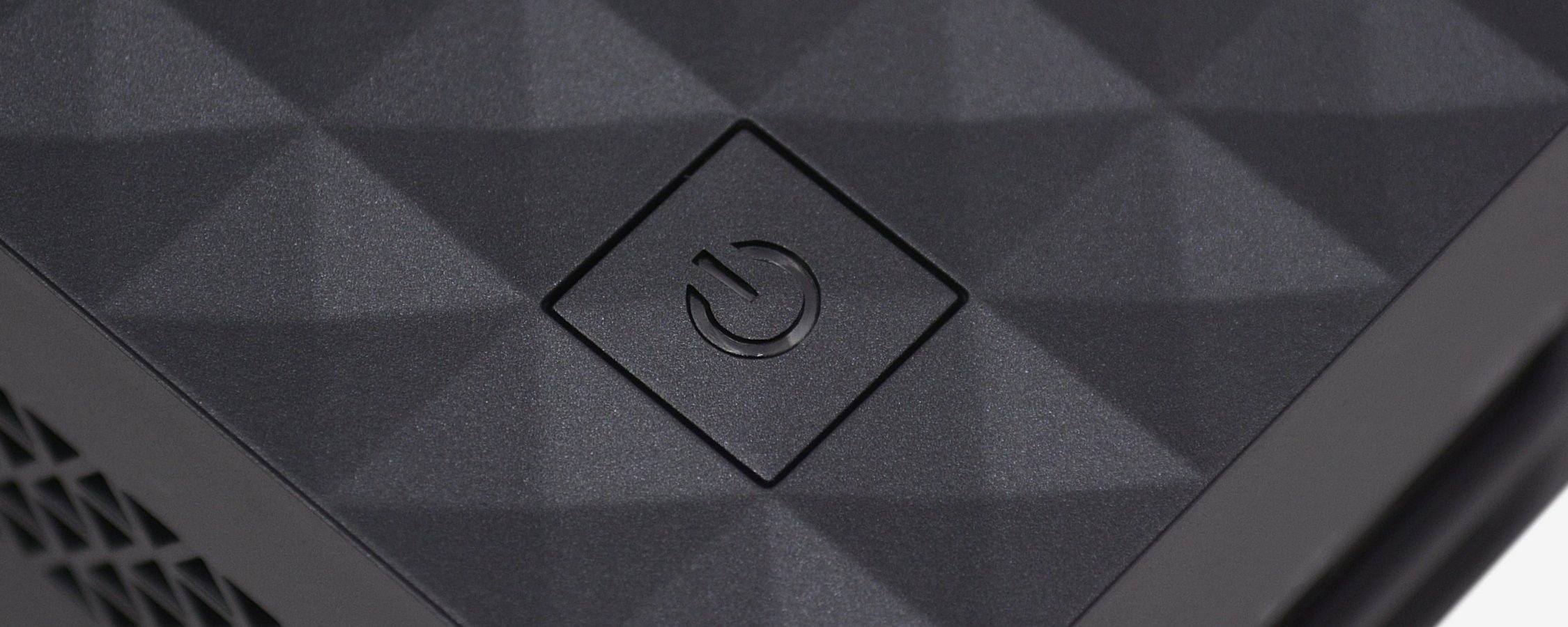You would be forgiven for thinking the desktop PC is in trouble considering how often we hear about declining desktop sales -- even Microsoft is pointing to the market's nine-year slump for missing its quarterly profit target. But despite regularly reading about poor mainstream PC sales, it isn't all bad news as two very different desktop segments are on the rise and in a big way.
Unsurprisingly, gaming PCs are in huge demand right now and at the opposite end of the spectrum so too are small form-factor computers. Driving both ends of the market is Intel with its highly efficient Skylake processors.
Intel has been a real champion for small form factor computing with its NUC family of tiny computers. More recently, the company introduced three new types of mini PC designs in the Compute Stick, Mini Lake and 5" × 5", or mini-STX as it is now commonly referred to.
While much smaller, the Compute Stick and Mini Lake are non-upgradable and therefore lack the kind of flexibility that enthusiasts and power users desire. This is where the mini-STX steps in, offering a more barebones approach to PC building. The platform supports a standard CPU socket, SO-DIMMs and multiple storage options, such as SATA and M.2, as well as various I/O ports.
For many, the mini-STX platform should be preferable to the Intel NUCs for the simple fact that they do offer the ability to support different processors as well as inexpensive standard coolers.
One of the first companies to adopt the new mini-STX form factor is MSI with its new Cubi 2 Plus, a tiny 1.42L computer that not only supports a desktop Skylake Core i7 processor but also accept up to 32GBs of DDR4 memory and a high-speed NVMe SSD for good measure.
Find the Black Box
Before we check out the hardware inside and put it through its paces, let's take a moment to explore the design of the Cubi 2 Plus.
This handheld size PC measures only 148mm wide, 155mm deep and just 62mm tall, and before you install any memory or storage it tips the scales at 1.21kgs.
Aesthetically the Cubi 2 Plus looks pretty sleek, featuring an all-black paint job with some interesting design elements. The upper three quarters of the chassis are slightly wider than the lower quarter, giving it a cool stacked effect, while the top features a strip of textured cubes.
In terms of connectivity we found USB ports in the front and one on top, oddly of these five USB ports just one has been upgraded from the USB 2.0 spec. In fact, there are no easy to access Type-A USB 3.0 ports, rather just a single USB 3.1 (Gen1) Type-C port, so that seems like an odd choice.
Despite the lack of USB 3.0 ports there is a card reader tucked away in the bottom right corner that oddly uses PCI Express interface and not USB. Also found on the front is a headphone/microphone jack, along with a hard drive stats light and IR receiver.
On top the power button has been integrated into the textured cubes and when active it glows blue. The majority of the top cover features a cool brushed look and although it's only plastic, it still gives the device a premium look.
Opposite the power button we find a rubber strip covering yet another USB 2.0 port. This port is equipped with MSI's super charger function which allows you to charge devices such as your smartphone.
The left, right and rear of the Cubi 2 Plus are heavily ventilated. Back panel connectivity includes DisplayPort and HDMI outputs, both of which can be used simultaneously, a Gigabit Ethernet port, two USB 3.1 (Gen1) ports, DC power input and a Kensington Lock.
It's a relief to find a pair of USB 3 (Type-A) ports at the rear, I just wish at least one of them was mounted at the front.
Underneath there are four rubber feet and cut-outs to support the supplied VESA-mount. There are also four screws that when removed give you access to the internal workings of the Cubi 2 Plus which we'll check out shortly.
Apart from the oversight of front-facing USB 3 ports, the Cubi 2 Plus looks surprisingly well equipped for a small form factor PC.