Graphics, Storage, Battery and Conclusion
ULV (ultra low voltage) Broadwell variants are shipping with HD 5500 and not HD 6000 graphics cores. Based on benchmarks from around the web though, the HD 6000's performance advantage is minimal despite its doubling up of execution units. Both add support for 4K UHD (DisplayPort) and DirectX 11.2.
The HD 5500 should perform roughly 20 percent faster than Haswell's HD 4400. It also majorly outperforms the HD 5300 found on lower power Core M processors.
Productivity is fine and good, but what if you want to have a little fun too? With Intel HD 5500 integrated graphics, don't expect to have *too* much fun. I'm partly kidding, of course. We're living in a low-fi gaming renaissance and the HD 5500 can handle many enjoyable titles. Just don't expect to finish up Batman: Arkham Knight while waiting at the airport terminal.
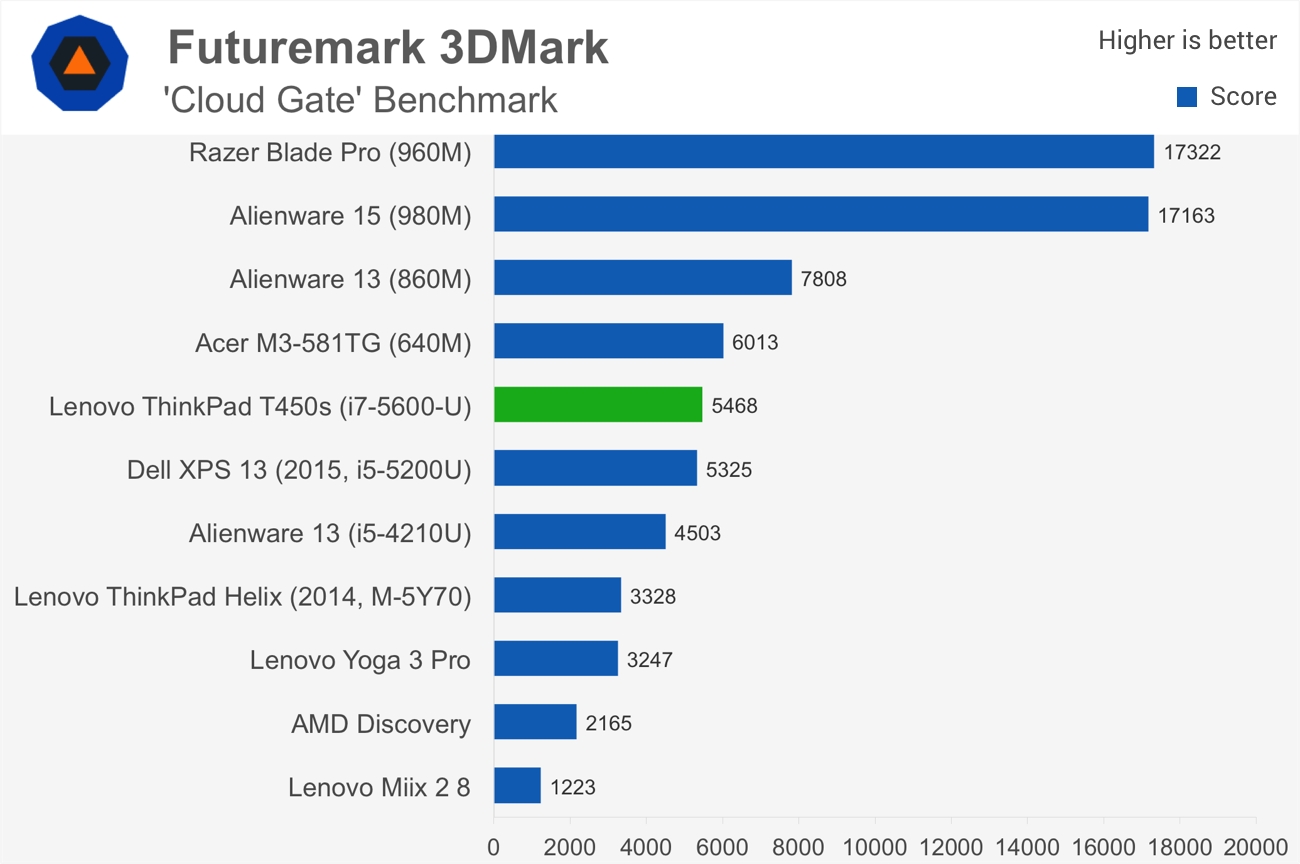

Being equipped with an i7 and Broadwell may help the T450s edge out some other ULV ultrabooks with Intel graphics. Even so, you'll still be confined to low resolutions and mostly older, simpler titles. Team Fortress 2 (2007), DOTA2 (2013) and Path of Exile (2013) actually ran well at 720p with low to medium graphics settings. Bioshock Infinite (2013) and Tomb Raider (2013) pushed the HD 5500's limits even at their lowest possible settings. Frame rates during gameplay frequently dipped into the teens, making them only marginally playable.
Memory
Officially, the T450s can handle up to 20GB of memory. The system board integrates 4GB of non-removeable DDR3L plus a single user-upgradable SO-DIMM slot. This slot can accommodates up to 16GB of DDR3L (PC3-12800). As all manufacturers try, Lenovo hopes to lure you into expensive upgrades. Adding a 4GB module (8GB total) at checkout will set you back around $80. Meanwhile, adding 8GB (12GB total) and 16GB (20GB total) cost a whopping $170 and $430, respectively. That's roughly a 400-percent markup over doing it yourself! Value minded enthusiasts may want to consider the DIY approach.

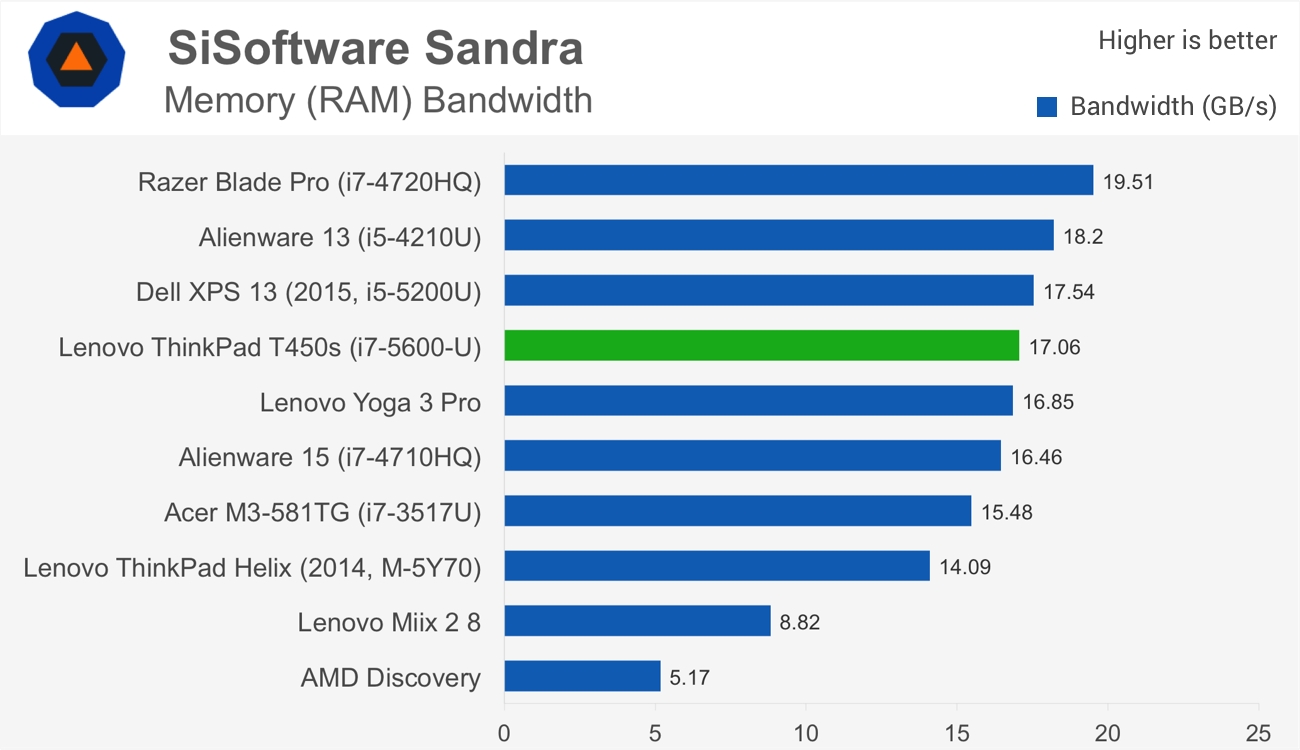
Storage
The base model ships with 500GB of mechanical storage but nearly anyone reading this should absolutely want an SSD. Lenovo offers solid state options ranging from 128GB to 512GB. Optionally, Lenovo offers OPAL-compliant SSDs (i.e. self encrypting drives) to meet the needs of corporate customers. Once again, factory upgrades are prohibitively priced: 128GB for $130 and 512GB for $430. Cost conscious enthusiasts can easily install their own SSD to save 50-75 percent over Lenovo-installed upgrades.
Our review unit shipped with a 128GB Toshiba SSD (THNSNJ128GCSU). It's unremarkable offering but does manage to post some solid numbers. Note that many manufacturers, Lenovo included, use various models and vendors for storage interchangeably. Exact storage performance characteristics may vary slightly from one unit to the next as a result.
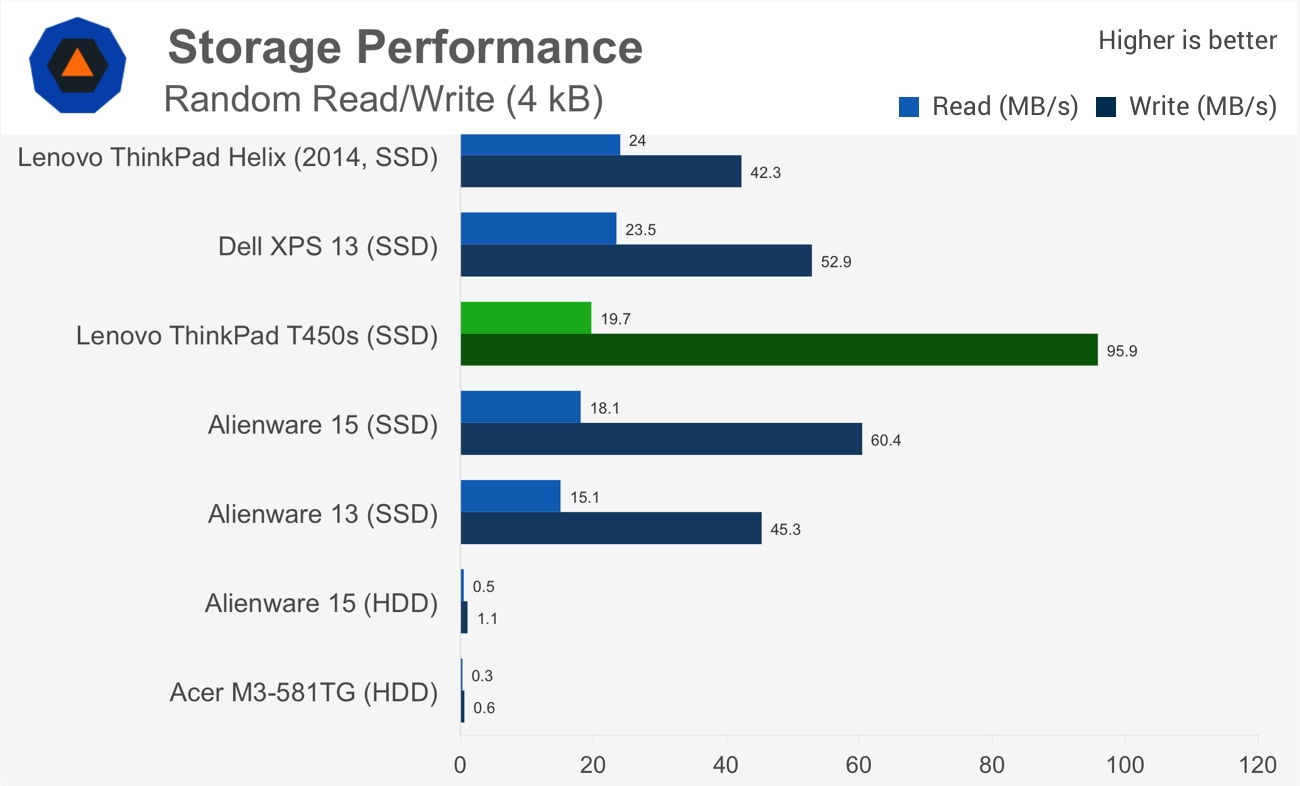
Aside from traditional SATA options, the T450s includes one M.2 slot keyed for storage devices. For $10 more, you can even add another one at purchase. For those unfamiliar with the M.2 (formerly NGFF) specification, its slot and card variations can be confusing. Essentially though, the spec allows expansion cards (storage, network or otherwise) direct access to a variety of system buses (e.g. PCI Express, SATA, USB, DisplayPort) through a common interface. The standard has been growing in popularity amongst enthusiasts for adding high-performance flash storage and cache devices.
Although the T450s ships with multiple M.2 slots, Lenovo offers only a 16GB flash cache drive; however, owners may install their own M.2 SSD if they wish. Physically, the T450s accommodates cards no larger than 2242 (i.e. 22mm wide, 42mm long) and the slot is keyed for storage. I have not seen the optional slot, but I would expect it to the be same.
Battery
Battery life is excellent. Even with its Intel Core i7 and stock 45Wh battery, the T450s lasted more than 7 hours in synthetic tests. In real life, where the system was allowed to idle, sleep and dim the display, it easily met my needs for an 8 hour work day. If you suffer from battery anxiety, Lenovo also offers an optional 6-cell 72Wh pack which effectively doubles the battery capacity to 96Wh. However, trade-offs are increased weight (+0.3lbs), increased cost (+$140) and decreased portability (a sizeable hump is added to the bottom of the chassis).

Lenovo's "Power Bridge" technology makes having two separate batteries seamless. If the removeable battery is depleted or disconnected, the internal battery instantly takes over. As a result, owners can hot swap their dead battery for a fresh one at any time with no need to plug in nor interrupt their work. It's a niche feature, but one that veteran travelers and field professionals will appreciate. For the record, the power indicator in Windows also accurately reflects the batteries' combined status.



Display
There are three screen options, all of them 14-inch with a 16:9 aspect ratio: 1600x900 (matte TN), 1920x1080 (matte IPS) and 1920x1080 touch (glossy IPS). Our T450s shipped with option number two, the 1920x1080 IPS matte display. It's quite bright (300 nits) with excellent viewing angles. Colors were rich and accurate, even when compared against a Dell UltraSharp U2713H.
Matte (anti-glare) is ideal for indoor settings but easily washes out in direct sunlight. Thanks to its strong backlight, the screen was just barely usable in direct midday sun. Of course, it fared much better on cloudy days and in shady areas though.
Although no comparison to the immodestly named "Infinity Display" found on our recently reviewed Dell XPS 13 (2015), the T450s does boast its own thinner bezel than previous Thinkpad T generations. This reduction in bezel size also allows for a smaller overall footprint.
The display hinges open to a full 180-degrees, just as many (but not all) Thinkpad T models have before it. The carbon fiber reinforced lid is quite rigid and won't have owners wincing as they open it from one corner with one hand. The hinge action is solid, smooth and tight. There were no signs of potential issues to come.
Keyboard and trackpad
Compared to other notebooks (especially ultrabooks), the T450s boasts a phenomenal keyboard. With some degree of confidence, I can say this is the best membrane keyboard on any laptop – yes, including other Thinkpads. The keys have a great tactile feel. They combine firm actuation force with significant travel but remain fairly quiet. It's perfect for banging out emails and documents on the go. LED backlighting with two levels of intensity can be toggled by pressing the FN and spacebar keys simultaneously. Additionally, the spill resistant keyboard (see a demonstration) features a protective layer which channels liquid away from vital components and into drainage areas.
A common complaint with the prior Thinkpad T model (T440s) was the buttonless "clickpad". The lack of physical buttons meant users were at the mercy of tap zones and multi-finger gestures. While Thinkpad fans tend to be intolerant of changes like these, Lenovo's implementation of those features was an admitted failure so the backlash was deserved.
Well, the much maligned clickpad makes its return to the T450s. My promise to you though is this: Lenovo got it right this time. For one, the surface is superior to the T440s with its silky smooth, teflon-like feel. Common multi-touch gestures like right-clicking and scrolling by tapping or dragging two fingers (finally) works reliably. Pressing and depressing the clickpad no longer cause the mouse cursor to inadvertently move around. Palm check works better. The T450s has the best buttonless trackpad I've used on any Windows laptop.
When Lenovo nixed mouse buttons on its UltraNav system, Thinkpad loyalists collectively scoffed. In response, Lenovo revived these buttons with T450s but not without compromise: only the top-most buttons above the clickpad have returned. No, this won't placate Thinkpad diehards. Rather, it's an olive branch for trackpoint users (a.k.a. pointer stick, nub, eraser head) who had difficulty determining where the "button" zones were on the previous clickpad. By bringing back just the top mouse buttons, touchpad users can still enjoy the largest possible tracking surface while trackpoint users get their buttons back. It's pretty much a win-win, but only if you are willing to accept a buttonless trackpad.
Conclusion
The Thinkpad T450s isn't all that different from most recent predecessors, but it does bring some welcome updates to the series, namely Broadwell, a redesigned clickpad, 3 x USB ports and a smaller footprint. Additionally, it carries over many great features from previous generations like a CFP lid, IPS screen, durable 3.5 pound design and amazing keyboard. It is very difficult to come up with anything negative to say about the T450s. It does so many things well.
In respect to its business-class peers, (e.g. HP Elitebook Folio 1040, Dell Latitude 14) the T450s is also a best-in-class value. With its immense array of positive attributes, the T450s is a very recommendable notebook to any business professional.
For general consumers, its value is less clear. When considering the base model, similarly specced ultrabooks (Broadwell, Intel Core i5, 14-inch) can be had for slightly less. In many cases, the price difference is so little though (less than $100) that benefits in battery, ports, keyboard and durability over cheaper models may be worth it. When factoring in older Haswell and 13-inch ultrabooks though, the T450s is quickly overshadowed by significantly cheaper alternatives. Additionally, Lenovo's expensive factory upgrades quickly erode the T450s value against high-end consumer ultrabooks as well.
Pros: Arguably the best Thinkpad T in recent years. Durable carbon fiber lid and inflexible magnesium-alloy chassis. Bright, accurately colored 1080p IPS display. Amazing keyboard, even by Thinkpad standards. Redesigned clickpad works flawlessly. 7 hours or more battery life can be doubled with optional battery pack. Best-in-class value for business professionals.
Cons: Factory upgrades are expensive. Questionable consumer value when considering older Haswell and 13 inch options with similar specs.





