External design
The Alienware Area-51 m15x is an extremely slick looking notebook thanks to the glossy silver paint job. Though the silver "Ripley" lid design is actually quite bland, we still liked it.
There is a small alien head on the lid that lights up when powered on, so that's a nice touch.
Compared to the design of the much older Aurora m9700, it's clear the direction Alienware has taken with the Area-51 m15x which is more subtle and has less of that "extreme gamer" feel.
Actually there are two available lid designs for the user to choose from. Our sample featured the Ripley design, while the Skullcap design is more like what we saw with the Aurora m9700.


Unlike many other notebooks that use a glossy surface, the Area-51 m15x doesn't appear to be a finger mark magnet. The notebook weighs in at just seven pounds and measures 14.55" long, 10.73" wide and 1.30" tall, making it quite compact for a powerful mobile gaming solution.
The lid does not use a latch to keep the laptop locked down, rather the hinges that it is fitted to are very stiff, ensuring that it stays closed. While there is no real problem with this type of design, when opening the lid it was necessary to hold onto the laptop for extra leverage. We also noticed that when opening the lid the Area-51 m15x does tend to make quite a lot of creaking and groaning noises.
At the front of the Area-51 m15x there are no ports or connectors, which is not entirely uncommon for a notebook computer. Now, what had us really puzzled was that when moving around to the rear there were again no ports or connectors! All that we found was the battery and two air-vents on either side of it.
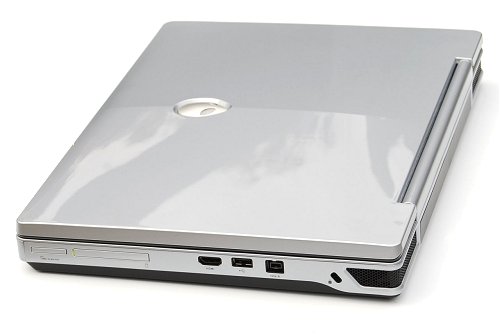
Obviously we had to find something on the sides. Moving to the right we found a 7-in-1 card reader and an Express Card port. Further down there is a single HDMI port, which also supports DVI via an optional dongle, along with a single USB 2.0 and Firewire B port.

Turning the Area-51 m15x around to the left hand side we have a few more ports along with what Alienware calls the smart bay. The smart bay can be used to mount a number of external devices which include a second battery, an additional hard drive, or an optical drive. There are also two audio ports (headphones and microphones), along with two more USB 2.0 ports, a single Gigabit LAN port, and the power connector.



Flipping the Area-51 m15x over exposes the underbelly where a number of air vents can be found. This notebook also features four large rubber feet that keep it mounted high off the desk to allow sufficient air-flow to pass under it. There is also a cool little plaque that states who the notebook was built for, which is a nice touch, particularly when spending in excess of $1500.
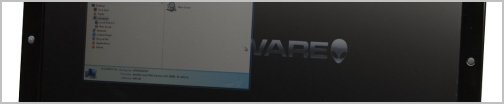
The Area-51 m15x comes configured with either a 15.4" WideUXGA (1920x1200) or 15.4-inch Widescreen 15.4" WXGA+ (1440x900) LCD supporting Clearview technology. Our sample featured the 1920x1200 screen and this kind of resolution on a 15.4" screen makes using Windows difficult without increasing the text size. However, given this is strictly a gaming notebook, the 1920x1200 resolution will work nicely, particularly when powered by a GeForce 8800M GTX graphics card.

This notebook features Alienware's "AlienFX System Lighting", part of this is the illuminated keyboard. The AlienFX System Lighting supports several colors, with blue being the default. The configurable lighting zones include the alien head logo on the lid, the Alienware name below the LCD screen, the keyboard, touchpad, QuickTouch controls, and the power button.

The keyboard has been nicely set up, we found the keys to be slightly larger than standard as this is a full size keyboard, which made the Area-51 m15x painless to use. The touchpad also looks good, and while it works like any other, we have no complaints about its use either. The screen seemed to be well protected when the lid was closed and avoided being marked by the keyboard, for example.

Above the keyboard users will find the power button which is of course a small alien head, the QuickTouch controls for Bluetooth, Wireless, Command Center and Stealth Mode Battery Control. There is also the QuickTouch Volume Control along with a number of indication lights. A 2.0MP web camera has been positioned just above the LCD which blends in nicely.
