Installation
Generally when building a computer I like to install the motherboard first. Therefore, I pre-installed the CPU and heatsink onto a Gigabyte P35-DS4 and then aimed to install the motherboard into the NZXT Khaos. Removing the right hand door is necessary to fold the motherboard tray out of the case and this is done by unscrewing the two thumb screws that hold the door on. Then to remove the motherboard tray there are another 5 screws.

Once this has been done you need to slide the tray back on its hinge and fold it down. The problem here is that the tray ends up handing out the back side of the case on a 45 degree angle, making it difficult to install the motherboard. An easy solution is to stick something like a tissue box under the motherboard tray to prop it up.
When doing this I could not help but think to myself "did NZXT take any time to really think this design through?". I mean, sure it works the way it is, but for a $400 case it's just not smart enough.
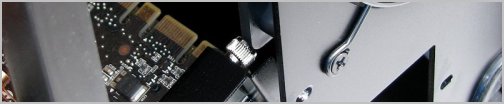

So anyway, I decided to install the motherboard with the Thermaltake MaxOrb EX pre-installed, along with an Inno3D GeForce 9800 GTX graphics card. Once this was done I proceeded to fold the tray back into the case. The problem then was that I couldn't, as the tray hit the rear mounted 120mm fan, and because the 9800 GTX was pressed up against the other end of the case, there was no way I could move it back any further. Therefore I was forced to fold the tray back down, take the 9800 GTX out and then fold it back.
Screwing the tray back into place was a real pain and I had to stick one hand inside the case and push the tray across quite aggressively so that the thumbscrews would line up. This didn't seem to make life any easier in the end, and I would recommend to anyone working with the Khaos to just leave the tray in the case and work from there. Installing the 9800 GTX inside the case left very little room, and the end of the card actually touched the triple fan bracket, which is not something you would expect in a full ATX case.

Installing the power supply was quite easy, though there was nothing under it to support the weight of the unit. The longer and heavier 1000w units will no doubt place a lot of stress on the flimsy aluminum bracket. By far the easiest part of installation was the hard drives. I really liked how NZXT approached this aspect of the case. Installing an optical drive into any of the 5.25" drive bays was also quite easy.
Amazingly, the NZXT Khaos provides no real cable management. The case does make for a messy install and is probably half the reason why they didn't include a case window. Most computer cases these days, especially the larger ones, allow many of the cables that would otherwise clutter the case to run behind the motherboard tray. This is simply not an option in the Khaos, which is once again very surprising for a full size ATX case.
