Software: Android 6.0 Marshmallow
One of the big new features to be included with the Nexus 5X is Android 6.0 'Marshmallow', which is a major update to the operating system that brings with it a ton of new features. There are so many features included with Android 6.0 that I'm not going to discuss them all, and Ars Technica already has an excellent, in-depth review of the OS if you want more information. However, I will be providing some impressions of using Android 6.0 and some of its most interesting additions.
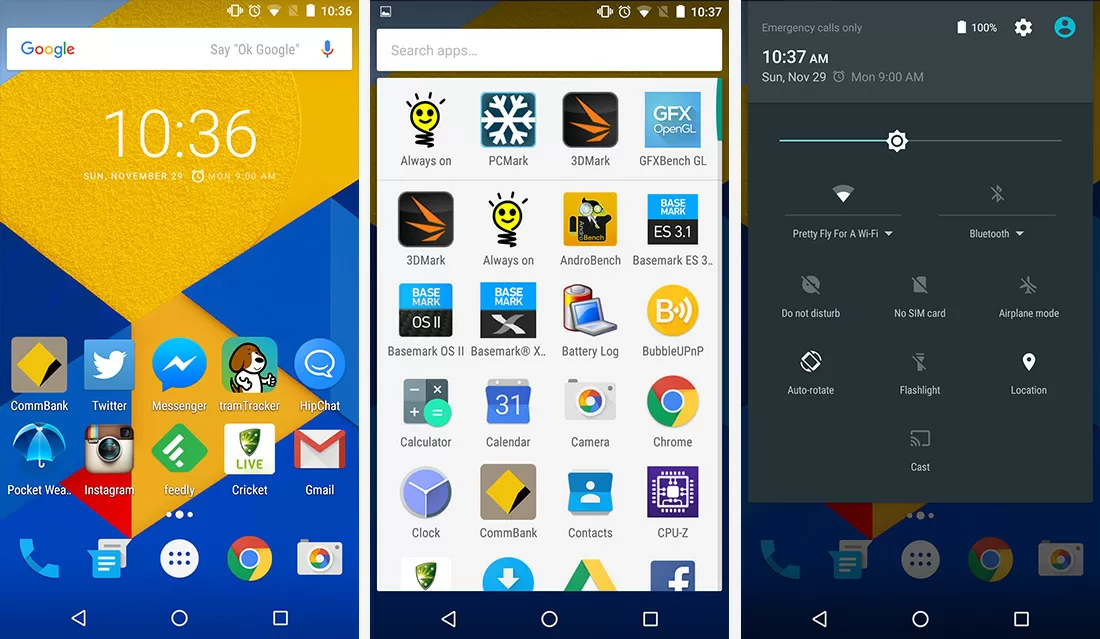
There are many reasons why stock Android, provided by Google, has a significant advantage over versions with OEM skins and other additions. Firstly, the OS is visually coherent throughout the operating system, and first- and (most) third-party apps. Simply put, stock Android looks the best, and without any additions clogging the operating system down, it's typically the smoothest to use as well.
Secondly, as this is a Nexus device, Google will deliver the latest version of Android first over the next few years. This includes major operating system updates, such as Android 6.1 or 7.0 or whatever else is next, and minor bug fix or security revisions. Getting fast access to security updates is crucially important for Android these days, as more and more vulnerabilities are discovered every day. With a Nexus device in your pocket, you're essentially getting the most secure Android experience.
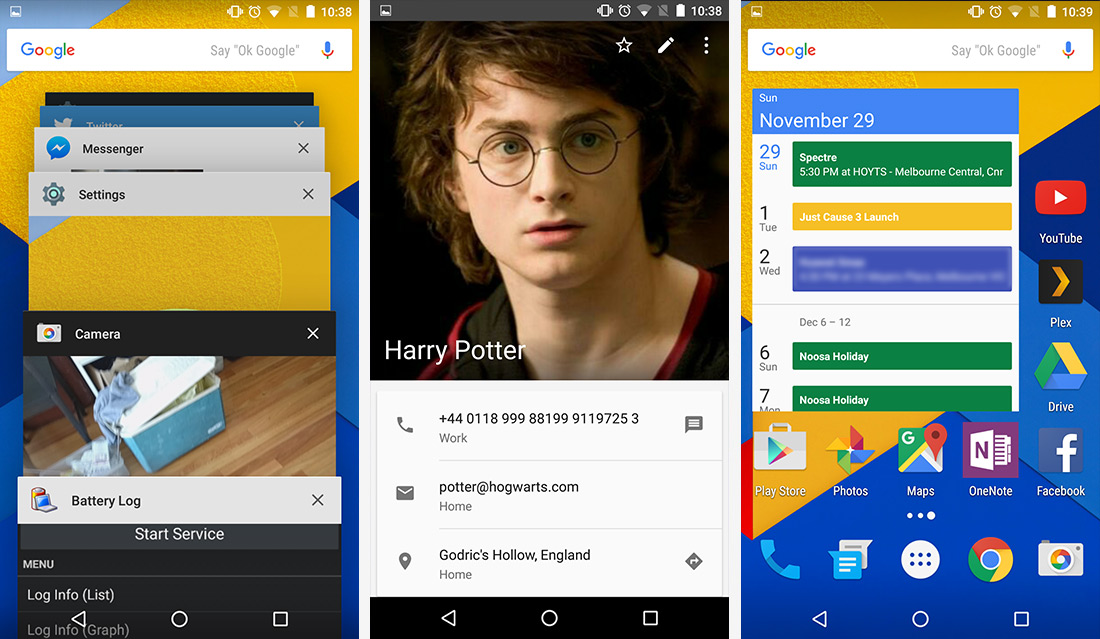
And lastly, as Google has control over both the entire software ecosystem and the phone's hardware (to an extent), Nexus devices can have the most optimized experience. Google hasn't taken full advantage of this hardware-software marriage just yet, but with ultra-fast features such as Nexus Imprint, the company is clearly putting a stronger emphasis on ensuring a great overall experience.
One of the major features to come in Android 6.0 is Now on Tap, which is an extension of Google Now that essentially scans your screen and attempts to find relevant information. It's activated by holding down the home button, and the scanning process usually takes a second or so. If Now on Tap finds the title of a movie, for example, it will provide some basic info on that movie along with links to relevant apps. Similarly, if it finds an address or business name, it will show you links to find that place in Google Maps.
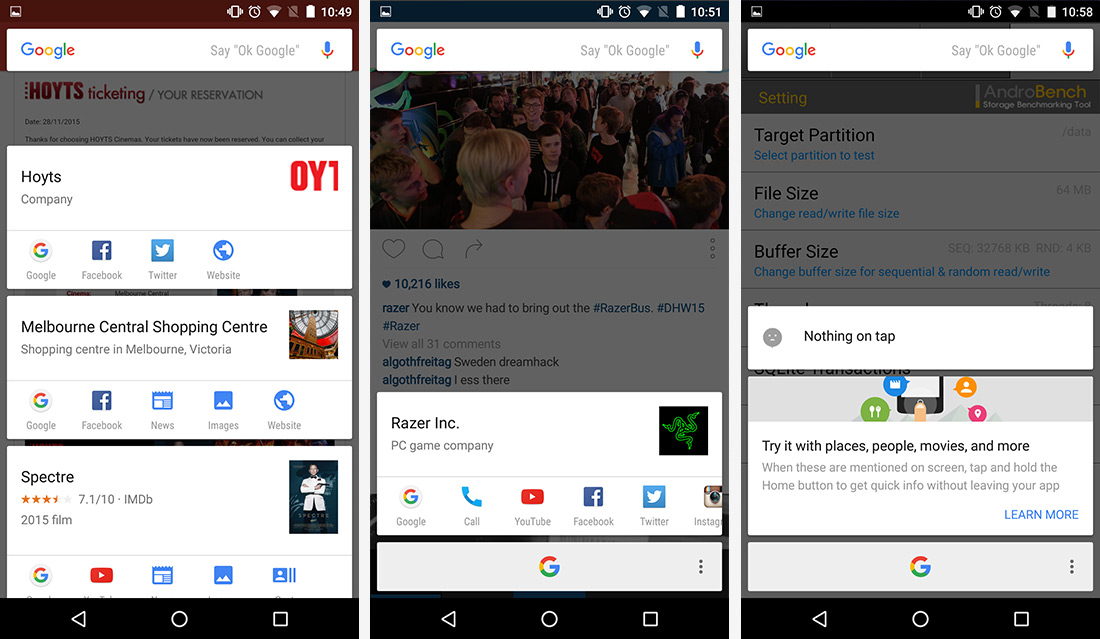
At this early stage, it can do a reasonable job of finding useful info in some apps, especially those like Gmail and Chrome that are developed by Google. Automatically linking to Maps when it finds an address saves you from copying and pasting that address into the app, and the same can be said for calendar events and movie titles.
However, there are a large chunk of third-party apps where Now on Tap doesn't provide useful info when scanned, or where the service simply doesn't work at all. Also, while Now on Tap does have its uses, I didn't find myself using the feature as often as I expected. Perhaps this is simply because it's new, and I have become used to manually doing what Now on Tap does, but it could also indicate the feature is more of a gimmick than a crucial next-gen phone experience.
Android 6.0 also includes a revamped permissions system. Rather than getting you to accept a long list of app permissions when you install an app from the Play Store, Android 6.0 will instead present you with permission requests whenever an app needs to access something. If you're in Facebook, for example, and it wants to know your location, a pop-up will appear that allows you to accept or decline the app's location request.
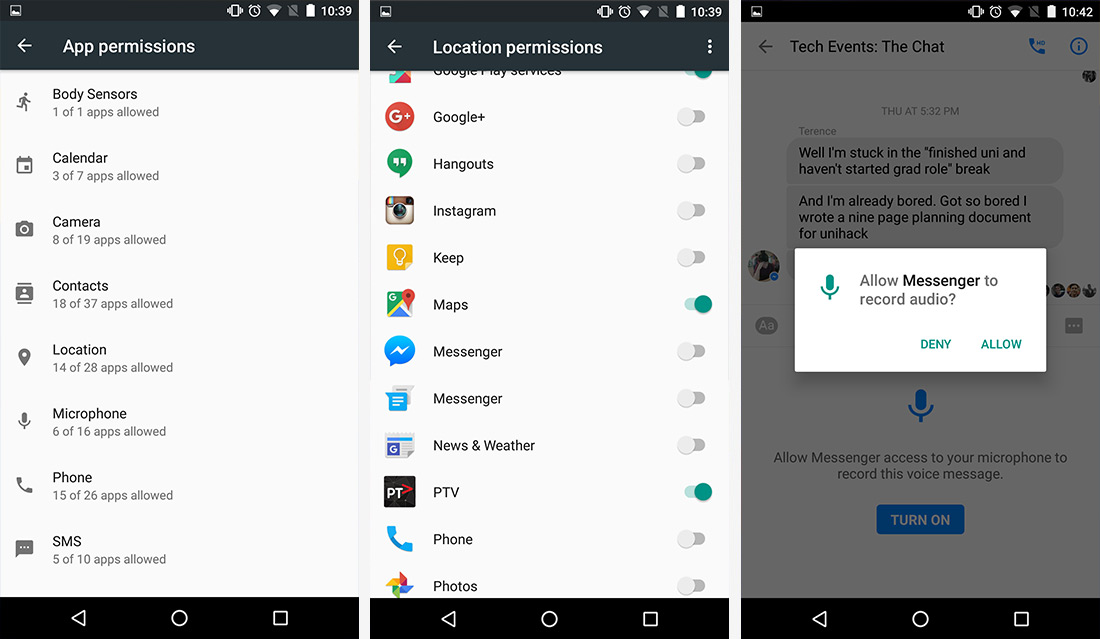
As so many people, including myself, simply skim through the list of permissions upon an app's installation (or don't read them at all), this new system introduced with Marshmallow makes it far more obvious what an app is accessing. The ability to decline or disable certain permissions, which you can do through the permissions manager hidden in the App section of the Android settings screen, gives you much greater control over what apps access, which can help improve privacy and security.
The system isn't perfect, though. At this stage, Android apps have to be updated to fully support Marshmallow-style permissions, otherwise you will still have to accept a giant list of permissions on install. On top of this, if you disable a certain permission for a legacy app, you won't be informed why some functionality is missing or not working (although the app itself shouldn't break as Android 6.0 provides spoofed or blank information when a permission is disabled for a legacy app). In contrast, an updated app can provide feedback on what features won't work after you disable access to your contacts, for example.
Generally speaking, though, I was pretty happy with the new permissions system in Android, and it's a massive improvement over what was used in previous version. One suggestion I would make to Google is to make the permissions manager more visible and easily accessible, rather than a hidden feature for enthusiasts.
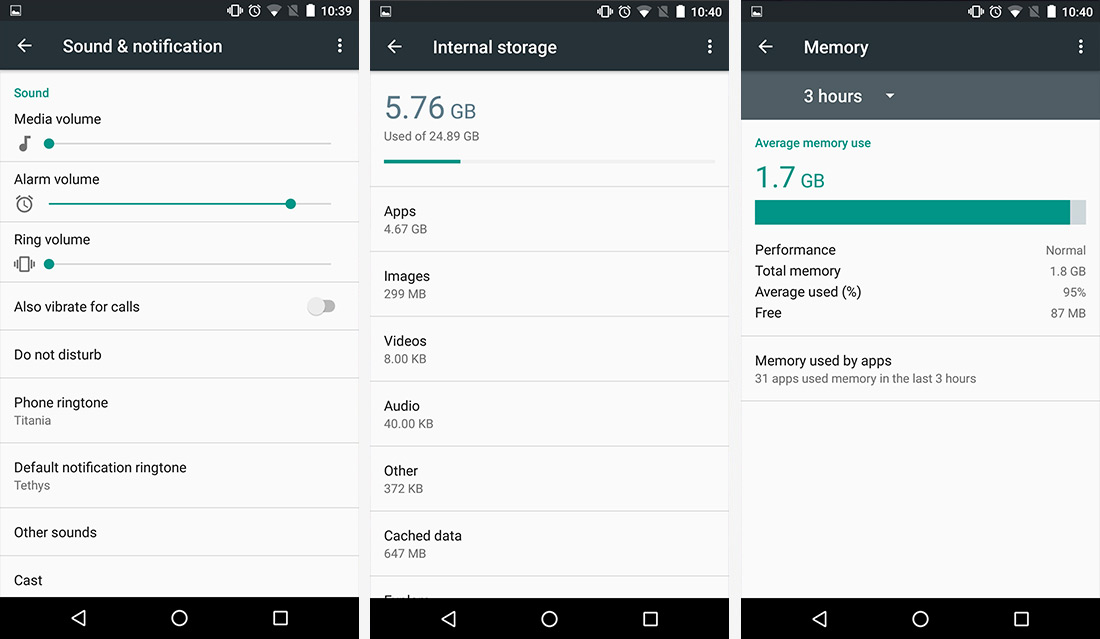
Google has included a range of battery improvements to Android 6.0 in Doze and App Standby, which attempt to reduce idle power draw by disabling features and apps when they're not being used. Doze, for example, disables background processes and network access when a phone is being left alone (when the display is off and the phone isn't moving). App Standby essentially disables an app, preventing it from running background services, when it isn't being used. The feature should kick in when you haven't opened an app for a while.
While these new features do sound great for battery life, Google does allow developers to bypass them by setting their push notifications as 'high priority', which leaves the system open for abuse. Developers that want their apps to simply run forever, sucking down power and annoying you with notifications, will simply set everything to 'high priority' and bypass the benefits of Doze and App Standby. Hopefully Google will shut down avenues for abuse, or give more control to the user, in a future version of Android.
There are several other additions to Android 6.0 that I'll run through quickly:
- For devices with microSD card slots (the Nexus 5X isn't one of them), Android 6.0 now has the ability to treat removable storage like internal storage. This means apps can be properly installed on an SD card, and data placed there is more easily accessible. If you remove an SD card set up in this way, expect it to break things.
- There's a new fingerprint API, which should hopefully bring all Android devices with a fingerprint sensor into the one ecosystem, making it easier for developers to utilize the feature.
- Android 6.0's auto backup can now backup app data to the cloud, so long as the app targets API 23 or newer.
- Proper app linking should mean you'll see fewer annoying dialogs asking you what app to open when you click on a link or image.
- Both text selection and the volume menu have been simplified.
All in all, it's a pretty impressive update, and hopefully we start to see it on more than just Nexus devices in the near future.

