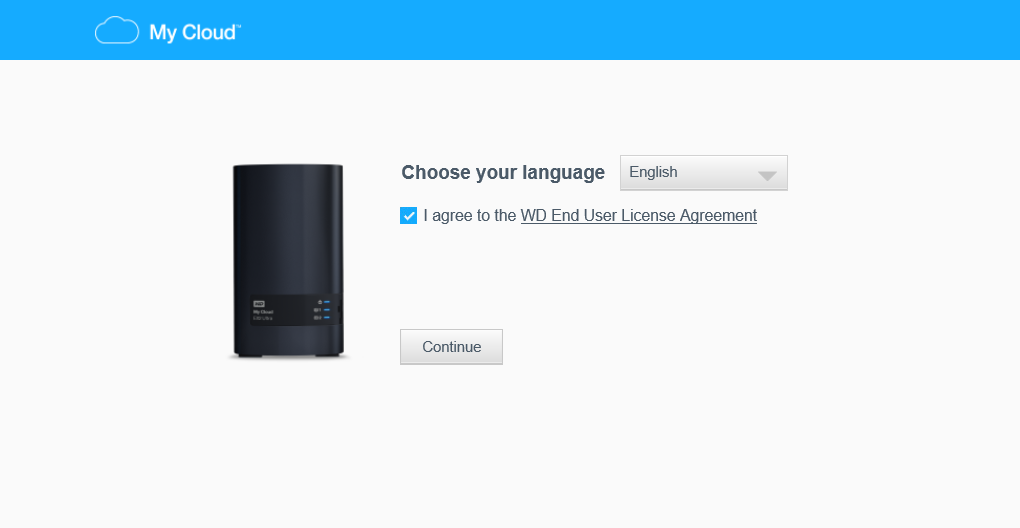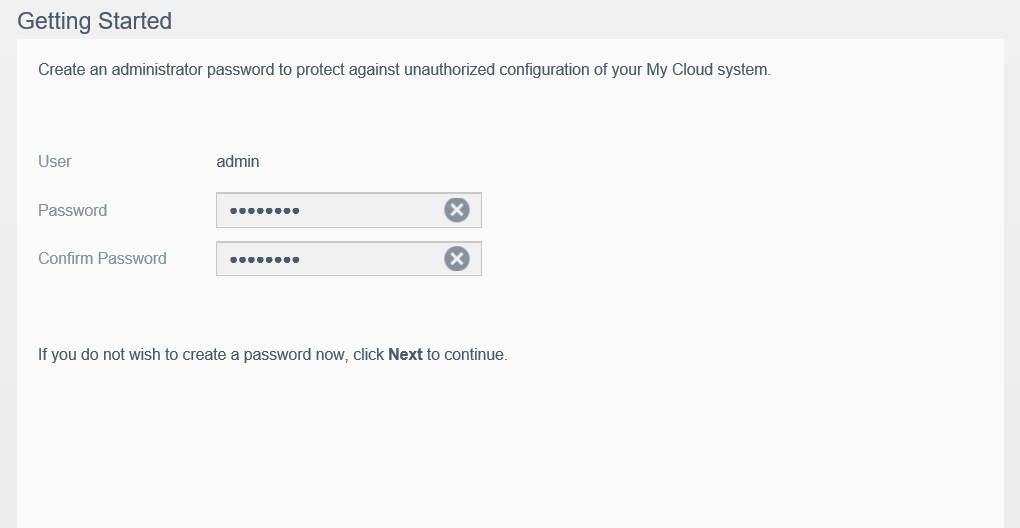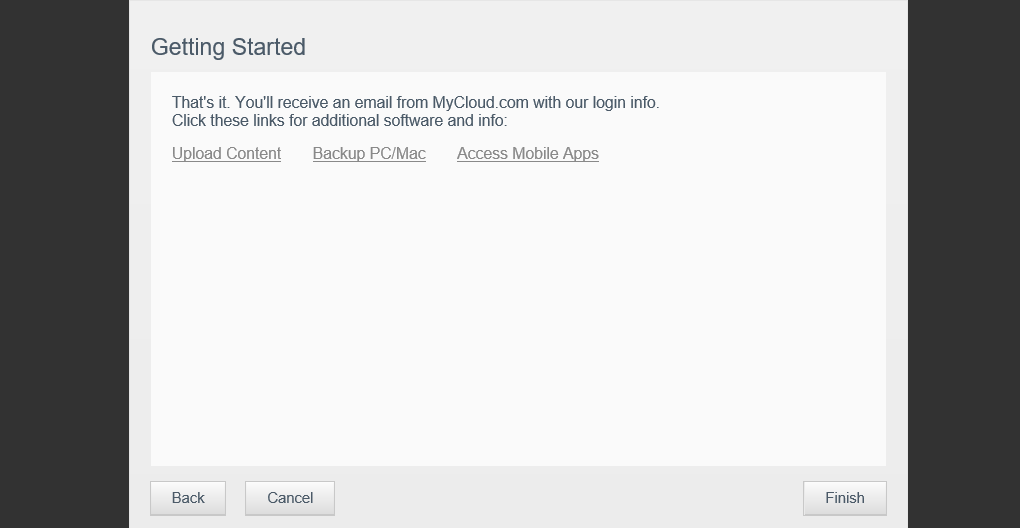Pre-configured Setup
The setup procedure is simple if you purchase a pre-configured device like our 8TB review sample and regardless, installing drives in the EX2 Ultra is easy as WD provides a detailed manual that should keep you out of trouble.
The pre-configured model powered on as soon as the DC input was connected and with the EX2 Ultra hooked up on the network, DHCP assigned the necessary IP details. From there the device popped up in the Windows Network and upon double clicking it the default web browser was launched.
First up we are greeted by a small image of the My Cloud EX2 Ultra along with the option to select the language. After agreeing to the end user licence agreement you can hit continue to move onto the next step.
Next up the default admin account password needs to be set and this is obviously self-explanatory – set a password you aren't going to forget!
The Cloud Access is an optional setup item and you can come back and enable this feature later once the setup process is complete.
Here you can opt into the WD product improvement program and enable auto updates if you wish.
Well, that's it. The pre-configured devices are set to DHCP so there are no network settings to set up and the storage is also configured with a volume created.