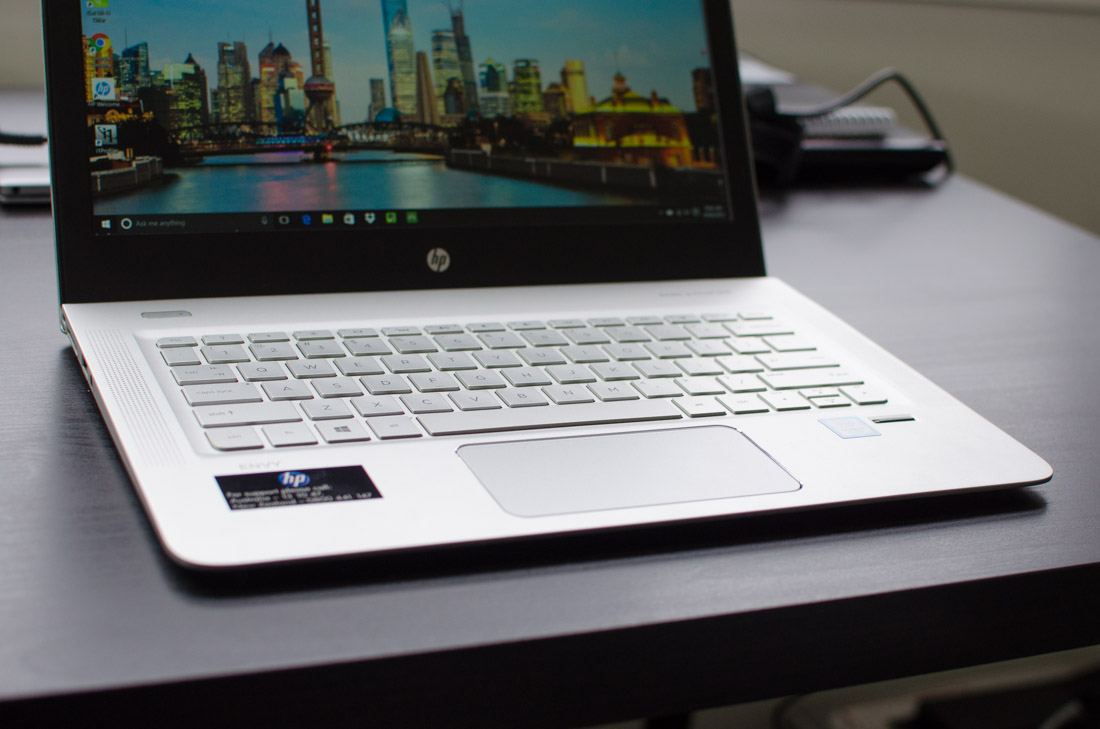Hardware Overview and Core i3 CPU Performance
The Envy 13 comes in a range of different models, and the one I received today is the cheapest of the lot. It features an Intel Core i3-6100U processor, just 4 GB of RAM, a 128 GB solid state drive, and a 13.3-inch 1080p display. This model isn't available in the United States, and instead you'll find it mostly in Europe and Asia.
Even though this laptop isn't available in the US, it provides an interesting look into Intel's Core i3-6100U and the limitations that 4 GB of RAM provides in cheaper systems. The Core i3-6100U is particularly interesting as it's still a 14nm Skylake part with two cores, four threads and a 15W TDP, but it lacks Turbo Boost technology, meaning its clock speed is limited to 2.7 GHz. In comparison, the Core i5-6200U that's available on US models is clocked at 2.3 GHz with a Turbo Boost of 2.8 GHz.
The Core i3-6100U also features 3 MB of L3 cache, and an Intel HD 520 graphics core clocked up to 1000 MHz. The HD 520 is used across most of Intel's U-series mobile parts, so its performance won't differ greatly from Core i5 and Core i7 SKUs.
For configuration options, this is what you can expect from the Envy 13 line-up:
- Core i3-6100U - 4 GB of RAM - 128 GB storage: £499 (approx. US$590 tax free) - Reviewed
- Core i5-6200U - 8 GB of RAM - 128 GB storage: $799
- Core i7-6500U upgrade: +$120
- QHD+ display upgrade: +$50
- 256 GB SSD upgrade: +$130
- 512 GB SSD upgrade: +$330
This means that if you want the top-end model with a Core i7 CPU, QHD+ display and 512 GB of storage, you'll be looking at spending $1,299.
It should be noted that there are no options to add in more RAM, and as the RAM is soldered onto the mainboard, you cannot simply disassemble the Envy 13 and add in more RAM. This is crucially important if you buy the limited 4 GB model; if you want more RAM, buy the 8 GB variant.
So how does the Core i3 CPU and 4 GB of RAM stack up? Well, for everyday tasks like web browsing and document editing, I didn't really notice any performance differences between the Envy 13 and something more powerful like Microsoft's Surface Book. The Envy boots up quickly, opens apps quickly, and didn't seem to get bogged down even when using Chrome with a handful of tabs open.
Where the system struggles is in more creative tasks like editing photos in Photoshop. The Core i3 CPU doesn't seem to be the issue here, rather the limited amount of RAM that can seriously limit the performance of the system during a long session of Lightroom photo editing. When dealing with large photos (or 1080p videos) in particular, 4 GB of RAM simply doesn't cut it. Throw in some multi-tasking with Chrome and you'll be begging for 8 GB of RAM.
And this is where the trade-off lies. If you want a PC for web browsing, document editing, and other light tasks, the entry-level Envy 13 with a Core i3 and 4 GB of RAM will be fine. But if you plan on using other, more intensive applications, I'd recommend spending the extra cash on the Core i5/8GB model.
How does the Core i3-6100U stack up in benchmarks? Let's take a look:
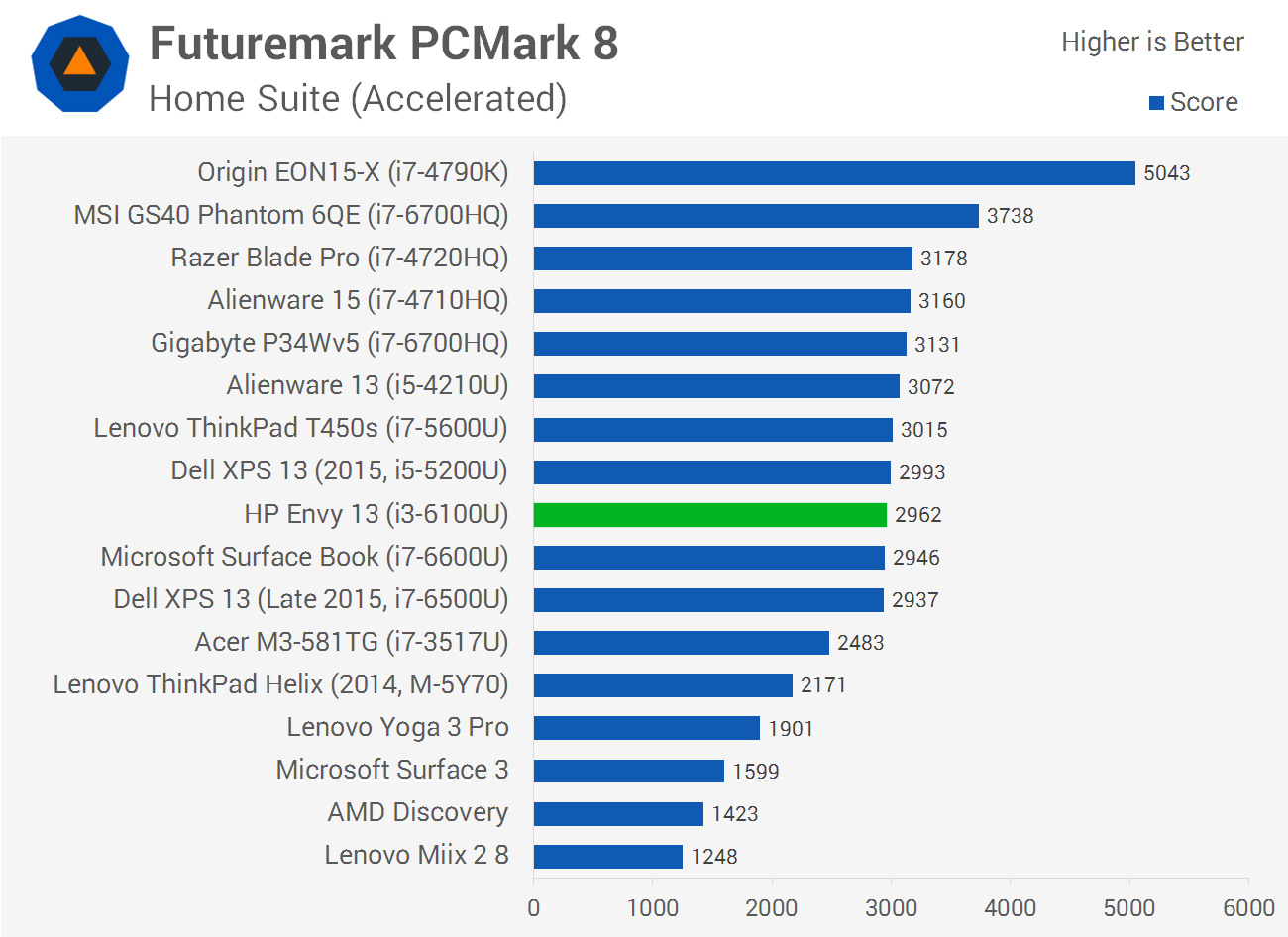
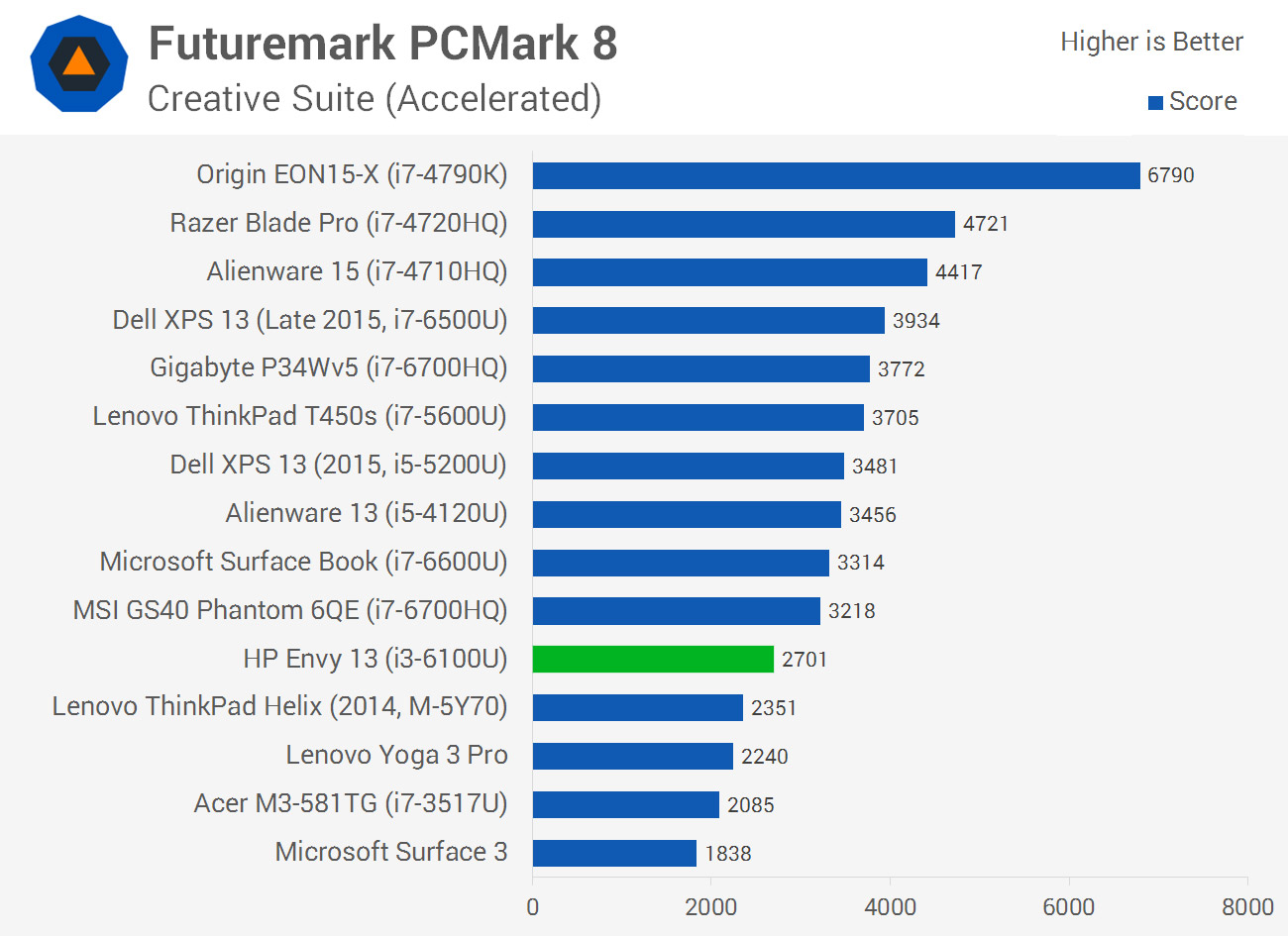


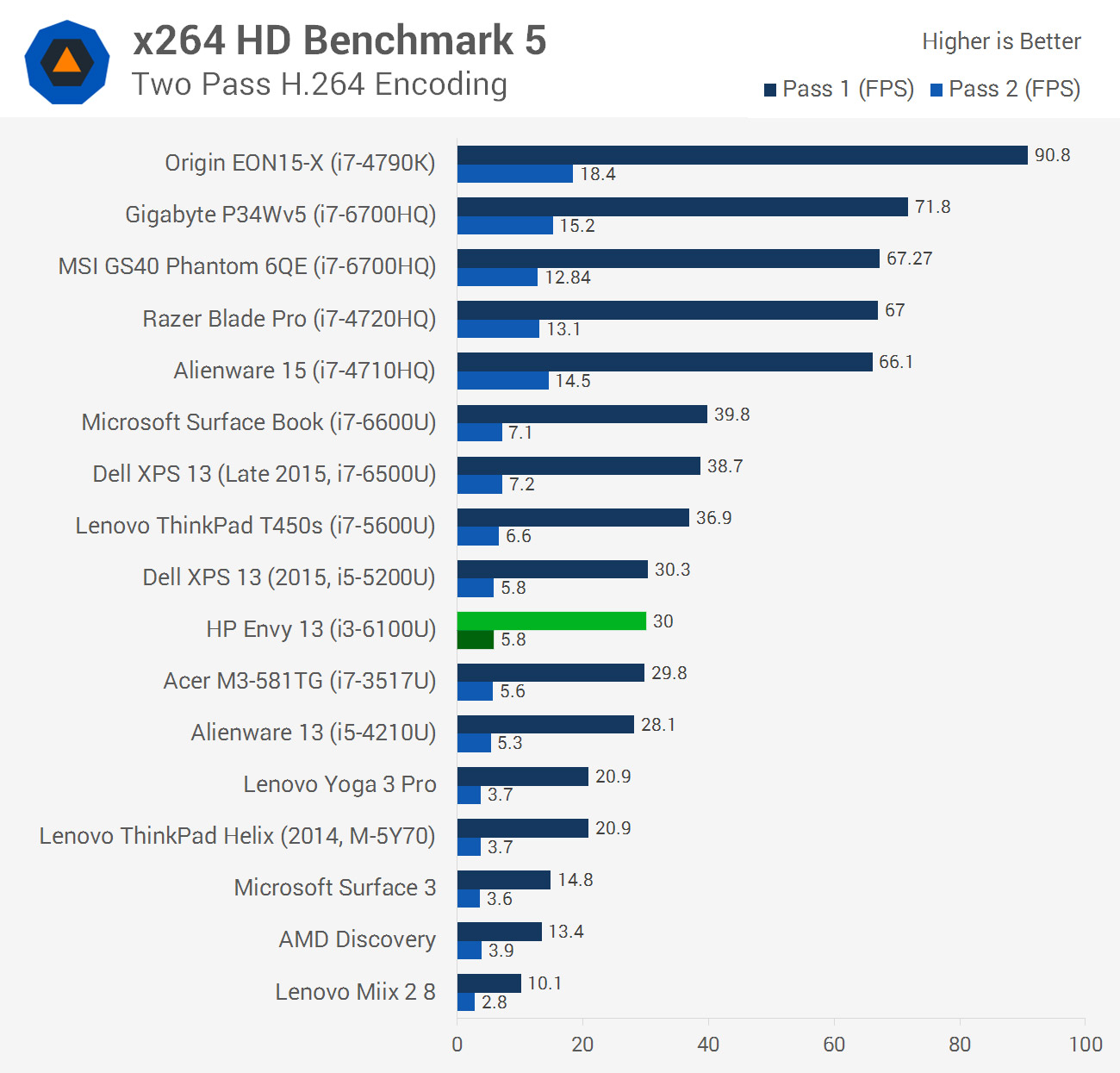
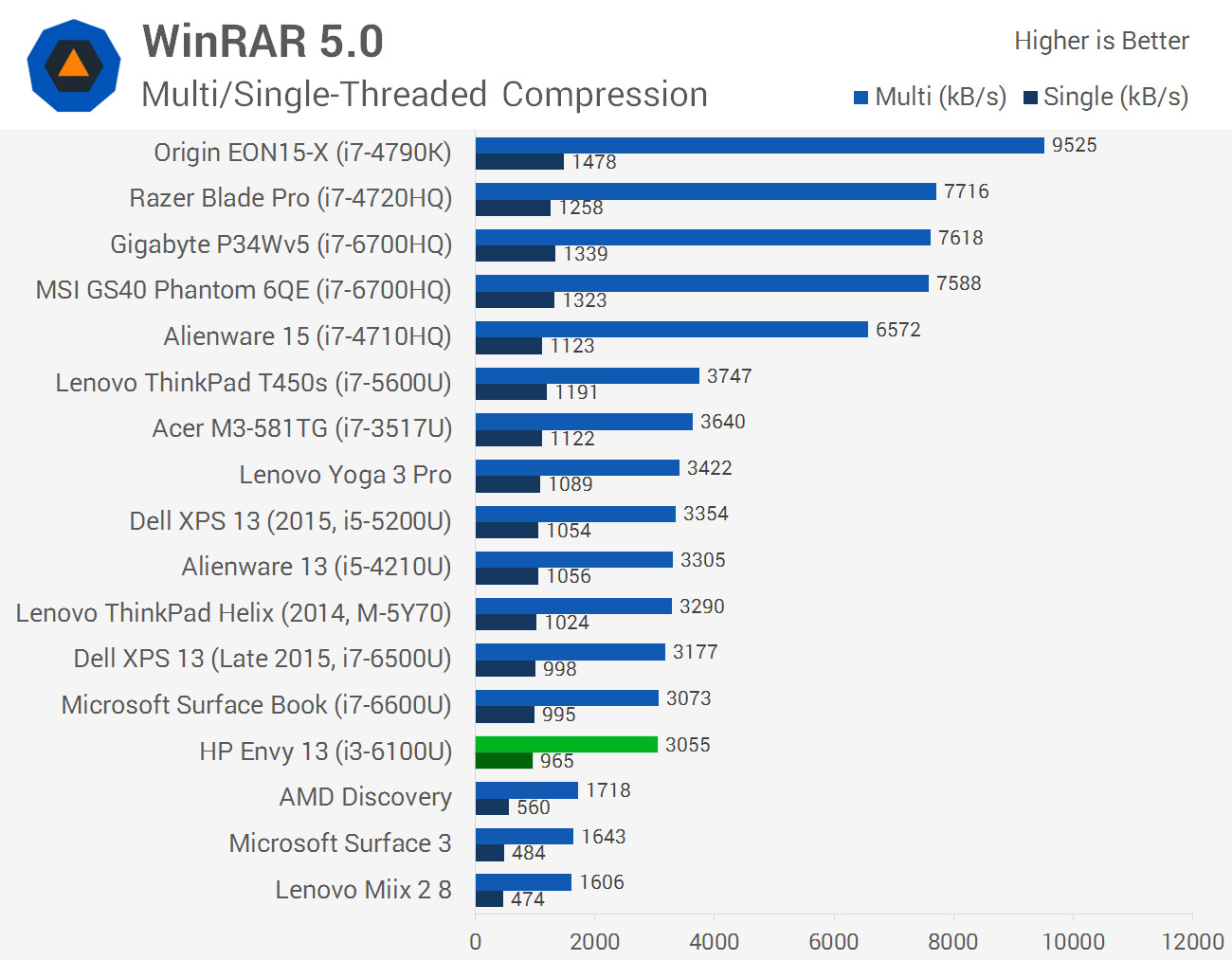

In PCMark, the Core i3 Envy 13 sits just behind other Skylake U-series based laptops on average. The Envy comes in well behind the Surface Book and XPS 13 in the Creative suite in particular, which doesn't surprise due to hardware limitations.
There is a sizable gap in performance between the Core i3 Envy 13 and the Core i7 Surface Book in encoding benchmarks, although this can be attributed to the large difference in clock speeds (3.4 GHz Turbo versus 2.7 GHz). The Core i3 also sits just marginally behind the Broadwell Core i5-5200U while encoding.