System Performance and Configurations Offered
There are six configurations of the XPS 13 2-in-1 available to buy through Dell's website:
- $949.99: Core i5-7Y54, 4GB of RAM, 128 GB SSD, 1080p display
- $1249.99: Core i5-7Y54, 8GB of RAM, 256 GB SSD, 1080p display
- $1349.99: Core i7-7Y75, 8GB of RAM, 256 GB SSD, 1080p display
- $1449.99: Core i7-7Y75, 16GB of RAM, 256 GB SSD, 1080p display
- $1749.99: Core i7-7Y75, 8GB of RAM, 512 GB SSD, QHD+ display
- $1849.99: Core i7-7Y75, 16GB of RAM, 512 GB SSD, QHD+ display - Reviewed
It's easy to spot that upgrading from a Core i5 to Core i7 Y-series processor will set you back $100. Similarly, upgrading from 8 to 16 GB of RAM will cost $100. Some of the above configurations can be configured further through Dell's website, with a 512 GB SSD costing $150 over the 256 GB SSD, and the QHD+ display costing $250. These options are only available with some models.
As for the base model, I don't think it's wise at all to purchase a system with just 4 GB of RAM and a 128 GB SSD. The best value option is the $1349.99 model, which upgrades you to a Core i7 processor, 8 GB of RAM, and a 256 GB SSD.
This is the first laptop I've reviewed with a Y-series Intel Kaby Lake processor. The Core i7-7Y75 in my review unit is a 14nm part with a 4.5W TDP, well under the 15W TDP of the U-series processors used in most laptops of this size. This CPU packs two cores and four threads, with a base clock of 1.3 GHz and a maximum turbo frequency of 3.6 GHz. There's also Intel HD Graphics 615 with 24 execution units clocked up to 1050 MHz.
While this processor isn't as powerful as, say, the Core i5-7300U, it does allow the XPS 13 2-in-1 to be a fanless laptop. No fan whine when this laptop kicks into high gear is a blessing, although I'd probably prefer to see better performance even if it required a fan.
Other hardware in the XPS 13 2-in-1 includes an Intel 8265 Wi-Fi 802.11ac chip with 2x2 MIMO, and Bluetooth 4.2. There's a 720p webcam in an awkward location with mediocre quality. The 46 Wh internal battery can be charged through either USB-C port.
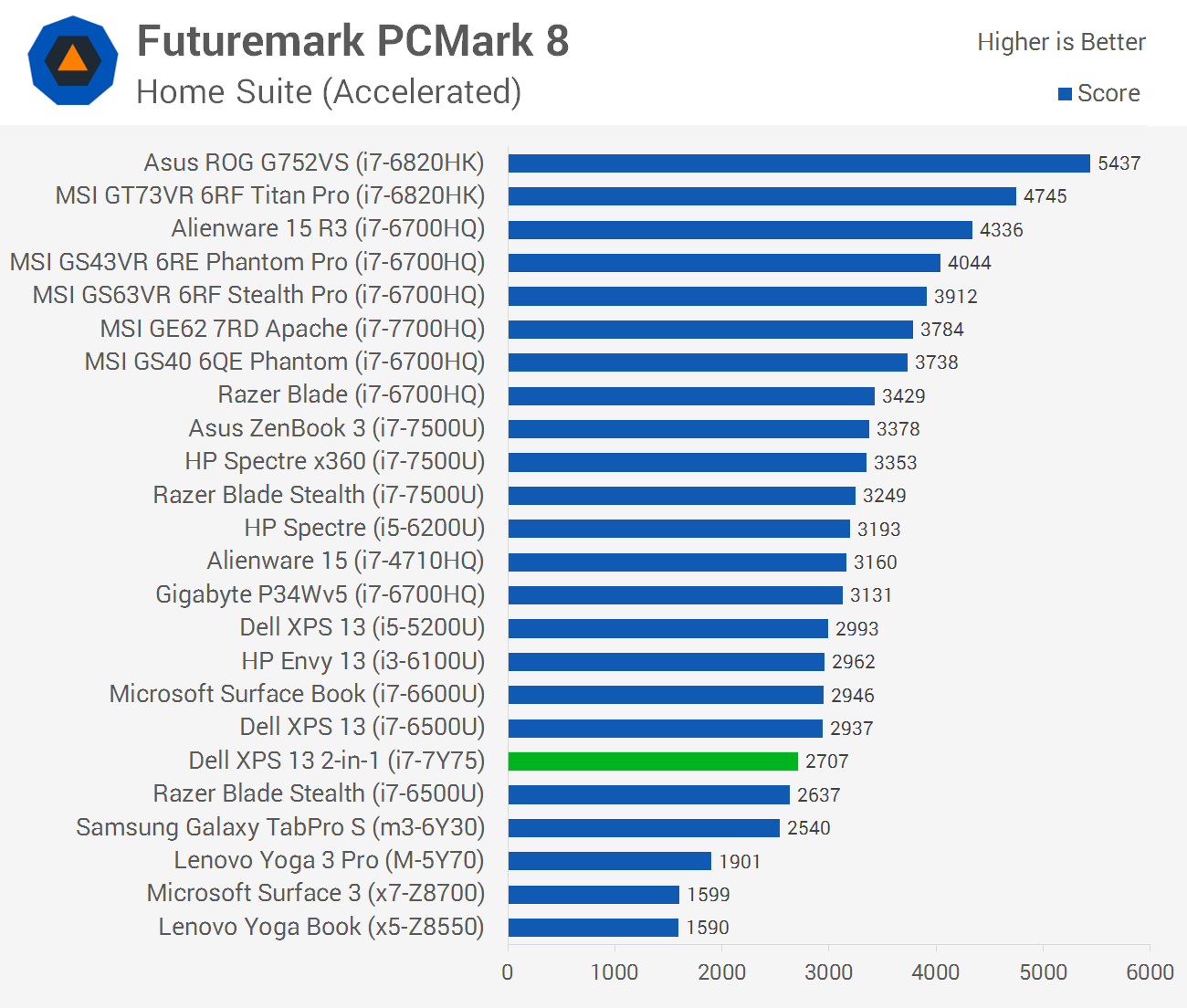
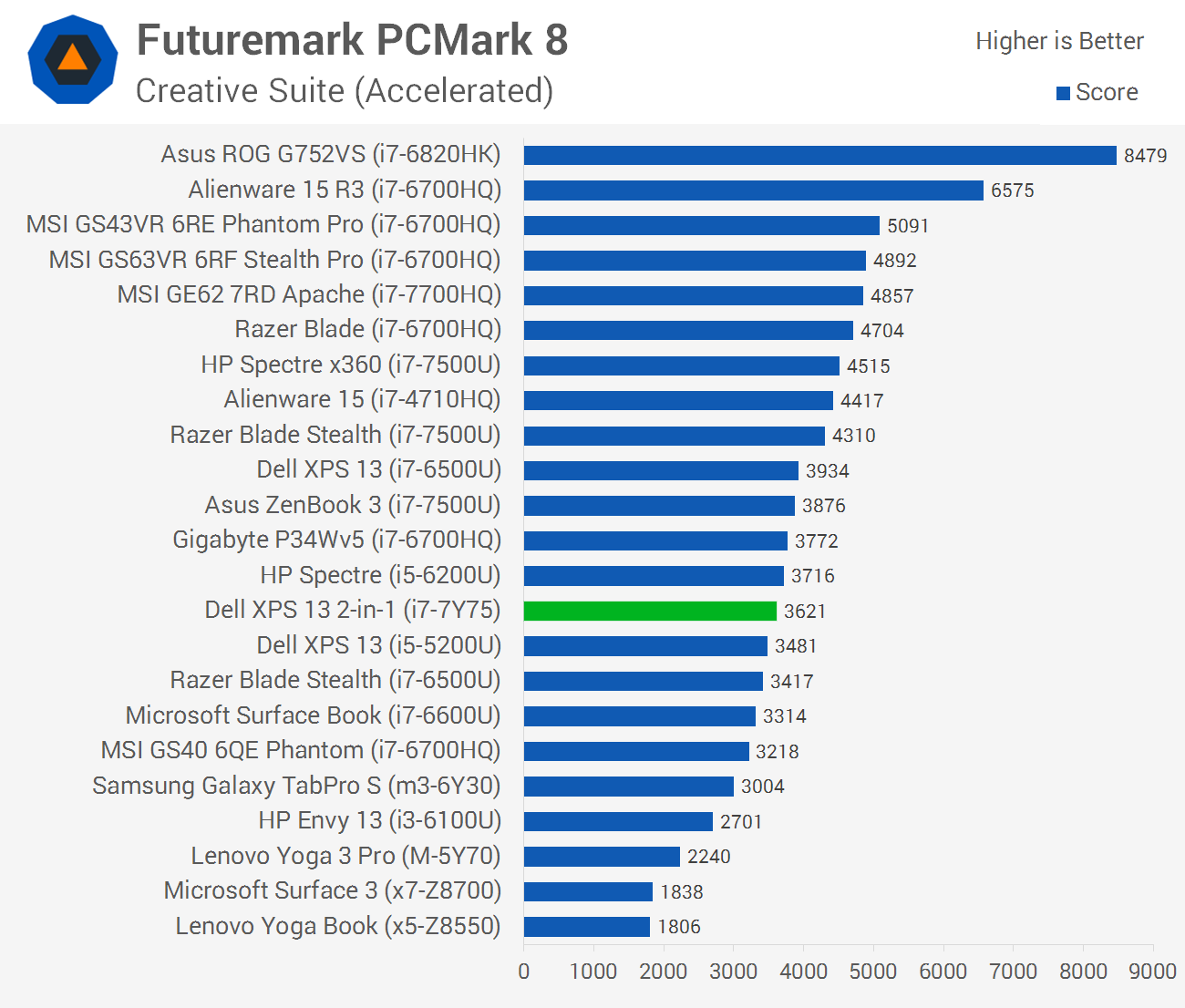

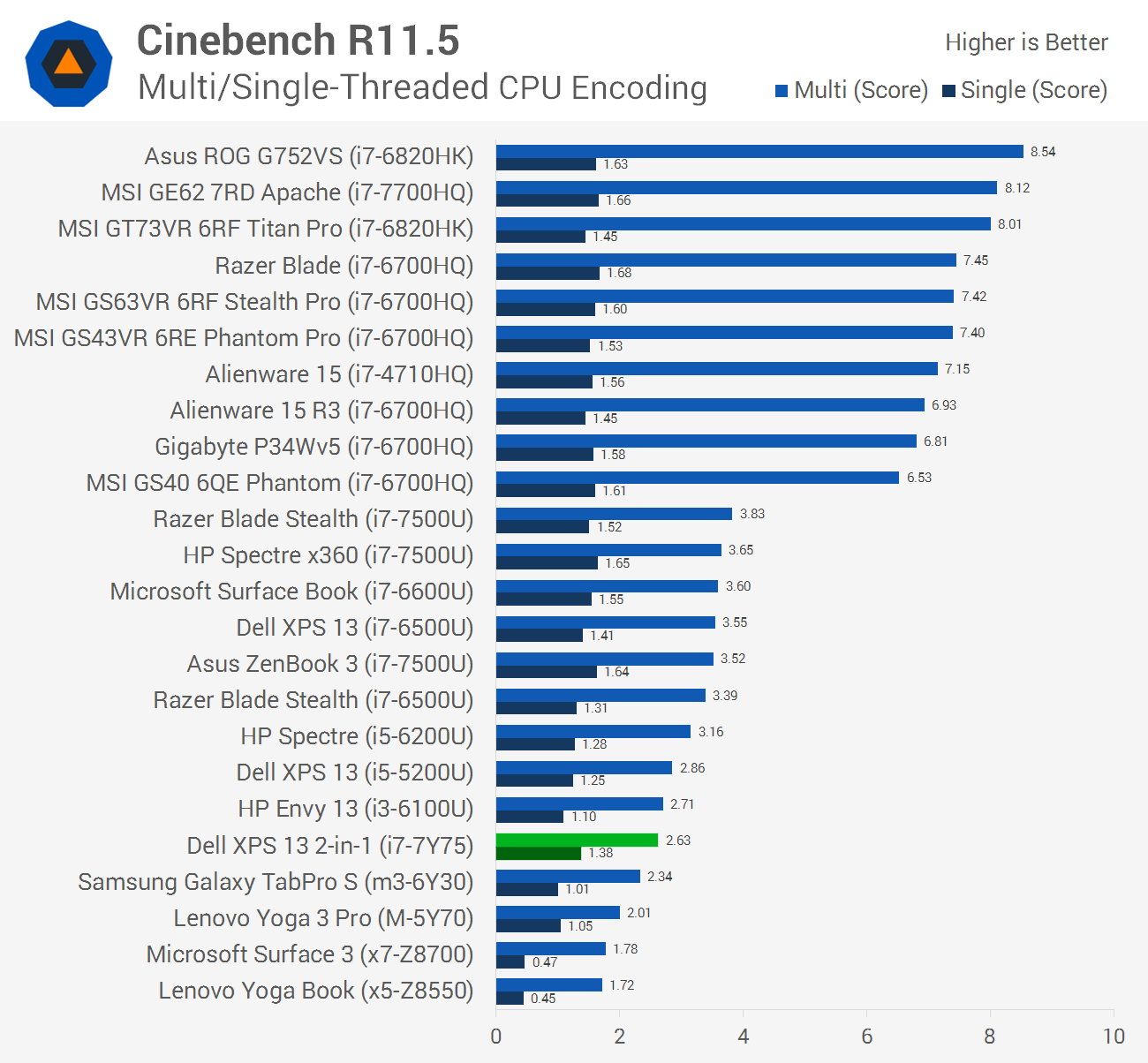
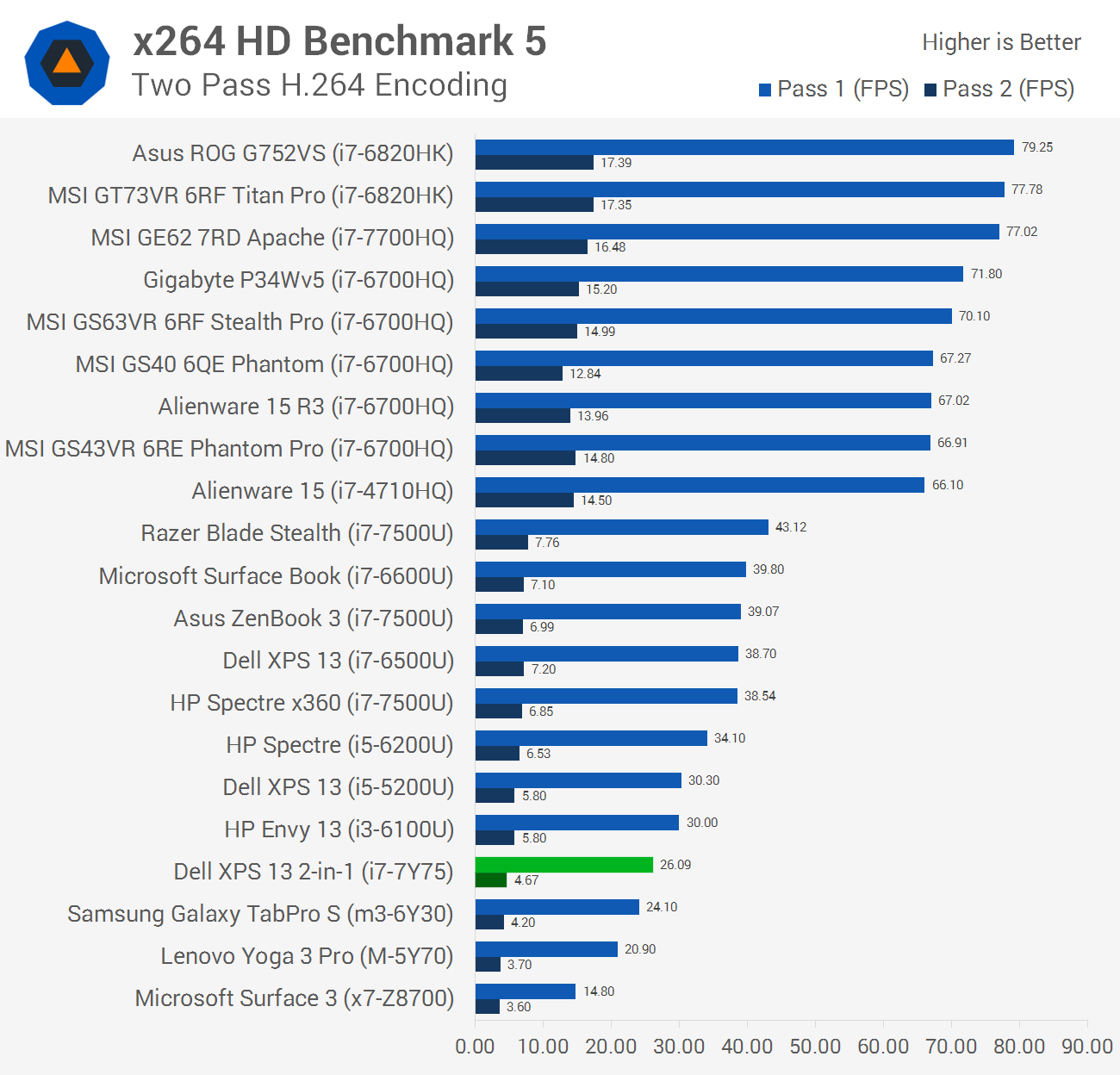


The most obvious issue with using a Y-series processor over more powerful U-series options is it's significantly slower. The Core i7-7Y75 is 22% slower than the Core i7-7500U in the Spectre x360, which is a strong competitor to the XPS 13 2-in-1. This has a notable effect for those wanting to, for example, edit videos on the laptop: the Spectre x360 rendered a H.264 video more than 12 FPS faster.
Sure, the 7Y75 is fine for web browsing and document editing, but those who use more demanding applications on their laptop will find the Y-series processor inadequate.
The good news is the 7Y75 is roughly on par with the Skylake Core i3-6100U; it's good to see Intel taking the performance of their entry-level 15W parts and bringing it into a 4.5W envelope with Kaby Lake. Compared to the m3-6Y30, a Skylake 4.5W part, the 7Y75 is a good 26 percent faster in CPU workloads.
